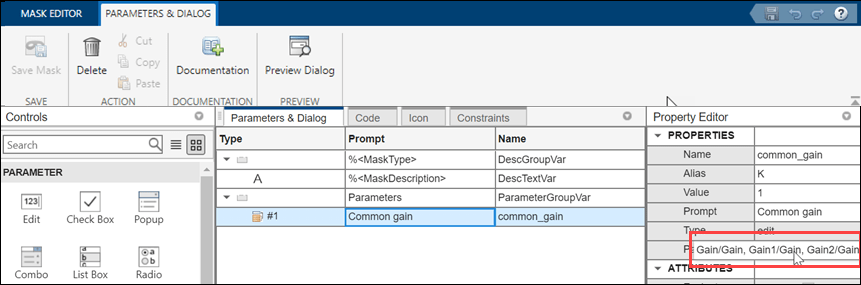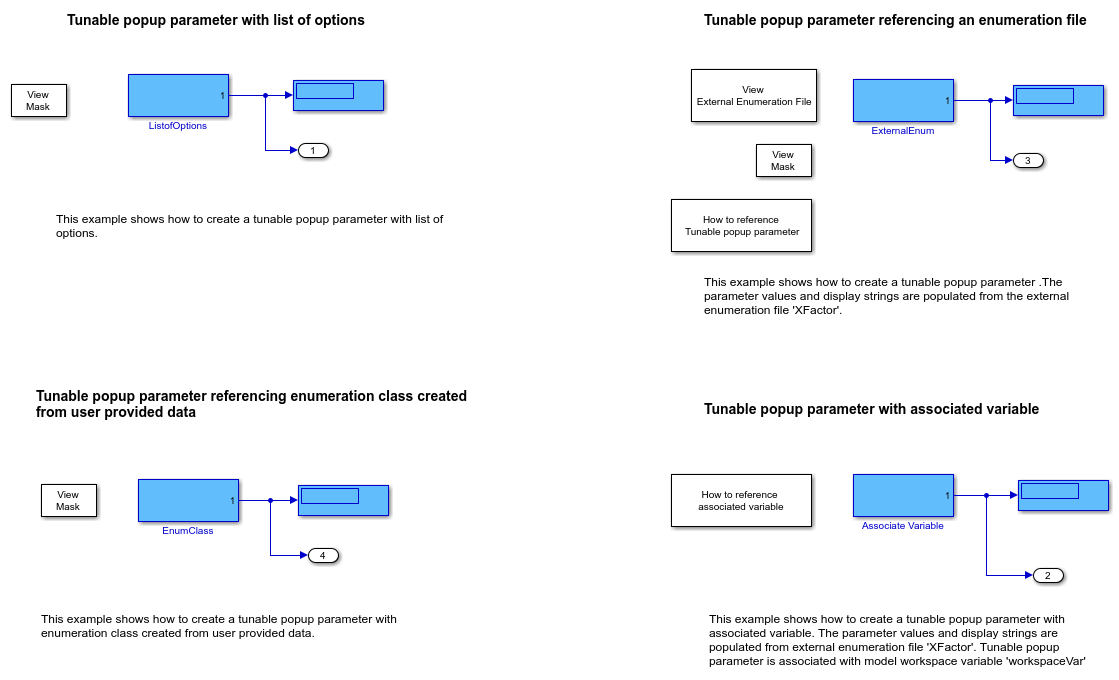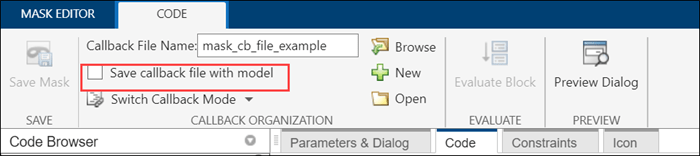ブロック マスクの作成
ブロックの外観、ユーザー インターフェイス、およびブロック線図のカスタマイズ
ブロック マスクは、ブロック用に作成できるカスタム ユーザー インターフェイスです。ブロックをマスクすることで、基となる実装の詳細を非表示にし、パラメーターやオプションを設定するためのよりユーザーフレンドリなインターフェイスを提供します。ブロック マスクは、内部の仕組みをユーザーが理解したり直接操作したりする必要がない複雑なブロックやサブシステムに特に便利です。カスタム ブロックのマスクを作成し、それをブロックの固有のインスタンスとして再利用できます。
クラス
トピック
マスクの紹介
マスク エディター
- マスク エディターの概要
マスク エディターを使用したマスクの作成とカスタマイズ。 - マスク ダイアログ ボックスの設計
マスク ダイアログ ボックスを作成する。 - 大量のマスク パラメーターの処理
大量のマスク パラメーターをプログラムでテーブルに追加する。 - マスクされたブロックのテーブルのカスタマイズ
マスク ダイアログ ボックスにカスタム テーブルを追加する。 - プログラムによるカスタム テーブルの制御
プログラムによるインターフェイスを使用してカスタム テーブルを制御する。 - プログラムによるマスクの制御
ブロック マスクをプログラムで指定および編集する。
マスク機能
- マスクにおけるブロック パラメーターのプロモート
基となるブロック パラメーターまたはサブシステム パラメーターをそのマスクにプロモートする。 - [データ型] パラメーターを使用した [編集] パラメーターのデータ型の指定
[データ型] パラメーターを使用して、マスクの [編集] パラメーターで許容されるデータ型を指定する。 - マスク内のブロックに値を渡す
マスク ダイアログ ボックスを使用した入力値を指定します。 - リンク付きブロックのマスク
リンク付きブロックにカスタム インターフェイスを追加する。 - マスク ワークスペースまたはモデル ワークスペースを使用してバリアント ブロックのアクティブなバリアントの選択肢を制御する方法
インライン バリアント ブロックおよび Variant Subsystem ブロックのアクティブな選択肢をマスク ワークスペースまたはモデル ワークスペースから制御する。 - マスクされたブロックの測定単位の定義
マスクされたブロックの出力端子と入力端子に測定単位を設定する。 - マスクでのイメージの追加
イメージをマスク アイコンとして追加し、それを SLX ファイルに保存する。 - マスク ダイアログでの階層リストの作成
マスク上のデータの階層リストを使用する。 - Tune Mask Enumeration Parameters - Popup and Radio Button
Reference an external enumeration file to assign numerical values to popup parameter. - Visualize and Plot N-Dimensional Data Using Mask Lookup Table Control
Look-Up Table control refers to a block or a set of blocks that use pre-defined data to map input values to output values. This is done without performing complex calculations during simulation or execution, which can significantly enhance performance and efficiency. - Preserve Tunability of Parameters That Are Modified or Created in Mask Initialization
Preserve the tunability of mask parameters in generated code. - Reuse Mask Parameters and Dialog Controls Across Multiple Masked Blocks
Use the Mask Part Reference container of the Mask Editor to create and save the parameters and dialog controls in an XML file. - Create Mask Parameter Structure to Simplify Tuning and Data Management
Create structure of mask parameters.
マスク制約
- 制約を使用したマスク パラメーターの検証
制約を使用してマスク パラメーターに検証を追加する。 - マスク パラメーターのカスタム制約
カスタム制約を使用してマスク パラメーターへの入力を検証する。 - 複数のブロック マスクでのパラメーター制約の共有
パラメーター制約を作成し、それを同じモデルまたは別のモデルのさまざまなブロックのマスクで共有する。 - Validate Input and Output Port Signals Using Port Constraints
Validate compile-time signal attributes on the input and output ports of a masked block by using port constraints. - Validate Port Signals Among Ports of the Same Masked Block
Validate cross port constraints to validate compile-time signal attributes among ports of the same masked block. - Validate Port Signals and Parameter Values Using Cross Port Parameter Constraints
Use cross port parameter constraints to establish constraint among ports and parameters within the same masked block. - Share Port Constraints Across Multiple Masked Blocks
Create a port constraint and share it across masks of different blocks in the same model or different models. - Author Parameter and Port Constraints Using Standalone Constraint Manager
Manage multiple shared constraint files independently of a block context.
グラフィカル アイコン エディター
- Graphical Icon Editor Overview
Graphical Icon Editor helps to create and edit mask block icon in a graphical environment. You can create block icons that change when you make changes to the underlying block, such as changing parameter values or resizing the block. Design icons that align with Simulink® semantics and functions within Simulink environment. - Create and Edit Block Mask Icon
Create block mask icon using Graphical Icon Editor and Mask Drawing commands. You can toggle between the two modes from Mask Editor. This example shows how to draw a block icon with the following features using the Graphical Icon Editor. - Add Dynamic Behavior to Masked Icons
Add dynamic behavior to masked icons using Graphical Icon Editor.
マスク コールバック
- マスク初期化コードとマスク パラメーター コールバック コードの概要
MATLAB® コードを使用してブロック マスクを初期化します。 - Author Mask Initialization and Callbacks
Write MATLAB code in the Mask Editor for mask initialization and callbacks. Mask initialization code enables you to modify the behavior of a block during block evaluation state. You can initialize the mask or update the mask parameters of a block or its child block. For example, you may want to create a new parameter based on the state of an existing block parameter and use this new parameter in the child block. - Organize Mask Initialization and Callbacks in a MATLAB File
Organize mask initialization and mask callback code in a separate MATLAB® class file. - 動的なマスク ダイアログ ボックス
ユーザー入力に対応して外観が変化するマスク ブロックのためのダイアログ ボックスを作成する。 - Create Library Blocks Using Self-Modifiable Masks and Variant Blocks
Modify linked blocks from a library that uses self-modifiable masks and variant blocks. - MATLAB コードを使用するマスクのデバッグ
マスク初期化コード内でエラーをトラブルシューティングします。
システム マスク
- システム マスクの概要
モデルのマスクについて学習します。 - プログラムによるマスクの制御
ブロック マスクをプログラムで指定および編集する。 - マスクしたモデルの作成と参照
モデルを対話方式でマスクする。 - プログラムによるシステム マスクの作成と表示
モデルまたはサブシステムのブロック線図にシステム マスクを適用する。
モデル例
- マスクのモデル例
マスク機能を説明する Simulink モデルを表示します。