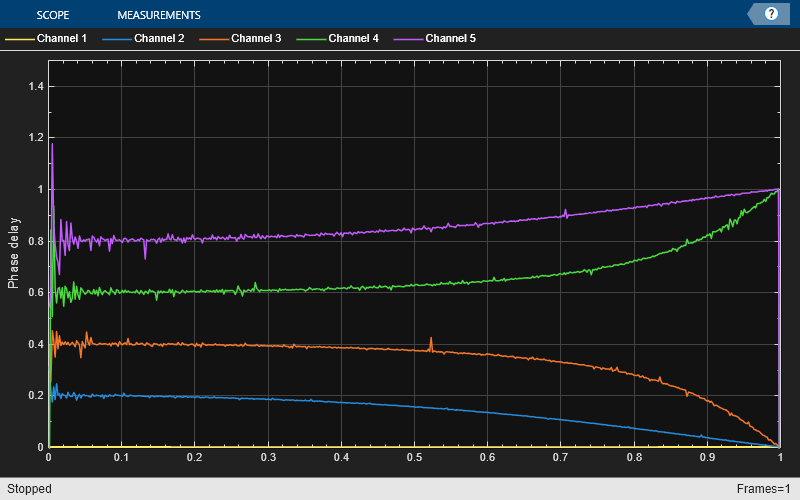信号処理
信号への遅延の追加、信号の並べ替えとリサンプリング、および信号へのウィンドウの適用
DSP System Toolbox™ のブロックと System object を使用し、レート変換、畳み込み、デジタルアップ コンバージョンとデジタルダウン コンバージョン、位相の抽出、DC 成分の削除、ピークの位置特定、信号のパディング、遅延の追加などの信号処理を行うことができます。
オブジェクト
ブロック
トピック
サンプルベースおよびフレームベースの処理
- サンプルベースおよびフレームベースの概念
Simulink® モデルのコンテキストにおける、基本的な信号の概念について説明します。サンプルベースの処理およびフレームベースの処理の詳細を確認します。 - Inspect Sample and Frame Rates in Simulink
Understand sample time, sample rate, frame period, and frame rate in the context of a Simulink model. Determine the sample and frame rates of signals in your model. - Convert Sample and Frame Rates in Simulink Using Rate Conversion Blocks
Learn how direct-rate conversion blocks impact the sample rate and frame rate of signals in Simulink models. - Compare Speed Performance in Frame-Based Processing Mode Using Simulink Profiler
Process signals using frame-based processing and compare the performance using Simulink profiler.
レート変換
- シングルレート フレームベース処理モードでの信号のアップサンプリング
シングルレート処理モードで信号をアップサンプリングする。 - マルチレート フレームベース処理モードでの信号のアップサンプリング
マルチレート フレームベース処理モードで信号をアップサンプリングする。 - 信号のサンプリングとホールド
さまざまなトリガー イベントの Sample and Hold ブロックの出力への影響を示します。 - Repeat Signal in Single-Rate Frame-Based Processing Mode
Repeat the signal in single-rate processing mode. - Repeat Signal in Multirate Frame-Based Processing Mode
Repeat the signal in multirate frame-based processing mode.
信号処理
- ハミング ウィンドウの生成と適用
Window Function ブロックを使用して、ハミング ウィンドウを生成および適用する。 - Unwrap Signal
This model shows basic unwrapping using the Unwrap block. - 2 つの入力の畳み込み
このモデルは、Convolution ブロックを使用して 2 つのベクトルを畳み込む方法を示しています。 - Pad or Truncate Matrix with Constant Values
Use the Pad block to pad or truncate constant values to a matrix. - Extract the Phase of Sine Wave
Use the Phase Extractor block to extract the phase of a sine wave signal. - Use DC Blocker to Remove DC Component of Signal
Remove DC component of signal using IIR and Subtract mean estimation algorithms. - DC Blocker with Fixed Point Data
Use DC Blocker block to remove DC offset from fixed-point data. - Truncate Data Vector Using Offset Block
Truncate data vector using Offset block in all the four modes. - Detect Number of Zero Crossings in Signal
Detect number of zero crossings using Zero Crossing block. - 信号のピーク値の検索
入力ベクトルの処理中に Peak Finder ブロックによって行われた解析を表示する。 - Effect of Overflow Mode on Peak Finder Output
Effect of saturate on integer overflow parameter on the Peak Finder output.
遅延とレイテンシ
- Delay and Latency
Configure the Simulink environment to minimize delay and increase simulation performance. - Delay Signal Using Multitap Fractional Delay
Concurrently delay an input signal using multiple taps.
可変サイズ信号のサポート
- 可変サイズの信号の基礎 (Simulink)
サイズと値をシミュレーション中に変更できる、可変サイズの信号を作成する。 - Variable-Size Signal Support DSP System Objects
List of System objects that support variable-sized signals in DSP System Toolbox.