再代入したスペクトログラムを使用したリッジの検出と追跡
オオクビワコウモリ ("Eptesicus fuscus") の発する反響定位パルスを 7 マイクロ秒のサンプル レートで測定したデータを含むデータファイルを読み込みます。信号と時間情報を使用して MATLAB® timetable を作成します。この例では、イリノイ大学 Beckman Center の Curtis Condon 氏、Ken White 氏、Al Feng 氏にコウモリのデータの提供および使用許可をいただきました。ご協力に謝意を申し上げます。
load batsignal
t = (0:length(batsignal)-1)*DT;
sg = timetable(seconds(t)',batsignal);信号アナライザーを開いて、ワークスペース ブラウザーから信号テーブルに timetable をドラッグします。[グリッドの表示] をクリックして、2 つのディスプレイを並べて作成します。各表示を選択し、[表示] タブの [時間-周波数] をクリックしてスペクトログラム表示を追加します。
両方のディスプレイに timetable をドラッグします。

[スペクトログラム] タブを選択します。各ディスプレイについて以下を行います。
パワーの範囲を -45 dB と -20 dB に設定します。
時間分解能を 280 マイクロ秒に指定し、隣接するセグメント間のオーバーラップを 85% に指定します。
[漏れ] スライダーを使用して、RBW が約 4.5 kHz になるまで漏れを増やします。
右側のディスプレイの [再割り当て] をオンにします。

再割り当てされたスペクトログラムでは、3 つの時間-周波数リッジが明瞭に表示されます。リッジを追跡するために、右側のディスプレイを選択します。[表示] タブの [スクリプトの生成] をクリックして、Spectrogram Script を選択します。スクリプトがエディターで開きます。
% Compute spectrogram % Generated by MATLAB(R) 9.13 and Signal Processing Toolbox 9.1. % Generated on: 15-Jun-2022 12:02:38 % Parameters timeLimits = seconds([0 0.002793]); % seconds frequencyLimits = [0 71428.57]; % Hz leakage = 0.9; timeResolution = 0.00028; % seconds overlapPercent = 85; reassignFlag = true; %% % Index into signal time region of interest sg_batsignal_ROI = sg(:,'batsignal'); sg_batsignal_ROI = sg_batsignal_ROI(timerange(timeLimits(1),timeLimits(2),'closed'),1); % Compute spectral estimate % Run the function call below without output arguments to plot the results [P,F,T] = pspectrum(sg_batsignal_ROI, ... 'spectrogram', ... 'FrequencyLimits',frequencyLimits, ... 'Leakage',leakage, ... 'TimeResolution',timeResolution, ... 'OverlapPercent',overlapPercent, ... 'Reassign',reassignFlag);
スクリプトを実行します。再割り当てされたスペクトログラムをプロットします。
mesh(seconds(T),F,P) xlabel("Time") ylabel("Frequency") axis tight view(2) colormap pink
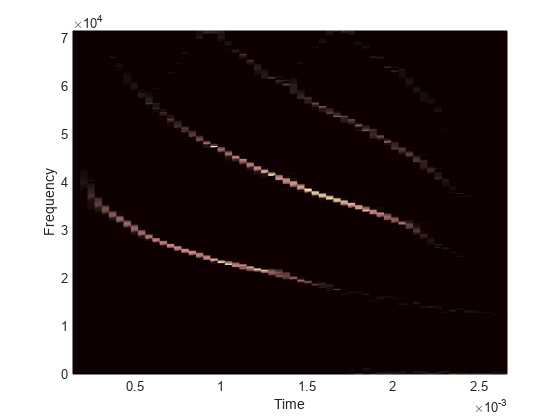
リッジの追跡に関数tfridgeを使用します。
[fridge,~,lridge] = tfridge(P,F,0.01,NumRidges=3,NumFrequencyBins=10); hold on plot3(seconds(T),fridge,P(lridge),":",linewidth=3) hold off

参考
アプリ
関数
トピック
- 相関する信号間の遅延の検出
- ウィンドウの漏れを変化させることでトーンを分解する
- 異なるウィンドウを使用した信号スペクトルの計算
- パーシステンス スペクトルを使用した干渉の検出
- 複素包絡線を使用した変調と復調
- 音楽信号からの音声の抽出
- 不等間隔サンプル信号のリサンプリングおよびフィルター処理
- 独自の関数を使用した飽和信号のクリップ除去
- 振動信号の包絡線スペクトルの計算
- クジラの歌からの関心領域の抽出
- 信号アナライザー アプリの使用
- サンプル レートおよびその他の時間情報の編集
- 信号アナライザーでサポートされるデータ型
- 信号アナライザーでのスペクトル計算
- 信号アナライザーのパーシステンス スペクトル
- 信号アナライザーでのスペクトログラム計算
- 信号アナライザーでのスカログラム計算
- 信号アナライザーのキーボード ショートカット
- 信号アナライザーのヒントと制限