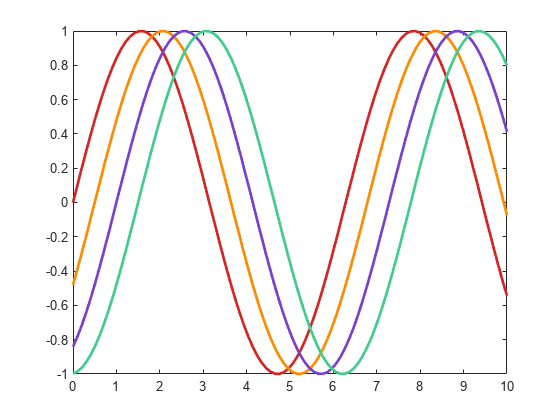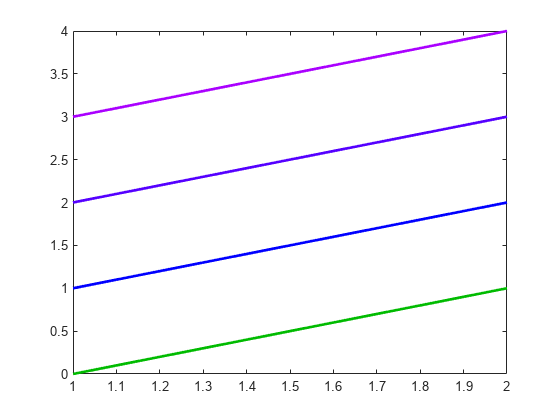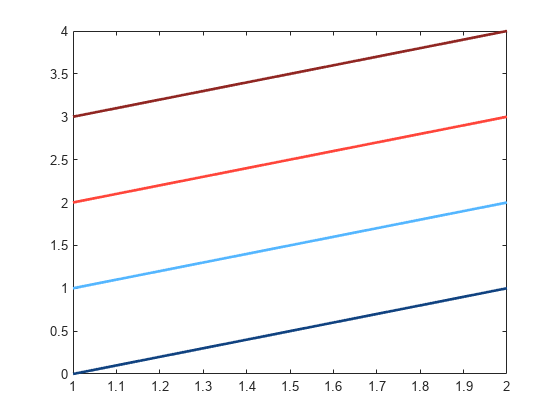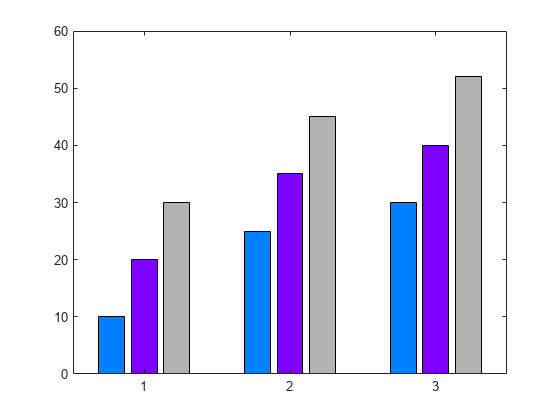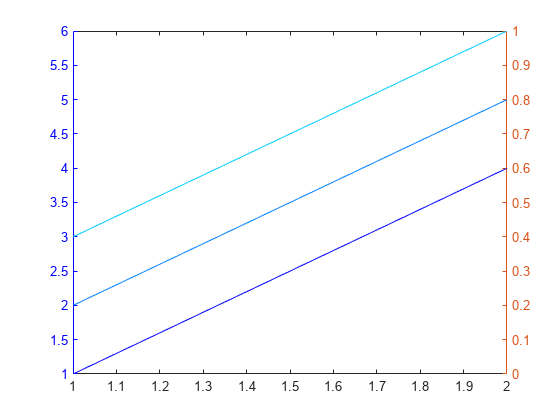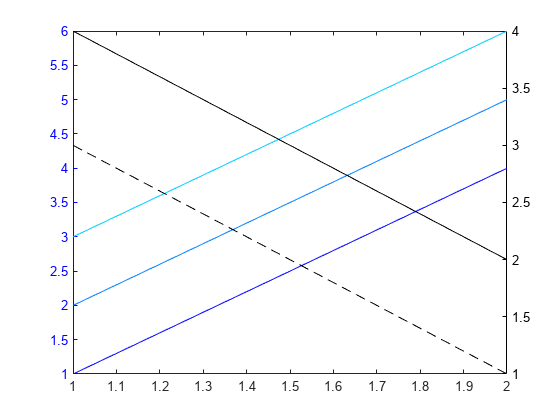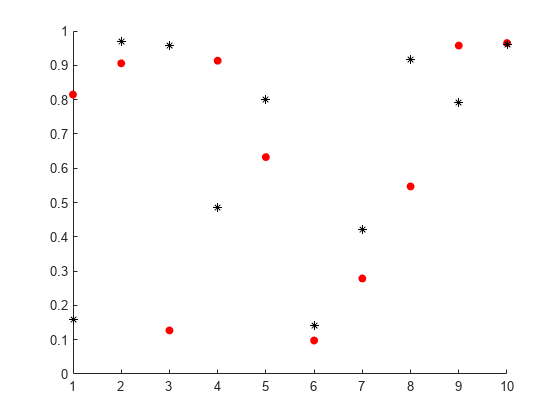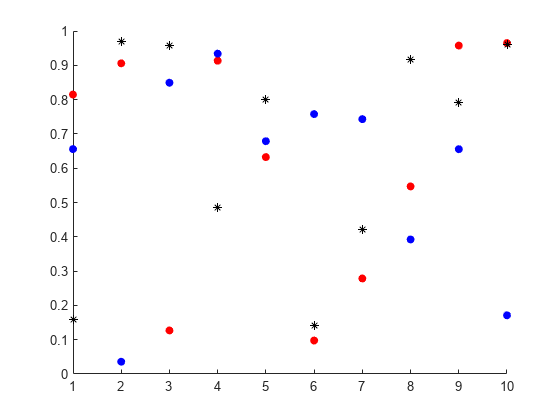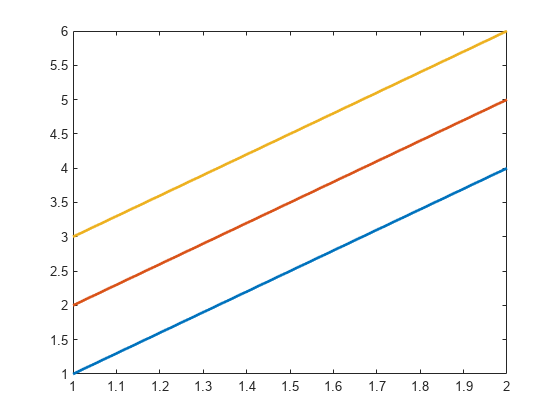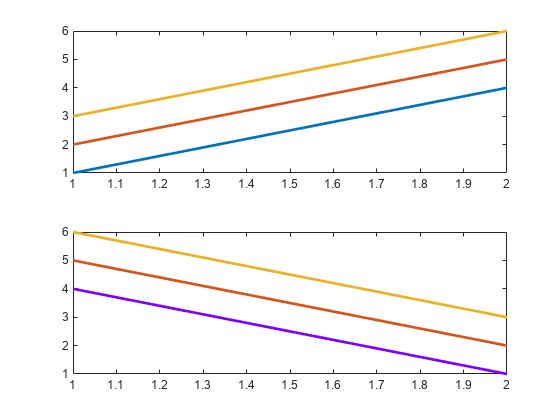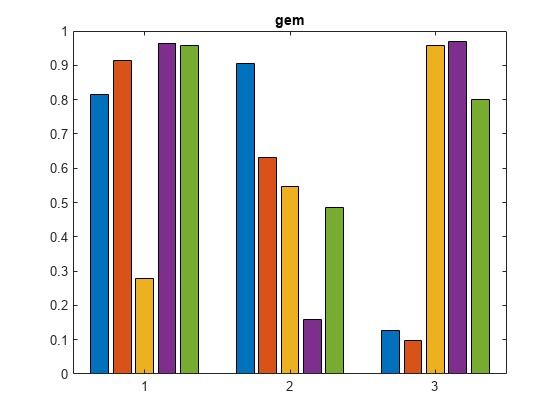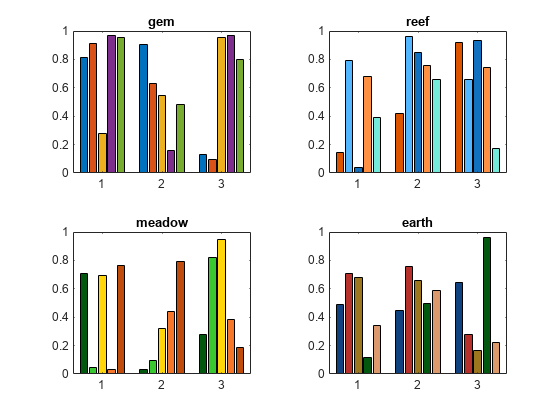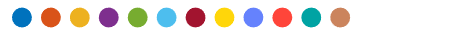colororder
色の順序のパレットの設定またはクエリ
構文
説明
色の設定
colororder( は、現在の Figure の色の順序に対してパレットを設定します。[色の順序] は、1 つの座標軸内で複数のデータ系列をプロットするために MATLAB® が使用する色の順序を制御します。colorarray)
RGB 3 成分の行列または色名の配列 ( ["red" "green" "blue"] など) として colorarray を指定します。Figure が存在しない場合は MATLAB が Figure を作成し、その Figure についてパレットを設定します。Figure のパレットを設定するときは、その Figure 内にあるすべての座標軸に対しパレットを設定します。
colororder( は、事前定義されたパレット名 (palettename)"gem"、"glow"、または "sail" など) の 1 つとして色を指定します。 (R2023b 以降)
例
入力引数
ヒント
Figure に対し色の順序を設定すると、その色はプロット関数を呼び出すときにも存続します。ただし、axes オブジェクトを関数
colororderに渡す場合は、プロット関数を呼び出すときに色を存続させるために、まずhold onを呼び出さなければなりません。座標軸で
ColorOrderIndexプロパティまたはLineStyleOrderIndexプロパティを設定する場合、新しい色の順序は既存のプロットには影響しません。新しい色は、hold onを呼び出し、プロット関数を呼び出した後に初めて有効になります。