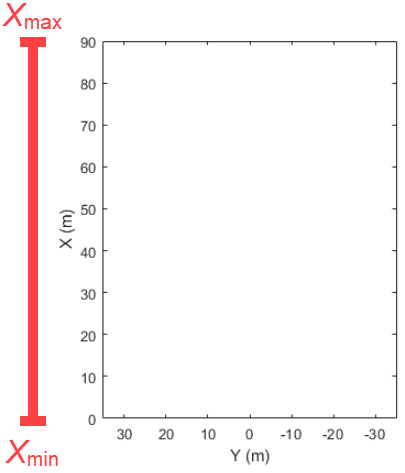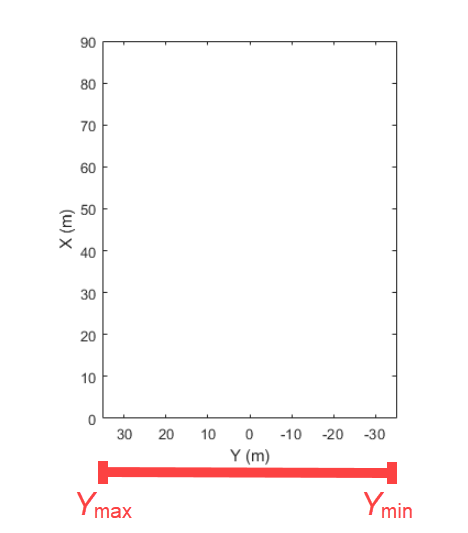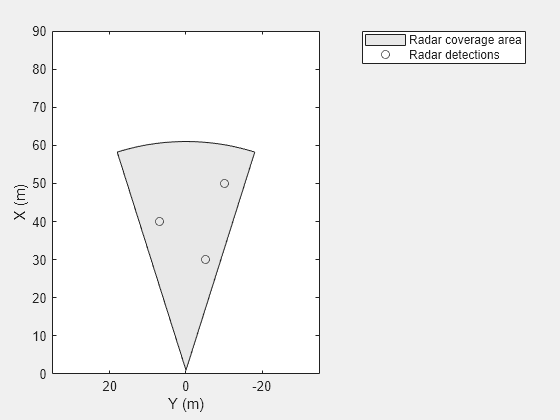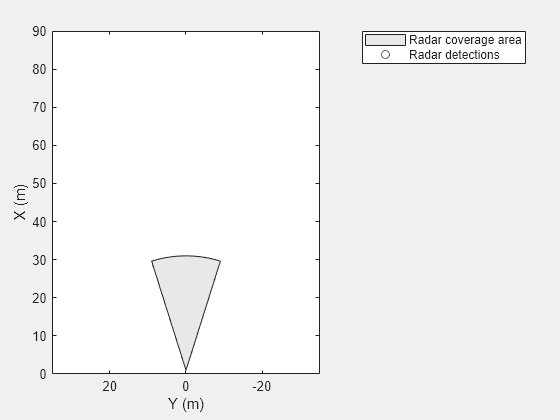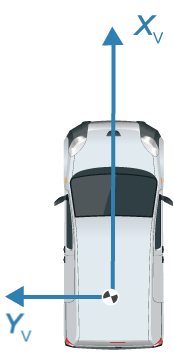birdsEyePlot
検出、軌跡、および車両周囲のセンサー カバレッジのプロット
説明
birdsEyePlot オブジェクトは、自車のごく近傍において、2-D ドライビング シナリオの鳥瞰図プロットを表示します。このプロットと共に、オブジェクトおよび車線を検出可能なセンサーを使用できます。
鳥瞰図プロットにドライビング シナリオの各要素を表示するには、次を行います。
birdsEyePlotオブジェクトを作成します。プロットするドライビング シナリオの各要素用のプロッターを作成します。
プロッターと共に対応するプロット関数を使用して、鳥瞰図プロットにそれらの要素を表示します。
次の表は、プロットするドライビング シナリオの各要素に基づいて使用するプロッター関数を示しています。
| プロットするドライビング シナリオの要素 | プロッター作成関数 | プロッター表示関数 |
|---|---|---|
| センサーのカバレッジ領域 | coverageAreaPlotter | plotCoverageArea |
| センサー検出 | detectionPlotter, rangeDetectionPlotter | plotDetection, plotRangeDetection |
| 車線境界線 | laneBoundaryPlotter | plotLaneBoundary |
| 車線区分線 | laneMarkingPlotter | plotLaneMarking, plotParkingLaneMarking |
| オブジェクト メッシュ | meshPlotter | plotMesh |
| オブジェクト アウトライン | outlinePlotter | plotOutline, plotBarrierOutline |
| 自車のパス | pathPlotter | plotPath |
| 点群 | pointCloudPlotter | plotPointCloud |
| オブジェクトの追跡結果 | trackPlotter | plotTrack |
鳥瞰図プロットを構成して使用する方法の例については、センサー カバレッジ、検出、および追跡の可視化を参照してください。
作成
プロパティ
オブジェクト関数
例
制限
Figure のセクションに四角形を描いてズームインする矩形ズーム機能は、鳥瞰図プロットでは機能しません。
詳細
バージョン履歴
R2017a で導入