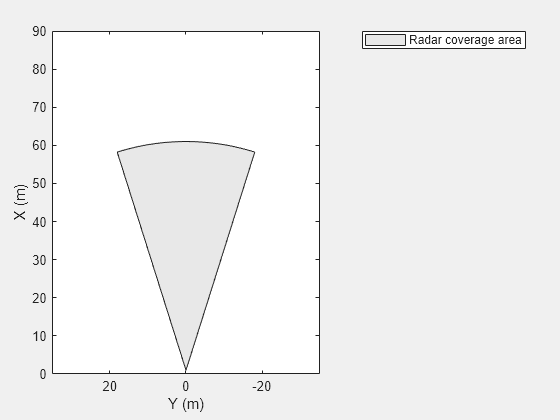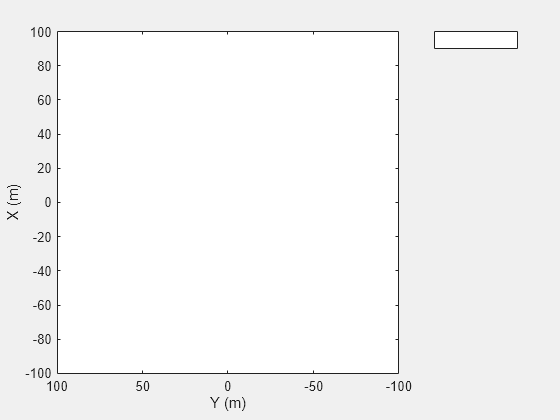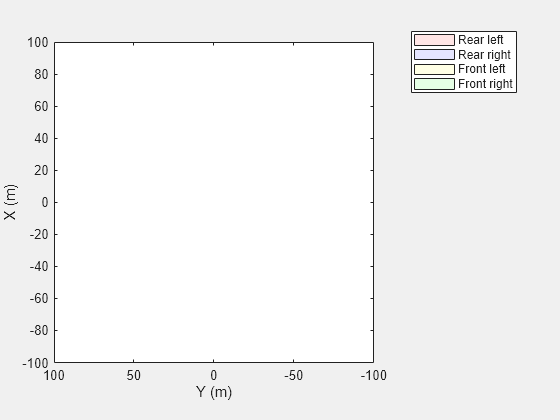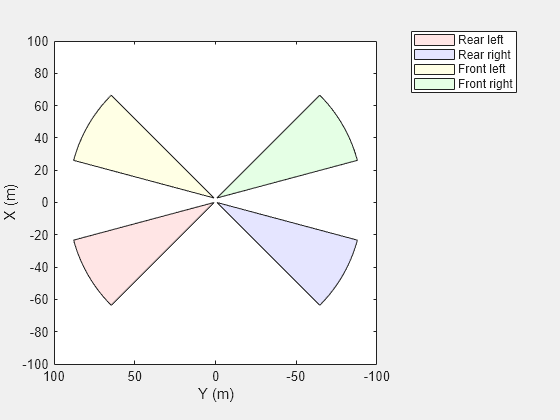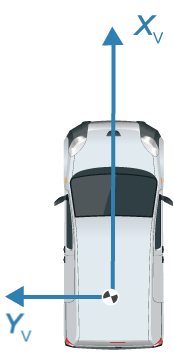plotCoverageArea
センサーのカバレッジ領域を鳥瞰図プロット上に表示
説明
plotCoverageArea( は、自車センサーのカバレッジ領域を鳥瞰図プロット上に表示します。センサーの位置、範囲、方向角度、視野を指定します。カバレッジ領域プロッター caPlotter,position,range,orientation,fieldOfView)caPlotter は、birdsEyePlot オブジェクトに関連付けられており、センサーのカバレッジ領域の表示を構成します。
例
入力引数
バージョン履歴
R2017a で導入