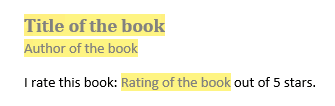mlreportgen.dom.TemplateDocumentPart Class
Namespace: mlreportgen.dom
Description
This class defines a document part template object that you can add to the
TemplateDocumentParts property of an object of the
mlreportgen.dom.Template class. When you close the Template
object, Report Generator writes these document part templates to the output template package
(HTML, PDF, DOCX) or template document (HTML-FILE) as document parts. You can then create
DocumentPart objects based on the document part templates in the generated
template.
The mlreportgen.dom.TemplateDocumentPart class is a handle class.