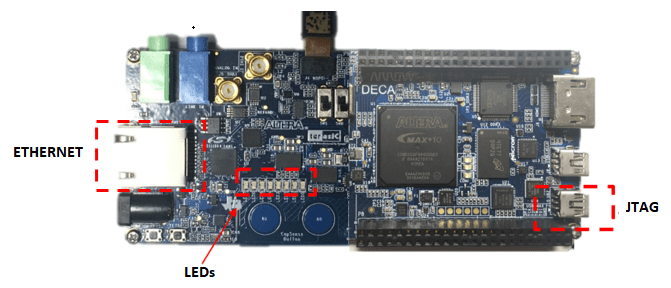このページは機械翻訳を使用して翻訳されました。最新版の英語を参照するには、ここをクリックします。
AXI Manager
MATLAB® または Simulink® から FPGA ボード上の AXI 従属メモリにアクセスする
メモ
MATLAB AXI マスターは AXI マネージャーに名前が変更されました。ソフトウェアとドキュメントでは、「マスター」と「スレーブ」という用語がそれぞれ「マネージャー」と「従属」に置き換えられます。
AXI マネージャーを使用して、ボード上の従属メモリ位置にアクセスします。イーサネット (プログラマブル ロジック (PL) イーサネットまたは処理システム (PS) イーサネット)、JTAG、PCI Express®、または USB イーサネット インターフェイスを介して、MATLAB または Simulink からオンボード メモリ位置の読み取りと書き込みを行うことができます。
AXI マネージャーは、AMD® Zynq® デバイスのみの PS イーサネットおよび USB イーサネット インターフェイスをサポートします。
この機能を使用するには、FPGA ボード用のハードウェア サポート パッケージをダウンロードする必要があります。サポート パッケージのドキュメントを参照してください。Intel® FPGA ボードについては、AXI Manager を参照してください。AMD FPGA ボードについては、AXI Manager を参照してください。
サポート パッケージのダウンロードについては、FPGAボードサポートパッケージをダウンロード を参照してください。
アプリ
| Logic Analyzer | 遷移と状態を経時的に可視化、測定、解析します |
トピック
概要
- AXI マネージャーの設定
MATLAB または Simulink から FPGA ボード上のメモリマップされた場所にアクセスするための高レベルの手順。
AXI マネージャーの要件と準備
- FPGAボードサポートパッケージをダウンロード
FPGA ボード サポート パッケージには、FPGA インザループ (FIL) シミュレーション、FPGA データ キャプチャ、または AXI マネージャーでサポートされているすべてのボードの定義ファイルが含まれています。 - FPGA設計ソフトウェアツールのセットアップ
MATLAB パスを AMD、Microchip、および Intel ソフトウェアに設定します。 - ガイド付きハードウェアセットアップ
FPGA インザループ、AXI マネージャー、または FPGA データ キャプチャで使用するためにハードウェアを構成するための自動サポート パッケージ セットアップ プロセスの手順について説明します。 - ロジックアナライザを構成する
ロジック アナライザーで設定を調整します。