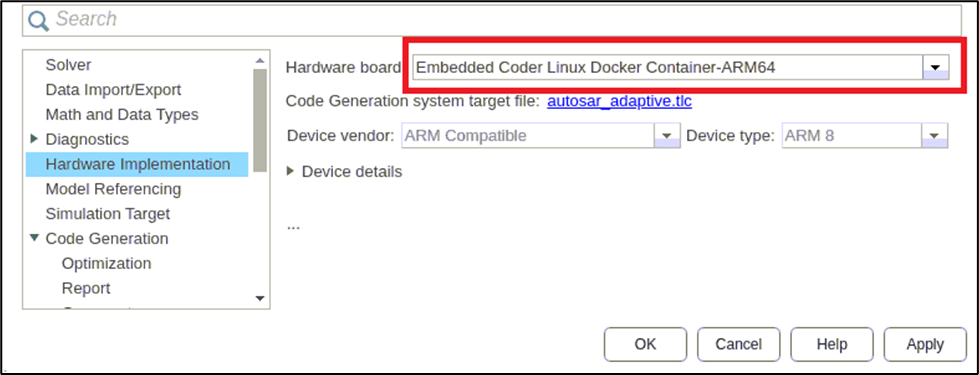Embedded Coder Support Package for Linux Applications
Embedded Coder® Support Package for Linux Applications は、コードの生成、実行可能ファイルの作成、ターゲット実行環境での実行可能ファイルの実行と停止、および実行中のアプリケーションの計測をサポートしています。このサポート パッケージでは、複数のターゲット コンピューターを同時に操作できます。
Embedded Coder Support Package for Linux Applications は次をサポートしています。
パッケージ化と展開
Linux ランタイム マネージャー アプリ
ログ ビューアー
インストルメンテーション
開発用コンピューターで実行される Linux ランタイム マネージャー アプリケーションで、複数のターゲット コンピューター上のアプリケーションを管理できます。サポート パッケージの機能のほとんどは Linux ランタイム マネージャー アプリから適用します。
サポート パッケージを使用するときは、セキュリティ リスクを軽減するために次のベスト プラクティスに従います。
ホスト コンピューターおよびターゲット コンピューターへのアクセスを信頼された IP アドレスだけに制限する。
ホスト コンピューターとターゲット コンピューターの間で専用ルーターによるプライベート ネットワークを使用する。
展開場所に対する権限を必要なユーザーだけに制限する。
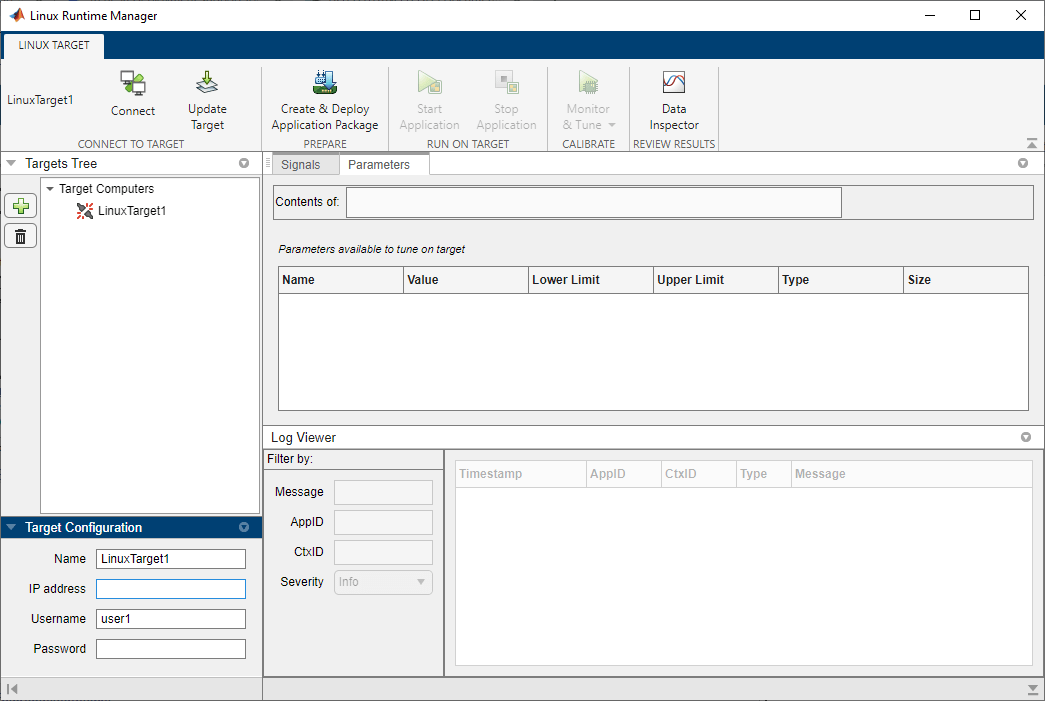
オブジェクト
linux.Targets | ターゲット コンピューターの管理用のインターフェイス (R2022b 以降) |
linuxTarget | Interface for managing target computer (R2024a 以降) |
アプリ
| Linux ランタイム マネージャー | サービス指向アーキテクチャ (SOA) のアプリケーション コンポーネントの展開とプロトタイプ作成 (R2022b 以降) |
関数
トピック
- サポート パッケージのインストール
サポート パッケージをインストールする手順。
- Linux ターゲット コンピューターのセットアップ
ターゲット コンピューターをセットアップする。
- Simulink モデルのビルドとアプリケーションの展開
Simulink モデルをビルドしてアプリケーションを Linux ターゲット コンピューターに展開する。
- Start and Stop Deployed Applications
Start, pause, resume, and terminate deployed applications.
- Tune Parameters and Measure Signal Data for Deployed Applications
Tune parameters and measure signal data as application runs on target computer.
- Calibrate AUTOSAR Adaptive Application
Calibrate an AUTOSAR adaptive application.
- Analyze Logged Messages
View, filter, and analyze log messages by using Runtime Manager application.
- External Mode Simulation of Deployed Applications
Perform external model simulation for the deployed applications.
- Troubleshooting
Troubleshoot problems that you encounter while using the Embedded Coder Support Package for Linux Applications.