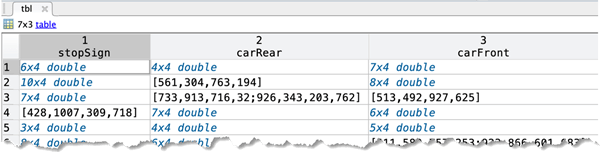evaluateDetectionPrecision
(削除予定) オブジェクト検出の適合率メトリクスの評価
evaluateDetectionPrecision は将来のリリースで削除される予定です。代わりに、evaluateObjectDetection を使用してください。より新しい evaluateObjectDetection は、オブジェクト検出器のパフォーマンスの包括的な解析を実行するために使用できます。
構文
説明
averagePrecision = evaluateDetectionPrecision(detectionResults,groundTruthData)groundTruthData と比較した detectionResults の平均適合率を返します。平均適合率を使用して、オブジェクト検出器のパフォーマンスを測定できます。マルチクラス検出器の場合、関数は averagePrecision を groundTruthData で指定された順序で各オブジェクト クラスのスコアのベクトルとして返します。
[ は、前の構文の入力引数を使用して、適合率/再現率曲線をプロットするデータ点を返します。averagePrecision,recall,precision] = evaluateDetectionPrecision(___)
[___] = evaluateDetectionPrecision(___, は、検出をグラウンド トゥルース ボックスに割り当てるためのオーバーラップしきい値を指定します。threshold)