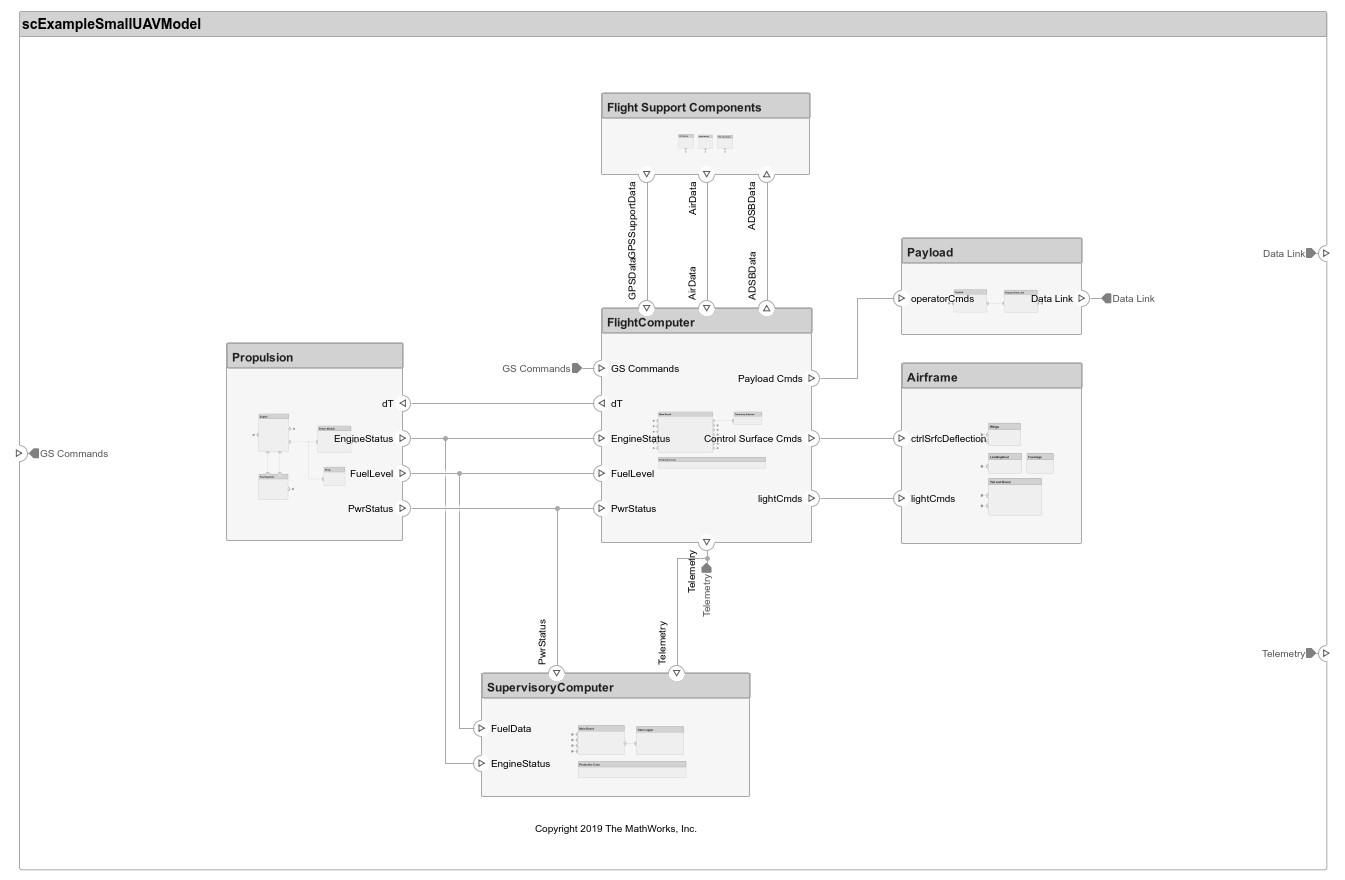システムズ エンジニアリング
Simulink® 環境でシステム アーキテクチャをモデル化する際には System Composer ソフトウェアと Requirements Toolbox™ ソフトウェアの使用を検討してください。
System Composerを使用して、モデルベースのシステムズ エンジニアリングとソフトウェア アーキテクチャのモデル化のためにアーキテクチャの指定と解析を実行できます。Requirements Toolboxを使用して要件を割り当てながら、Simulink でシミュレートするアーキテクチャ モデルを設計します。
トピック
- Compose Architectures Visually (System Composer)
Create architecture models using built-in model element types, such as components, ports, and connections.
- 設計から検証への要件の割り当てとトレース (System Composer)
要件のリンク、トレース、管理、検証、妥当性確認。
- Extend System Composer Language Elements Using Profiles (System Composer)
Extend architectures by defining stereotypes in profiles to apply to model elements with property values.
- コンポーネント間のポート インターフェイスの定義 (System Composer)
コンポーネント間の接続を定義するポート インターフェイスについての説明。
- Analyze Architecture (System Composer)
Perform static analysis on a System Composer architecture to evaluate characteristics of the system. Static analysis analyzes the structure of the system to quantitatively evaluate an architecture for certain characteristics. Static analysis uses an analysis function and parametric values of properties and parameters captured in the system model. Use analyses to calculate overall reliability, mass roll-up, performance, or thermal characteristics of a system, or to perform a size, weight, and power (SWaP) analysis to increase efficiency.
- Create Custom Views Using Architecture Views Gallery (System Composer)
Create and modify views using the Architecture Views Gallery tool.
- アーキテクチャのインポートとエクスポート (System Composer)
アーキテクチャ モデルのインポートと MATLAB table へのエクスポート。