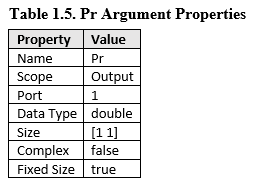slreportgen.report.MATLABSystem Class
Namespace: slreportgen.report
Superclasses: slreportgen.report.Reporter
Description
Use an object of the slreportgen.report.MATLABSystem class to report on a
Simulink®
MATLAB System block.
By default, a MATLABSystem reporter adds this information to a report:
Simulink MATLAB System block properties
A summary of the input and output arguments of the MATLAB System block
MATLAB System block source code
Note
To use a MATLABSystem reporter in a report, you must create the report
using the slreportgen.report.Report class.
The slreportgen.report.MATLABSystem class is a handle class.
Creation
Description
reporter = slreportgen.report.MATLABSystemMATLABSystem reporter based on the default template. Use
the Object
property to specify the Simulink
MATLAB System block.
reporter = slreportgen.report.MATLABSystem(mlSysObj)Object
property to the MATLAB System block specified by
mlSysObj.
reporter = MATLABSystem(Name=Value)MATLABSystem reporter properties
using name-value arguments. You can specify multiple name-value arguments in any order.
Properties
Methods
Examples
Version History
Introduced in R2023a
See Also
slreportgen.finder.BlockFinder | slreportgen.finder.BlockResult | slreportgen.finder.DiagramElementFinder | slreportgen.finder.DiagramElementResult | slreportgen.finder.StateflowDiagramElementFinder | mlreportgen.report.BaseTable | mlreportgen.dom.Paragraph | MATLAB System | slreportgen.utils.isMATLABFunction