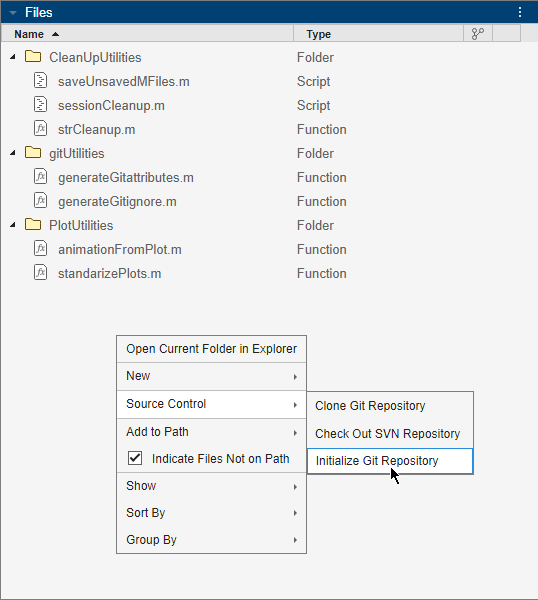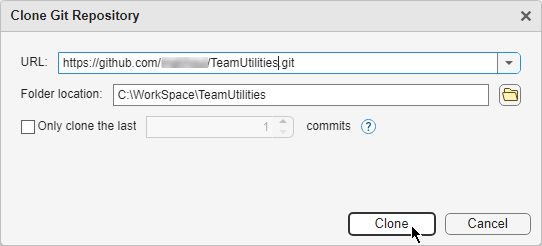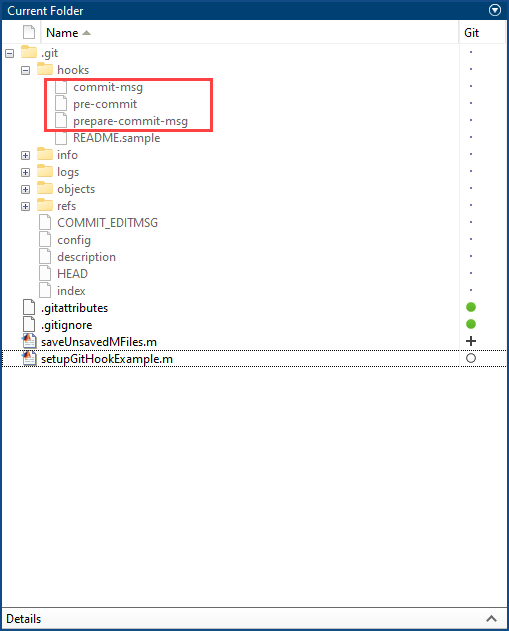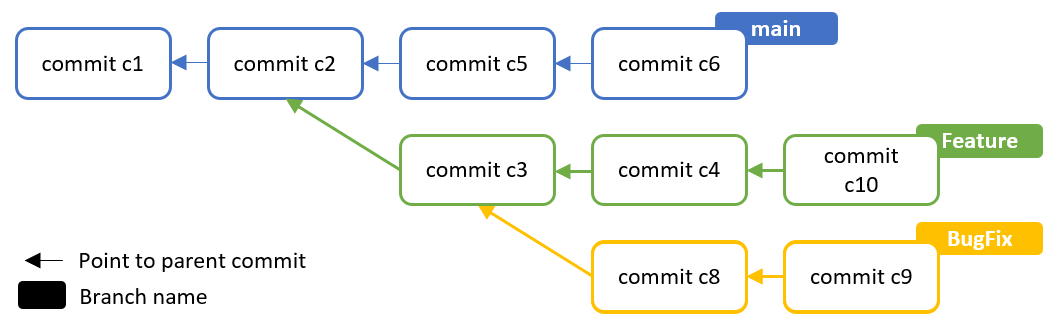MATLAB での Git
ファイルの管理や他のユーザーとの共同作業のために、MATLAB® で Git™ ソース管理を使用する
ファイルおよびブランチの管理や他のユーザーとの共同作業のために、MATLAB で Git ソース管理を使用します。
関数
ツール
| ブランチ マネージャー | View Git repository history and manage local and remote Git branches and repositories (R2025a 以降) |
トピック
- MATLAB におけるソース管理の統合
Git および Subversion® (SVN) との MATLAB の組み込みの統合を使用するか、SDK を使用して独自のソース管理統合を作成する。 (R2025a 以降)
- Git ソース管理の設定
Git ソース管理を MATLAB で使用するために設定する (ファイルの破損を避けるためのバイナリ ファイルの登録や、ログイン プロンプトが頻繁に表示されないようにするための SSH 認証の設定など)。 (R2025a 以降)
- MATLAB での Git を使用したローカルでの作業追跡
MATLAB で Git ソース管理を使用して、ファイルをローカルで追跡する。
- ステップ 1: MATLAB でのローカル Git リポジトリの作成
- ステップ 2: 変更済みファイルの確認と Git へのコミット
- ステップ 3: リモートへの Git リポジトリの共有
- MATLAB での Git を使用した共同作業
ファイルの管理や他のユーザーとの共同作業のために、MATLAB で Git ソース管理を使用する。
- ステップ 1: MATLAB での Git リポジトリのクローン
- ステップ 2: Git ブランチの作成、管理、およびマージ
- ステップ 3: Git 競合の解決
- ステップ 4: Git Remote へのプッシュ
- Annotate Lines in MATLAB Editor Using Git History
Annotate files to view line-by-line Git revision history. (R2025a 以降)
- Work with Git Submodules in MATLAB
Manage and use external code repositories into your main Git repository to streamline code organization and collaboration. (R2025a 以降)
- ソース管理設定の構成
ソース管理システムを無効にし、既定のソース管理フォルダーを指定して、Git 設定を構成する。 (R2025a 以降)
- 比較とマージに MATLAB を使用するための外部ソース管理のカスタマイズ
MATLAB 比較ツールを使用して外部のソース管理ツールからの比較とマージを行います。