アテンションを使用したイメージ キャプションの生成
この例では、アテンションを使用したイメージ キャプション生成のために深層学習モデルを学習させる方法を説明します。
事前学習済み深層学習ネットワークのほとんどは、単一ラベル分類用に構成されています。たとえば、一般的なオフィス デスクのイメージが与えられると、ネットワークは "キーボード" または "マウス" といった単一のクラスを予測します。これとは対照的に、イメージ キャプションの生成モデルでは畳み込み演算と再帰演算を組み合わせて、単一のラベルではなく、イメージの内容を説明する文を生成します。
この例で学習させるこのモデルでは、符号化器-復号化器アーキテクチャを使用します。符号化器は、事前学習済みの Inception-v3 ネットワークで、特徴抽出器として使用されます。復号化器は、抽出された特徴を入力として受け取り、キャプションを生成する再帰型ニューラル ネットワーク (RNN) です。復号化器には "アテンション メカニズム" が組み込まれています。これにより、キャプションの生成中に、符号化された入力の一部に復号化器の焦点を当てることが可能です。

符号化器モデルは、事前学習済みの Inception-v3 モデルで、"mixed10" 層から特徴を抽出し、その後に全結合演算と ReLU 演算を行います。
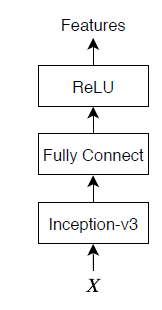
復号化器モデルは、単語埋め込み、アテンション メカニズム、ゲート付き回帰型ユニット (GRU)、および 2 つの全結合演算で構成されます。
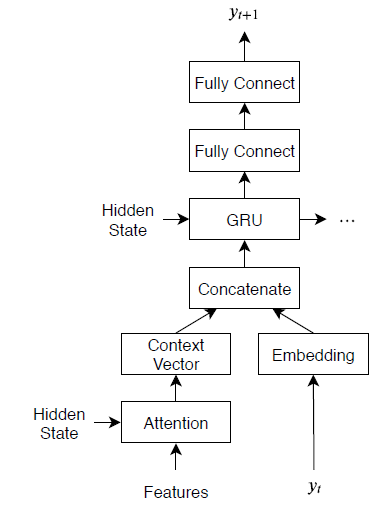
事前学習済みのネットワークの読み込み
事前学習済みの Incetion-v3 ネットワークを読み込みます。この手順には、Deep Learning Toolbox™ Model for Inception-v3 Network サポート パッケージが必要です。必要なサポート パッケージがインストールされていない場合、ダウンロード用リンクが表示されます。
net = imagePretrainedNetwork("inceptionv3");
inputSizeNet = net.Layers(1).InputSize;最後の 3 層を削除して、最後の層を "mixed10" 層にします。
net = removeLayers(net, ["avg_pool" "predictions" "predictions_softmax"]);
ネットワークの入力層を表示します。Inception-v3 ネットワークは、最小値 0、最大値 255 の対称と再スケーリングの正規化を使用します。
net.Layers(1)
ans =
ImageInputLayer with properties:
Name: 'input_1'
InputSize: [299 299 3]
SplitComplexInputs: 0
Hyperparameters
DataAugmentation: 'none'
Normalization: 'rescale-symmetric'
NormalizationDimension: 'auto'
Max: 255
Min: 0
カスタム学習はこの正規化をサポートしません。このため、ネットワーク内の正規化を無効にして、代わりにカスタム学習ループで正規化を実行しなければなりません。最小値と最大値をそれぞれ inputMin と inputMax という名前の変数に double 型で保存し、入力層を正規化のないイメージ入力層に置き換えます。
inputMin = double(net.Layers(1).Min); inputMax = double(net.Layers(1).Max); layer = imageInputLayer(inputSizeNet,Normalization="none",Name="input"); net = replaceLayer(net,"input_1",layer);
ネットワークを初期化します。
net = initialize(net);
ネットワークの出力サイズを決定します。関数 analyzeNetwork を使用して最後の層の活性化サイズを確認します。
analyzeNetwork(net)
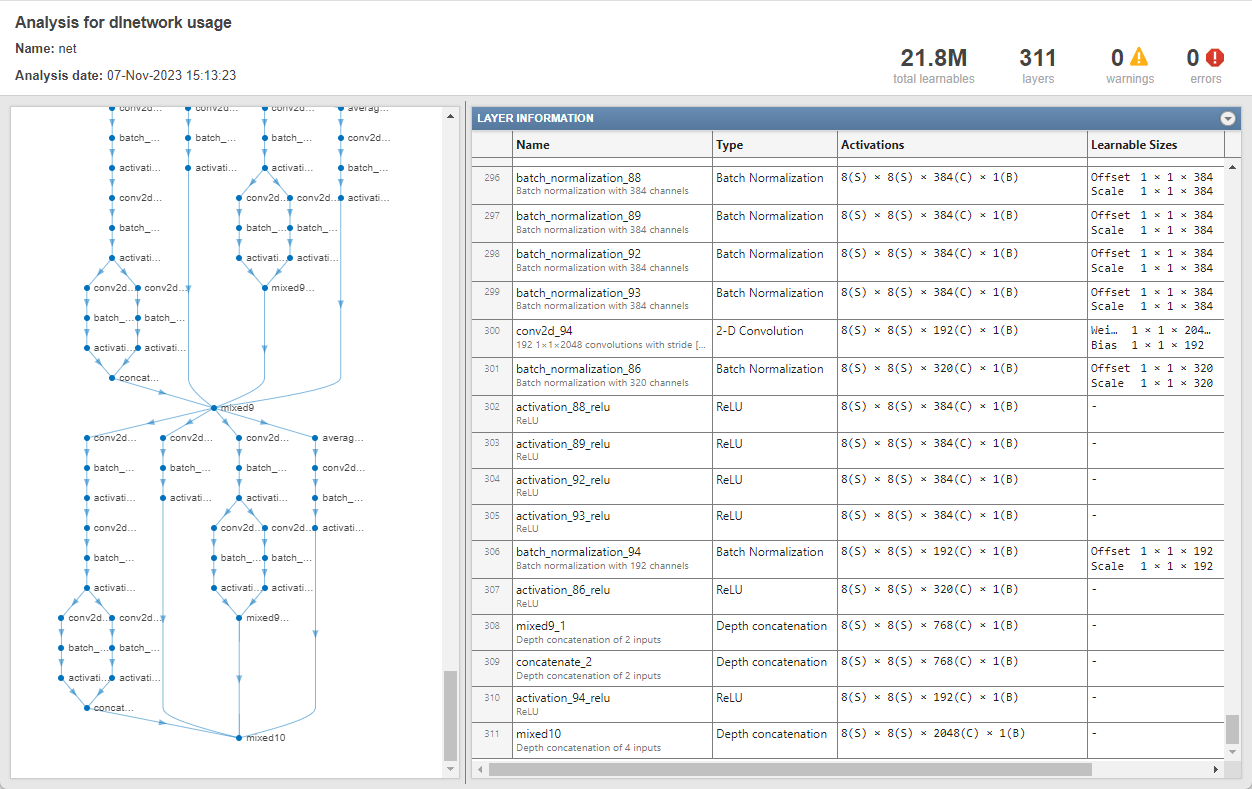
ネットワークの出力サイズを含む outputSizeNet という名前の変数を作成します。
outputSizeNet = [8 8 2048];
COCO データ セットのインポート
https://cocodataset.org/#download のデータ セット "2014 Train images" と "2014 Train/val annotations" から、イメージと注釈をそれぞれダウンロードします。イメージと注釈を "coco" という名前のフォルダーに解凍します。COCO 2014 データ セットは Coco Consortium によって収集されたものです。
関数 jsondecode を使用して、ファイル "captions_train2014.json" からキャプションを抽出します。
dataFolder = fullfile(tempdir,"coco"); filename = fullfile(dataFolder,"annotations_trainval2014","annotations","captions_train2014.json"); str = fileread(filename); data = jsondecode(str)
data = struct with fields:
info: [1×1 struct]
images: [82783×1 struct]
licenses: [8×1 struct]
annotations: [414113×1 struct]
struct の annotations フィールドには、イメージ キャプショニングに必要なデータが格納されます。
data.annotations
ans=414113×1 struct array with fields:
image_id
id
caption
このデータ セットにはイメージごとに複数のキャプションが格納されています。学習セットと検証セットの両方に同じイメージが出現することがないように、関数 unique を使用してデータ セットにある一意のイメージを特定します。これにはデータの注釈フィールドにある image_id フィールドの ID を使用し、その後、一意のイメージの数を表示します。
numObservationsAll = numel(data.annotations)
numObservationsAll = 414113
imageIDs = [data.annotations.image_id]; imageIDsUnique = unique(imageIDs); numUniqueImages = numel(imageIDsUnique)
numUniqueImages = 82783
各イメージに少なくとも 5 つのキャプションがあります。次のフィールドをもつ struct annotationsAll を作成します。
ImageID— イメージ IDFilename— イメージのファイル名Captions— 生のキャプションの string 配列CaptionIDs—data.annotationsのキャプションに対応するインデックスのベクトル
マージを容易にするために、注釈をイメージ ID で並べ替えます。
[~,idx] = sort([data.annotations.image_id]); data.annotations = data.annotations(idx);
注釈に対してループし、必要に応じて複数の注釈をマージします。
i = 0; j = 0; imageIDPrev = 0; while i < numel(data.annotations) i = i + 1; imageID = data.annotations(i).image_id; caption = string(data.annotations(i).caption); if imageID ~= imageIDPrev % Create new entry j = j + 1; annotationsAll(j).ImageID = imageID; annotationsAll(j).Filename = fullfile(dataFolder,"train2014","COCO_train2014_" + pad(string(imageID),12,"left","0") + ".jpg"); annotationsAll(j).Captions = caption; annotationsAll(j).CaptionIDs = i; else % Append captions annotationsAll(j).Captions = [annotationsAll(j).Captions; caption]; annotationsAll(j).CaptionIDs = [annotationsAll(j).CaptionIDs; i]; end imageIDPrev = imageID; end
データを学習セットと検証セットに分割します。観測値の 5% をテスト用にホールドアウトします。
cvp = cvpartition(numel(annotationsAll),HoldOut=0.05); idxTrain = training(cvp); idxTest = test(cvp); annotationsTrain = annotationsAll(idxTrain); annotationsTest = annotationsAll(idxTest);
struct には 3 つのフィールドがあります。
id— キャプションの一意の識別子caption— イメージのキャプション。特徴ベクトルとして指定image_id— キャプションに対応するイメージの一意の識別子
イメージと対応するキャプションを表示するには、"train2014\COCO_train2014_XXXXXXXXXXXX.jpg" というファイル名のイメージ ファイルを検索します。ここで、"XXXXXXXXXXXX" はゼロで左パディングして長さを 12 にしたイメージ ID に対応します。
imageID = annotationsTrain(1).ImageID; captions = annotationsTrain(1).Captions; filename = annotationsTrain(1).Filename;
イメージを表示するには、関数 imread と関数 imshow を使用します。
img = imread(filename); figure imshow(img) title(captions)
学習用データの準備
学習用とテスト用のキャプションを準備します。学習データとテスト データ (annotationsAll) の両方を含む struct の Captions フィールドからテキストを抽出し、句読点文字を消去して、テキストを小文字に変換します。
captionsAll = cat(1,annotationsAll.Captions); captionsAll = erasePunctuation(captionsAll); captionsAll = lower(captionsAll);
キャプションを生成するためには、テキスト生成の開始と終了のタイミングをそれぞれ示す、特殊な開始と停止のトークンが RNN 復号化器に必要です。カスタム トークンの "<start>" と "<stop>" を、キャプションの始まりと終わりにそれぞれ追加します。
captionsAll = "<start>" + captionsAll + "<stop>";
関数 tokenizedDocument を使用してキャプションをトークン化し、CustomTokens オプションを使用して開始と停止のトークンを指定します。
documentsAll = tokenizedDocument(captionsAll,CustomTokens=["<start>" "<stop>"]);
単語と数値インデックスの間を相互にマッピングする wordEncoding オブジェクトを作成します。学習データ内で最も頻繁に観測される単語に対応する 5000 を語彙サイズに指定して、メモリ要件を減らします。バイアスを避けるには、学習セットに対応するドキュメントのみを使用します。
enc = wordEncoding(documentsAll(idxTrain),MaxNumWords=5000,Order="frequency");キャプションに対応するイメージを含む拡張イメージ データストアを作成します。畳み込みネットワークの入力サイズに一致する出力サイズを設定します。イメージとキャプションの同期を保持するために、イメージ ID を使用してファイル名を再構成し、データストアにファイル名のテーブルを指定します。グレースケール イメージを 3 チャネルの RGB イメージに戻すために、ColorPreprocessing オプションを "gray2rgb" に設定します。
tblFilenames = table(cat(1,annotationsTrain.Filename));
augimdsTrain = augmentedImageDatastore(inputSizeNet,tblFilenames,ColorPreprocessing="gray2rgb")augimdsTrain =
augmentedImageDatastore with properties:
NumObservations: 78644
MiniBatchSize: 1
DataAugmentation: 'none'
ColorPreprocessing: 'gray2rgb'
OutputSize: [299 299]
OutputSizeMode: 'resize'
DispatchInBackground: 0
モデル パラメーターの初期化
モデル パラメーターを初期化します。256 の単語埋め込み次元をもつ、512 個の隠れユニットを指定します。
embeddingDimension = 256; numHiddenUnits = 512;
符号化器モデルのパラメーターを含む struct を初期化します。
この例の最後にリストされている関数
initializeGlorotで指定される Glorot 初期化子を使用して、全結合演算の重みを初期化します。出力サイズを復号化器の埋め込み次元 (256) に一致するように、また入力サイズを事前学習済みネットワークの出力チャネル数に一致するように指定します。Inception-v3 ネットワークの'mixed10'層は 2048 チャネルのデータを出力します。
numFeatures = outputSizeNet(1) * outputSizeNet(2); inputSizeEncoder = outputSizeNet(3); parametersEncoder = struct; % Fully connect parametersEncoder.fc.Weights = dlarray(initializeGlorot(embeddingDimension,inputSizeEncoder)); parametersEncoder.fc.Bias = dlarray(zeros([embeddingDimension 1],"single"));
復号化器モデルのパラメーターを含む struct を初期化します。
埋め込み次元と語彙サイズに 1 を加えた数で与えられるサイズで単語埋め込みの重みを初期化します。ここで、追加のエントリはパディング値に対応します。
GRU 演算の隠れユニット数に対応するサイズで Bahdanau アテンション メカニズムのための重みとバイアスを初期化します。
GRU 演算の重みとバイアスを初期化します。
2 つの全結合演算の重みとバイアスを初期化します。
モデル復号化器パラメーターについて、個々の重みとバイアスを Glorot 初期化子とゼロでそれぞれ初期化します。
inputSizeDecoder = enc.NumWords + 1; parametersDecoder = struct; % Word embedding parametersDecoder.emb.Weights = dlarray(initializeGlorot(embeddingDimension,inputSizeDecoder)); % Attention parametersDecoder.attention.Weights1 = dlarray(initializeGlorot(numHiddenUnits,embeddingDimension)); parametersDecoder.attention.Bias1 = dlarray(zeros([numHiddenUnits 1],"single")); parametersDecoder.attention.Weights2 = dlarray(initializeGlorot(numHiddenUnits,numHiddenUnits)); parametersDecoder.attention.Bias2 = dlarray(zeros([numHiddenUnits 1],"single")); parametersDecoder.attention.WeightsV = dlarray(initializeGlorot(1,numHiddenUnits)); parametersDecoder.attention.BiasV = dlarray(zeros(1,1,"single")); % GRU parametersDecoder.gru.InputWeights = dlarray(initializeGlorot(3*numHiddenUnits,2*embeddingDimension)); parametersDecoder.gru.RecurrentWeights = dlarray(initializeGlorot(3*numHiddenUnits,numHiddenUnits)); parametersDecoder.gru.Bias = dlarray(zeros(3*numHiddenUnits,1,"single")); % Fully connect parametersDecoder.fc1.Weights = dlarray(initializeGlorot(numHiddenUnits,numHiddenUnits)); parametersDecoder.fc1.Bias = dlarray(zeros([numHiddenUnits 1],"single")); % Fully connect parametersDecoder.fc2.Weights = dlarray(initializeGlorot(enc.NumWords+1,numHiddenUnits)); parametersDecoder.fc2.Bias = dlarray(zeros([enc.NumWords+1 1],"single"));
モデルの関数の定義
この例の最後にリストされている関数 modelEncoder および modelDecoder を作成し、符号化器および復号化器モデルの出力をそれぞれ計算します。
この例の符号化器モデル関数の節にリストされている関数 modelEncoder は、事前学習済みネットワークの出力から活性化の配列 X を入力として受け取り、全結合演算と ReLU 演算に渡します。事前学習済みネットワークは自動微分のトレースをする必要がないため、符号化器モデル関数の外で特徴を抽出するほうが効率的に計算できます。
この例の復号化器モデル関数の節にリストされている関数 modelDecoder は、入力単語に対応する単一の入力タイム ステップ、復号化器モデル パラメーター、符号化器からの特徴、およびネットワーク状態を入力として受け取り、次のタイム ステップの予測、更新されたネットワーク状態、およびアテンションの重みを返します。
学習オプションの指定
学習用のオプションを指定します。ミニバッチ サイズ 128 で 30 エポック学習させ、学習の進行状況をプロットに表示します。
miniBatchSize = 128;
numEpochs = 30;
plots = "training-progress";GPU が利用できる場合、GPU で学習を行います。GPU を使用するには、Parallel Computing Toolbox™ とサポートされている GPU デバイスが必要です。サポートされているデバイスの詳細については、GPU 計算の要件 (Parallel Computing Toolbox)を参照してください。
executionEnvironment = "auto";GPU が学習に利用可能かどうかをチェックします。
if canUseGPU gpu = gpuDevice; disp(gpu.Name + " GPU detected and available for training.") end
NVIDIA RTX A5000 GPU detected and available for training.
ネットワークの学習
カスタム学習ループを使用してネットワークに学習させます。
各エポックの始めに入力データをシャッフルします。拡張イメージ データストア内のイメージとキャプションの同期を保つために、両方のデータ セットにインデックス付けする、シャッフルされたインデックスの配列を作成します。
各ミニバッチで次を行います。
事前学習済みネットワークに必要なサイズにイメージを再スケーリングします。
各イメージについて、ランダムなキャプションを選択します。
キャプションを単語インデックスのシーケンスに変換します。シーケンスの右パディングに、パディング トークンのインデックスに対応するパディング値を指定します。
データを
dlarrayオブジェクトに変換します。イメージについて、次元ラベル"SSCB"(spatial、spatial、channel、batch) を指定します。GPU での学習用に、データを
gpuArrayオブジェクトに変換します。事前学習済みのネットワークを使用してイメージの特徴を抽出し、符号化器で必要なサイズに形状を変更します。
関数
dlfevalおよびmodelLossを使用してモデルの損失と勾配を評価します。関数
adamupdateを使用して符号化器および復号化器のモデル パラメーターを更新します。学習の進行状況をプロットに表示します。
Adam オプティマイザーのパラメーターを初期化します。
trailingAvgEncoder = []; trailingAvgSqEncoder = []; trailingAvgDecoder = []; trailingAvgSqDecoder = [];
TrainingProgressMonitor オブジェクトを初期化します。監視オブジェクトを作成するとタイマーが開始されるため、学習ループに近いところでオブジェクトを作成するようにしてください。
if plots == "training-progress" monitor = trainingProgressMonitor( ... Metrics="Loss", ... Info="Epoch", ... XLabel="Iteration"); end
モデルに学習させます。
iteration = 0; numObservationsTrain = numel(annotationsTrain); numIterationsPerEpoch = floor(numObservationsTrain / miniBatchSize); numIterations = numIterationsPerEpoch*numEpochs; % Loop over epochs. for epoch = 1:numEpochs % Shuffle data. idxShuffle = randperm(numObservationsTrain); % Loop over mini-batches. for i = 1:numIterationsPerEpoch iteration = iteration + 1; % Determine mini-batch indices. idx = (i-1)*miniBatchSize+1:i*miniBatchSize; idxMiniBatch = idxShuffle(idx); % Read mini-batch of data. tbl = readByIndex(augimdsTrain,idxMiniBatch); X = cat(4,tbl.input{:}); annotations = annotationsTrain(idxMiniBatch); % For each image, select random caption. idx = cellfun(@(captionIDs) randsample(captionIDs,1),{annotations.CaptionIDs}); documents = documentsAll(idx); % Create batch of data. [X,T] = createBatch(X,documents,net,inputMin,inputMax,enc,executionEnvironment); % Evaluate the model loss and gradients using dlfeval and the % modelLoss function. [loss,gradientsEncoder,gradientsDecoder] = dlfeval(@modelLoss,parametersEncoder, ... parametersDecoder,X,T); % Update encoder using adamupdate. [parametersEncoder,trailingAvgEncoder,trailingAvgSqEncoder] = adamupdate(parametersEncoder, ... gradientsEncoder,trailingAvgEncoder,trailingAvgSqEncoder,iteration); % Update decoder using adamupdate. [parametersDecoder,trailingAvgDecoder,trailingAvgSqDecoder] = adamupdate(parametersDecoder, ... gradientsDecoder,trailingAvgDecoder,trailingAvgSqDecoder,iteration); % Display the training progress. if plots == "training-progress" recordMetrics(monitor,iteration,Loss=loss); updateInfo(monitor,Epoch=epoch); monitor.Progress = 100 * iteration/numIterations; end end end

新しいキャプションの予測
キャプション生成のプロセスは、学習のためのプロセスと異なります。学習中には、復号化器は、各タイム ステップで前のタイム ステップにおける真の値を入力として使用します。これは "教師強制" と呼ばれます。新しいデータの予測を行うとき、復号化器は真の値の代わりに前の予測値を使用します。
シーケンスの各ステップで最も有力な単語を予測することが、準最適の結果につながる可能性があります。たとえば、復号化器に象のイメージが与えられて、キャプションの最初の単語が "a" と予測された場合、英語のテキストに "a elephant" というフレーズが出現する可能性は極端に低いため、次の単語として "elephant" が予測される可能性は大幅に低くなります。
この問題に対処するために、ビーム サーチ アルゴリズムを使用できます。シーケンスの各ステップで最も有力な予測を選ぶのではなく、上位 k 個の予測 (ビーム インデックス) を選び、後続の各ステップで全体のスコアに従って、これまでの上位 k 個の予測シーケンスを保持します。
新しいイメージのキャプションを生成するには、イメージの特徴を抽出し、符号化器に入力した後で、この例のビーム サーチ関数の節にリストされている関数 beamSearch を使用します。
img = imread("dog_sitting.jpg");
X = extractImageFeatures(net,img,inputMin,inputMax,executionEnvironment);
beamIndex = 3;
maxNumWords = 20;
[words,attentionScores] = beamSearch(X,beamIndex,parametersEncoder,parametersDecoder,enc,maxNumWords);
caption = join(words)caption = "a small white dog standing on a lush green grass covered field"
イメージをキャプションと共に表示します。
figure imshow(img) title(caption)

データ セットのキャプションの予測
イメージ コレクションのキャプションを予測するために、データストア内のデータのミニバッチをループ処理し、関数 extractImageFeatures を使用してイメージから特徴を抽出します。次に、ミニバッチのイメージをループ処理し、関数 beamSearch を使用してキャプションを生成します。
拡張イメージ データストアを作成して、畳み込みネットワークの入力サイズに一致するように出力サイズを設定します。グレースケール イメージを 3 チャネルの RGB イメージとして出力するために、ColorPreprocessing オプションを "gray2rgb" に設定します。
tblFilenamesTest = table(cat(1,annotationsTest.Filename));
augimdsTest = augmentedImageDatastore(inputSizeNet,tblFilenamesTest,ColorPreprocessing="gray2rgb")augimdsTest =
augmentedImageDatastore with properties:
NumObservations: 4139
MiniBatchSize: 1
DataAugmentation: 'none'
ColorPreprocessing: 'gray2rgb'
OutputSize: [299 299]
OutputSizeMode: 'resize'
DispatchInBackground: 0
テスト データのキャプションを生成します。大きなデータ セットでのキャプションの予測には時間がかかる場合があります。Parallel Computing Toolbox™ がある場合、キャプションを parfor ループの中で生成することによって、並列で予測を行えます。Parallel Computing Toolbox がない場合は、parfor ループは逐次実行されます。
beamIndex = 2; maxNumWords = 20; numObservationsTest = numel(annotationsTest); numIterationsTest = ceil(numObservationsTest/miniBatchSize); captionsTestPred = strings(1,numObservationsTest); documentsTestPred = tokenizedDocument(strings(1,numObservationsTest)); for i = 1:numIterationsTest % Mini-batch indices. idxStart = (i-1)*miniBatchSize+1; idxEnd = min(i*miniBatchSize,numObservationsTest); idx = idxStart:idxEnd; sz = numel(idx); % Read images. tbl = readByIndex(augimdsTest,idx); % Extract image features. X = cat(4,tbl.input{:}); X = extractImageFeatures(net,X,inputMin,inputMax,executionEnvironment); % Generate captions. captionsPredMiniBatch = strings(1,sz); documentsPredMiniBatch = tokenizedDocument(strings(1,sz)); parfor j = 1:sz words = beamSearch(X(:,:,j),beamIndex,parametersEncoder,parametersDecoder,enc,maxNumWords); captionsPredMiniBatch(j) = join(words); documentsPredMiniBatch(j) = tokenizedDocument(words,TokenizeMethod="none"); end captionsTestPred(idx) = captionsPredMiniBatch; documentsTestPred(idx) = documentsPredMiniBatch; end
テスト イメージを、対応するキャプションと合わせて表示するには、関数 imshow を使用してタイトルを予測されたキャプションに設定します。
idx = 1;
tbl = readByIndex(augimdsTest,idx);
img = tbl.input{1};
figure
imshow(img)
title(captionsTestPred(idx))
モデルの精度の評価
BLEU スコアを使用してキャプションの精度を評価するには、関数 bleuEvaluationScore を用いて各キャプション (候補) をその対応するテスト セット内のキャプション (参照) と比べて BLEU スコアを計算します。関数 bleuEvaluationScore を使用すると、単一の候補ドキュメントを複数の参照ドキュメントと比較できます。
関数 bleuEvaluationScore は、既定では長さが 1 から 4 の n-gram を使用して類似度のスコアを計算します。キャプションは短いため、この動作ではほとんどのスコアがゼロに近くなり、情報価値のない結果につながります。NgramWeights オプションを重みの等しい 2 要素ベクトルに設定することで、n-gram の長さを 1 から 2 に設定します。
ngramWeights = [0.5 0.5]; for i = 1:numObservationsTest annotation = annotationsTest(i); captionIDs = annotation.CaptionIDs; candidate = documentsTestPred(i); references = documentsAll(captionIDs); score = bleuEvaluationScore(candidate,references,NgramWeights=ngramWeights); scores(i) = score; end
平均の BLEU スコアを表示します。
scoreMean = mean(scores)
scoreMean = 0.3875
ヒストグラムでスコアを可視化します。
figure histogram(scores) xlabel("BLEU Score") ylabel("Frequency")
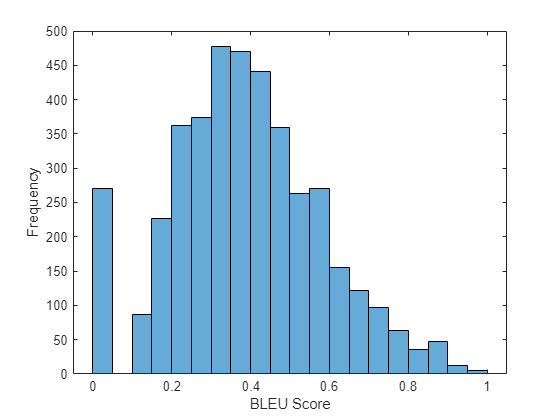
アテンション関数
関数 attention は、Bahdanau アテンションを使用してコンテキスト ベクトルとアテンションの重みを計算します。
function [contextVector, attentionWeights] = attention(hidden,features,weights1, ... bias1,weights2,bias2,weightsV,biasV) % Model dimensions. [embeddingDimension,numFeatures,miniBatchSize] = size(features); numHiddenUnits = size(weights1,1); % Fully connect. Y1 = reshape(features,embeddingDimension, numFeatures*miniBatchSize); Y1 = fullyconnect(Y1,weights1,bias1,DataFormat="CB"); Y1 = reshape(Y1,numHiddenUnits,numFeatures,miniBatchSize); % Fully connect. Y2 = fullyconnect(hidden,weights2,bias2,DataFormat="CB"); Y2 = reshape(Y2,numHiddenUnits,1,miniBatchSize); % Addition, tanh. scores = tanh(Y1 + Y2); scores = reshape(scores, numHiddenUnits, numFeatures*miniBatchSize); % Fully connect, softmax. attentionWeights = fullyconnect(scores,weightsV,biasV,DataFormat="CB"); attentionWeights = reshape(attentionWeights,1,numFeatures,miniBatchSize); attentionWeights = softmax(attentionWeights,DataFormat="SCB"); % Context. contextVector = attentionWeights .* features; contextVector = squeeze(sum(contextVector,2)); end
埋め込み関数
関数 embedding は、インデックスの配列を、埋め込みベクトルのシーケンスにマッピングします。
function Z = embedding(X, weights) % Reshape inputs into a vector [N, T] = size(X, 1:2); X = reshape(X, N*T, 1); % Index into embedding matrix Z = weights(:, X); % Reshape outputs by separating out batch and sequence dimensions Z = reshape(Z, [], N, T); end
特徴抽出関数
関数 extractImageFeatures は、学習済みの dlnetwork オブジェクト、入力イメージ、イメージ再スケーリングの統計、および実行環境を入力として受け取り、事前学習済みのネットワークから抽出した特徴を含む dlarray を返します。
function X = extractImageFeatures(net,X,inputMin,inputMax,executionEnvironment) % Resize and rescale. inputSize = net.Layers(1).InputSize(1:2); X = imresize(X,inputSize); X = rescale(X,-1,1,InputMin=inputMin,InputMax=inputMax); % Convert to dlarray. X = dlarray(X,"SSCB"); % Convert to gpuArray. if (executionEnvironment == "auto" && canUseGPU) || executionEnvironment == "gpu" X = gpuArray(X); end % Extract features and reshape. X = predict(net,X); sz = size(X); numFeatures = sz(1) * sz(2); inputSizeEncoder = sz(3); miniBatchSize = sz(4); X = reshape(X,[numFeatures inputSizeEncoder miniBatchSize]); end
バッチ作成関数
関数 createBatch は、データのミニバッチ、トークン化されたキャプション、事前学習済みのネットワーク、イメージ再スケーリングの統計、単語符号化、および実行環境を入力として受け取り、学習用に抽出されたイメージの特徴とキャプションに対応するデータのミニバッチを返します。
function [X, T] = createBatch(X,documents,net,inputMin,inputMax,enc,executionEnvironment) X = extractImageFeatures(net,X,inputMin,inputMax,executionEnvironment); % Convert documents to sequences of word indices. T = doc2sequence(enc,documents,PaddingDirection="right",PaddingValue=enc.NumWords+1); T = cat(1,T{:}); % Convert mini-batch of data to dlarray. T = dlarray(T); % If training on a GPU, then convert data to gpuArray. if (executionEnvironment == "auto" && canUseGPU) || executionEnvironment == "gpu" T = gpuArray(T); end end
符号化器モデル関数
関数 modelEncoder は、活性化の配列 X を入力として受け取り、全結合演算と ReLU 演算に渡します。全結合演算は、チャネル次元だけに対して操作を行います。チャネル次元にのみ全結合演算を適用するには、他のチャネルを単一の次元にフラット化し、関数 fullyconnect の DataFormat オプションを用いてこの次元をバッチ次元として指定します。
function Y = modelEncoder(X,parametersEncoder) [numFeatures,inputSizeEncoder,miniBatchSize] = size(X); % Fully connect weights = parametersEncoder.fc.Weights; bias = parametersEncoder.fc.Bias; embeddingDimension = size(weights,1); X = permute(X,[2 1 3]); X = reshape(X,inputSizeEncoder,numFeatures*miniBatchSize); Y = fullyconnect(X,weights,bias,DataFormat="CB"); Y = reshape(Y,embeddingDimension,numFeatures,miniBatchSize); % ReLU Y = relu(Y); end
復号化器モデル関数
関数 modelDecoder は、単一タイム ステップ X、復号化器モデル パラメーター、符号化器からの特徴、およびネットワーク状態を入力として受け取り、次のタイム ステップ用の予測、更新されたネットワーク状態、およびアテンションの重みを返します。
function [Y,state,attentionWeights] = modelDecoder(X,parametersDecoder,features,state) hiddenState = state.gru.HiddenState; % Attention weights1 = parametersDecoder.attention.Weights1; bias1 = parametersDecoder.attention.Bias1; weights2 = parametersDecoder.attention.Weights2; bias2 = parametersDecoder.attention.Bias2; weightsV = parametersDecoder.attention.WeightsV; biasV = parametersDecoder.attention.BiasV; [contextVector, attentionWeights] = attention(hiddenState,features,weights1,bias1,weights2,bias2,weightsV,biasV); % Embedding weights = parametersDecoder.emb.Weights; X = embedding(X,weights); % Concatenate Y = cat(1,contextVector,X); % GRU inputWeights = parametersDecoder.gru.InputWeights; recurrentWeights = parametersDecoder.gru.RecurrentWeights; bias = parametersDecoder.gru.Bias; [Y, hiddenState] = gru(Y, hiddenState, inputWeights, recurrentWeights, bias, DataFormat="CBT"); % Update state state.gru.HiddenState = hiddenState; % Fully connect weights = parametersDecoder.fc1.Weights; bias = parametersDecoder.fc1.Bias; Y = fullyconnect(Y,weights,bias,DataFormat="CB"); % Fully connect weights = parametersDecoder.fc2.Weights; bias = parametersDecoder.fc2.Bias; Y = fullyconnect(Y,weights,bias,DataFormat="CB"); end
モデルの損失
関数 modelLoss は、符号化器と復号化器のパラメーター、符号化器の特徴 X、およびターゲットのキャプション T を入力として受け取り、損失、その損失についての符号化器と復号化器のパラメーターの勾配、および予測を返します。
function [loss,gradientsEncoder,gradientsDecoder,YPred] = ... modelLoss(parametersEncoder,parametersDecoder,X,T) miniBatchSize = size(X,3); sequenceLength = size(T,2) - 1; vocabSize = size(parametersDecoder.emb.Weights,2); % Model encoder features = modelEncoder(X,parametersEncoder); % Initialize state numHiddenUnits = size(parametersDecoder.attention.Weights1,1); state = struct; state.gru.HiddenState = dlarray(zeros([numHiddenUnits miniBatchSize],"single")); YPred = dlarray(zeros([vocabSize miniBatchSize sequenceLength],"like",X)); loss = dlarray(single(0)); padToken = vocabSize; for t = 1:sequenceLength decoderInput = T(:,t); YReal = T(:,t+1); [YPred(:,:,t),state] = modelDecoder(decoderInput,parametersDecoder,features,state); mask = YReal ~= padToken; loss = loss + sparseCrossEntropyAndSoftmax(YPred(:,:,t),YReal,mask); end % Calculate gradients [gradientsEncoder,gradientsDecoder] = dlgradient(loss, parametersEncoder,parametersDecoder); end
スパースな クロス エントロピーおよびソフトマックス損失関数
関数 sparseCrossEntropyAndSoftmax は、予測 Y、対応するターゲット T、およびシーケンス パディング マスクを入力として受け取り、関数 softmax を適用してクロスエントロピー損失を返します。
function loss = sparseCrossEntropyAndSoftmax(Y, T, mask) miniBatchSize = size(Y, 2); % Softmax. Y = softmax(Y,DataFormat="CB"); % Find rows corresponding to the target words. idx = sub2ind(size(Y), T', 1:miniBatchSize); Y = Y(idx); % Bound away from zero. Y = max(Y, single(1e-8)); % Masked loss. loss = log(Y) .* mask'; loss = -sum(loss,"all") ./ miniBatchSize; end
ビーム サーチ関数
関数 beamSearch は、イメージの特徴 X、ビーム インデックス、符号化器ネットワークおよび復号化器ネットワークのパラメーター、単語符号化、および最大シーケンス長を入力として受け取り、ビーム サーチ アルゴリズムを使用してイメージのキャプション用の単語を返します。
function [words,attentionScores] = beamSearch(X,beamIndex,parametersEncoder,parametersDecoder, ... enc,maxNumWords) % Model dimensions numFeatures = size(X,1); numHiddenUnits = size(parametersDecoder.attention.Weights1,1); % Extract features features = modelEncoder(X,parametersEncoder); % Initialize state state = struct; state.gru.HiddenState = dlarray(zeros([numHiddenUnits 1],"like",X)); % Initialize candidates candidates = struct; candidates.State = state; candidates.Words = "<start>"; candidates.Score = 0; candidates.AttentionScores = dlarray(zeros([numFeatures maxNumWords],"like",X)); candidates.StopFlag = false; t = 0; % Loop over words while t < maxNumWords t = t + 1; candidatesNew = []; % Loop over candidates for i = 1:numel(candidates) % Stop generating when stop token is predicted if candidates(i).StopFlag continue end % Candidate details state = candidates(i).State; words = candidates(i).Words; score = candidates(i).Score; attentionScores = candidates(i).AttentionScores; % Predict next token decoderInput = word2ind(enc,words(end)); [YPred,state,attentionScores(:,t)] = modelDecoder(decoderInput,parametersDecoder,features,state); YPred = softmax(YPred,DataFormat="CB"); [scoresTop,idxTop] = maxk(extractdata(YPred),beamIndex); idxTop = gather(idxTop); % Loop over top predictions for j = 1:beamIndex candidate = struct; candidateWord = ind2word(enc,idxTop(j)); candidateScore = scoresTop(j); if candidateWord == "<stop>" candidate.StopFlag = true; attentionScores(:,t+1:end) = []; else candidate.StopFlag = false; end candidate.State = state; candidate.Words = [words candidateWord]; candidate.Score = score + log(candidateScore); candidate.AttentionScores = attentionScores; candidatesNew = [candidatesNew candidate]; end end % Get top candidates [~,idx] = maxk([candidatesNew.Score],beamIndex); candidates = candidatesNew(idx); % Stop predicting when all candidates have stop token if all([candidates.StopFlag]) break end end % Get top candidate words = candidates(1).Words(2:end-1); attentionScores = candidates(1).AttentionScores; end
Glorot 重み初期化関数
関数 initializeGlorot は、Glorot の初期化に従って、重みの配列を生成します。
function weights = initializeGlorot(numOut, numIn) varWeights = sqrt( 6 / (numIn + numOut) ); weights = varWeights * (2 * rand([numOut, numIn], "single") - 1); end
参考
word2ind (Text Analytics Toolbox) | tokenizedDocument (Text Analytics Toolbox) | wordEncoding (Text Analytics Toolbox) | dlarray | adamupdate | dlupdate | dlfeval | dlgradient | crossentropy | softmax | lstm | doc2sequence (Text Analytics Toolbox) | gru