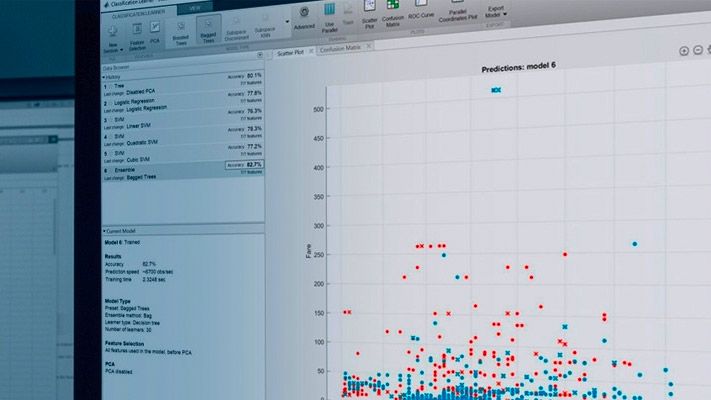How Does MATLAB Compare to R?
Both MATLAB® and R can be used for data analytics and machine learning. They offer access to math functions, a language, statistics, and a community of users. But MATLAB helps engineers and scientists ramp up faster on machine learning, because MATLAB has interactive apps that don’t require deep skills as well as tools that automate time-consuming steps of the machine learning workflow .
Let’s look at some tasks that are easier to perform in MATLAB vs. R:
- Fit data, identify patterns, and build machine learning models without coding
MATLAB provides apps for developing machine learning models without writing code. The Classification Learner and Regression Learner apps let you explore data, train classification and regression models, tune hyperparameters, and assess results. And the Distribution Fitter can fit many popular distributions to your data. You can easily “Train All” available models and focus your energy on improving the models with the best results. You can train multiple models on large datasets in parallel on multiple cores or a compute cluster. You can also export the model and generate code for integration into other systems and for deployment.
- Obtain optimized models without a machine learning expert
For best performance, models need to go through iterations of parameter tuning, feature optimization, and model selection.
AutoML automates the time-consuming and difficult steps of extracting features from signals, selecting models, and optimizing their hyperparameters.
With MATLAB, you can optimize both model and associated hyperparameters in a single step, applying Bayesian optimization.
- Scale the code you’ve already written to large datasets
MATLAB has many built-in functions and machine learning algorithms for handling large datasets using the same syntax as in-memory data. You can connect to big data storage systems including Hadoop/HDFS, NoSQL databases, and cloud-based storage providers.
While packages to scale R on Hadoop and Spark clusters are available, using them requires learning new functions that are different from the corresponding in-memory versions.
Out of the box, MATLAB is faster than R for common technical computing tasks, statistics, and machine learning, as described in the R benchmark 2.5 (also known as Urbanek), because MATLAB library calls are optimized, and code is just-in-time compiled. Most toolbox functions have built-in parallel computing support, exploiting multiple cores or even GPUs for deep learning. You can also speed up execution with a parallel for-loop, scale up to compute clusters with MATLAB Parallel Server, or use on-demand compute resources available from public cloud providers like Amazon or Azure.
- Deploy to edge devices and embedded systems
Deploying applications to embedded systems is challenging because code written in high-level languages like R often needs to be re-implemented for running on embedded hardware.
Automatically generate C/C++, HDL, CUDA, and other code for use in real-time systems with MATLAB: MATLAB Coder automatically converts the prediction code for most machine learning and statistics functions into C/C++ code that you can deploy directly on embedded devices and other specialized hardware with tight memory constraints. Code for making predictions generated by GPU Coder runs on specialized NVIDIA hardware faster than popular deep learning frameworks like TensorFlow, thus meeting real-time deployment requirements, for example for driving assistance and video processing systems.
Embed analytics for use in IT, OT, and enterprise systems - royalty-free with MATLAB tools: You can share standalone MATLAB applications or create shared libraries to integrate into Java, Microsoft .NET, Python and Excel applications. Unlike cloud-based deployment services that charge by the transaction, deployment with MATLAB Compiler and MATLAB Coder is royalty-free.
With the time we saved by generating code with Embedded Coder, we were able to experiment with new features and complete additional iterations in MATLAB, incorporating customer feedback on the early prototypes.
- Access all the functions and capabilities you need
Aside from general-purpose learning algorithms, data analytics and machine learning applications require tools that solve domain-specific challenges, like modeling economic data, signal processing, or driving control mechanisms in a robot. R relies on community-authored packages for scientific functionality, and only a few packages exist for these types of engineering challenges.
MATLAB toolboxes provide access to sensors, mobile devices, and other hardware, and libraries for signal processing, image processing and computer vision, optimization, symbolic computing, control systems, test and measurement, computational finance, and biology. Toolboxes are designed to work with each other and are updated together, so you never struggle with incompatible library versions. MathWorks has more than 250 full-time quality and test engineers who validate product quality and accuracy, and ensure the software passes extensive test suites before being released.
MATLAB gave us the ability to convert previously unreadable data into a usable format; automate filtering, spectral analysis, and transform steps for multiple trucks and regions; and ultimately, apply machine learning techniques in real time to predict the ideal time to perform maintenance.
This all adds up to why engineers and scientists choose MATLAB vs. R
Engineers and scientists appreciate well designed, well documented, and thoroughly tested tools and functions for their applications. This is why MATLAB is used by millions of engineers and scientists at universities and companies around the world.
Researchers with strong statistical backgrounds may prefer R. However, those who work on industrial and engineering applications of statistics and machine learning prefer MATLAB. Some reasons include:
- Ability to build optimized models in interactive apps, without coding
- Automation of the difficult and time-consuming steps of feature extraction, model selection, and hyperparameter optimization - not just for numeric data but also for signal and image applications
- Deployment to embedded hardware and enterprise applications without recoding, and royalty-free
- Integration of your models with Simulink to apply real-time testing and Model-Based Design in your overall application development process
And if you are in an environment where you need to use R along with MATLAB, you can exchange data between MATLAB and R using standard formats, and you can call R functions from MATLAB.
Examples and How To
Application Examples
Software Reference
See also: MATLAB plot gallery, data fitting with MATLAB, MATLAB vs. Python, Open Science