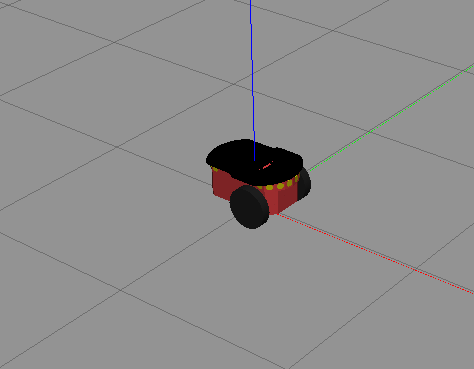Gazebo とのコシミュレーション
コシミュレーションを使用した高忠実度シミュレーション
Gazebo の MATLAB® 関数および Simulink® ブロックと連携して、高忠実度のシミュレーションを作成します。
関数
ブロック
| Gazebo Apply Command | Send command to Gazebo simulator |
| Gazebo Blank Message | Create blank Gazebo command |
| Gazebo Pacer | Settings for synchronized stepping between Gazebo and Simulink |
| Gazebo Read | Receive messages from Gazebo server |
| Gazebo Publish | Send custom messages to Gazebo server |
| Gazebo Subscribe | Receive custom messages from Gazebo server |
| Gazebo Select Entity | Select a Gazebo entity |
トピック
- Robotics System Toolbox の Gazebo シミュレーション
MATLAB と Simulink でロボティクス アルゴリズムを使用し、Gazebo シミュレーターを使用してバーチャル環境でパフォーマンスを可視化する方法を学習する。
- Gazebo シミュレーション環境の要件および制限
Gazebo 環境でシミュレートする際には、次のソフトウェア要件、最小ハードウェア推奨事項、および制限に留意する。
- How Gazebo Simulation for Robotics System Toolbox Works
Learn about the co-simulation framework between MATLAB and Simulink and the Gazebo simulator.
- Run and Connect to Multiple Gazebo Sessions from Simulink
Run multiple Gazebo sessions in a virtual machine (VM) and connect to these sessions simultaneously from Simulink using the
parsimfunction. - Configure Gazebo and Simulink for Co-simulation of a Manipulator Robot
Set up UR10 robot model for co-simulation between Gazebo and Simulink, enabling direct connection and control over model simulation pacing.