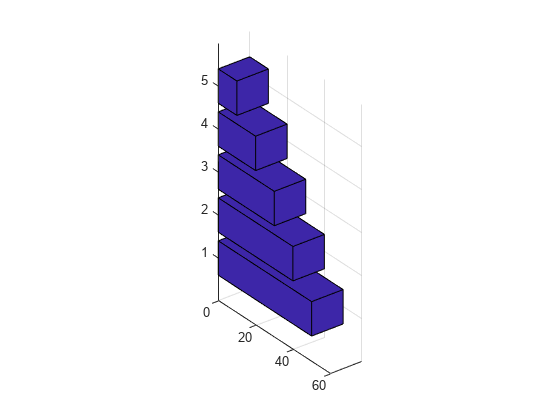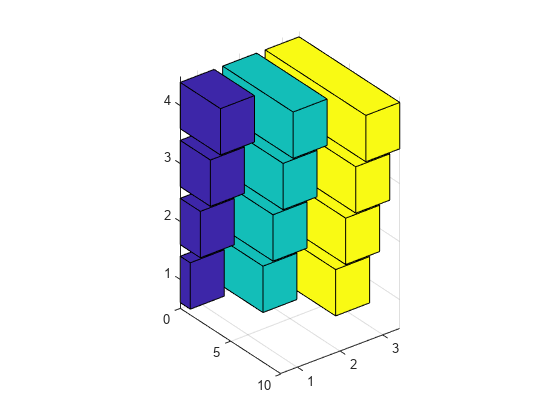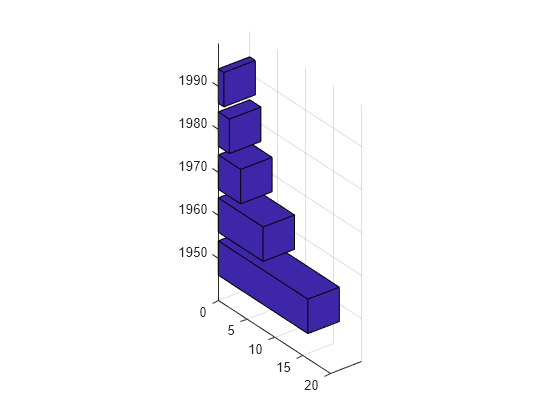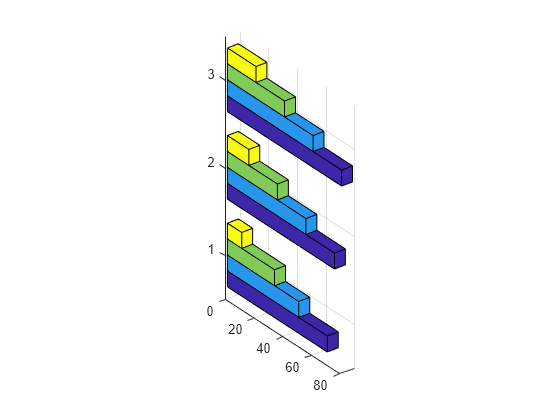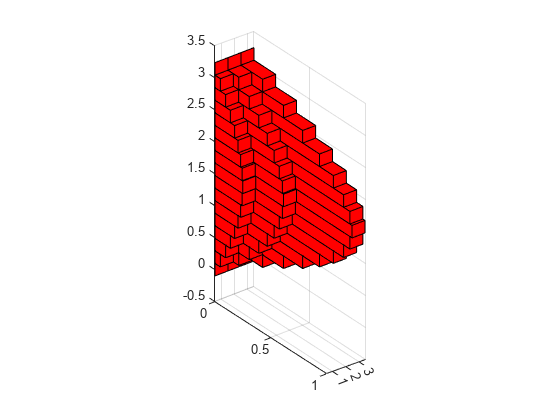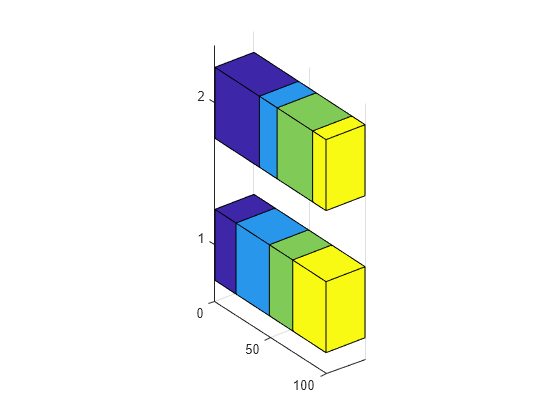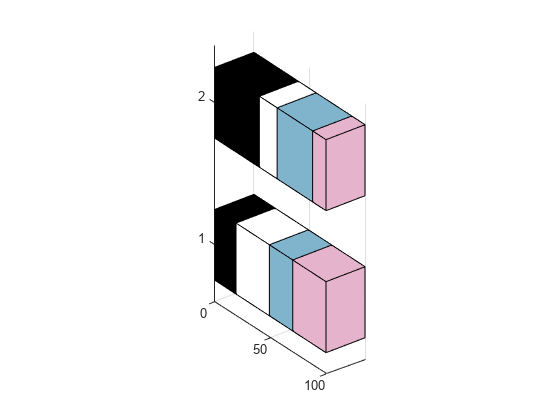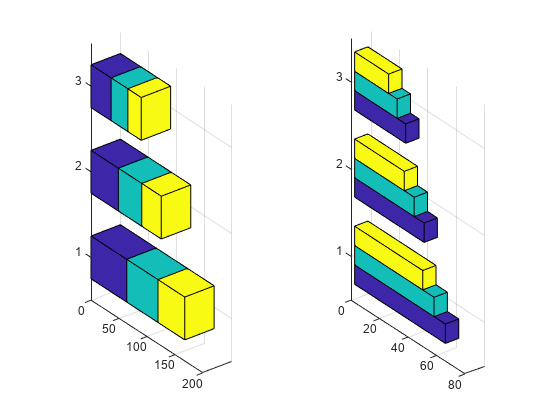bar3h
3 次元横棒グラフ
説明
bar3h(___, は、x 軸および z 軸に沿ってバーの幅を設定し、グループ内におけるバーの間隔を制御します。既定では width)width は 0.8 で、バー同士がわずかに離れています。width が 1 の場合、グループ内のバーの間に隙間はありません。前述の構文にある任意の入力引数の組み合わせに加えて、width を指定します。
bar3h(___, は、バーのスタイルを指定します。ここで style)style には "detached"、"grouped" または "stacked" を指定できます。既定のスタイルは "detached" です。
h = bar3h(___)Surface オブジェクトを返します。y がベクトルの場合、bar3h は 1 つの Surface オブジェクトを作成します。y が行列の場合、bar3h は系列ごとに 1 つの Surface オブジェクトを返します。棒グラフを表示後、h を使用してバーのプロパティを設定します。プロパティの一覧については、Surface のプロパティ を参照してください。
例
入力引数
出力引数
詳細
ヒント
プロットされたバーを変更するには、返された
Surfaceオブジェクトのプロパティを変更します。Surfaceプロパティの一覧については、Surface のプロパティを参照してください。