advance
ドライビング シナリオ シミュレーションを 1 タイム ステップずつ進める
説明
isRunning = advance(scenario)drivingScenario オブジェクト scenario の SampleTime プロパティを使用します。この関数はシミュレーションのステータス isRunning を返します。
例
ドライビング シナリオを作成します。既定のサンプル時間である 0.01 秒を使用します。
scenario = drivingScenario;
30 メートルの直線道路をシナリオに追加します。道路は 2 車線です。
roadCenters = [0 0; 30 0];
road(scenario,roadCenters,'Lanes',lanespec(2));
左車線を定速 30 メートル/秒で走行する車両を追加します。シミュレーションの実行前にシナリオをプロットします。
v = vehicle(scenario,'ClassID',1); waypoints = [5 2; 25 2]; speed = 30; % m/s smoothTrajectory(v,waypoints,speed) plot(scenario)
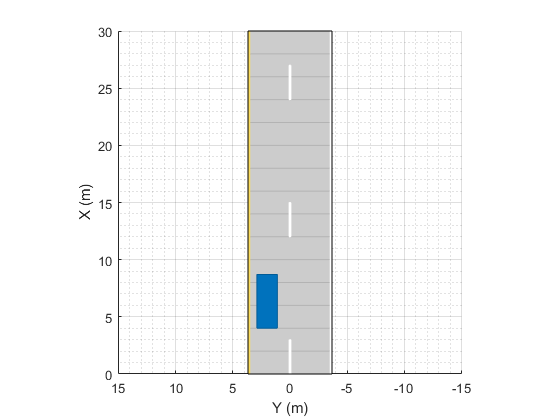
ループ内で関数 advance を呼び出して、シミュレーションを 1 タイム ステップずつ進めます。0.01 秒ごとに一時停止して、プロット上の車両の運動を観察します。
while advance(scenario) pause(0.01) end

ドライビング シナリオを作成し、シミュレーションの進行に伴うターゲット アウトラインの変化を示します。
2 つの交差する直線道路で構成されたドライビング シナリオを作成します。1 つ目の道路セグメントの長さは 45 メートルです。2 つ目の直線道路は、長さが 32 メートルで、両端にジャージ障壁があり、1 つ目の道路と交差します。1 つ目の道路に沿って秒速 12.0 メートルで移動している車が、秒速 2.0 メートルで交差点を現在渡っている歩行者に近づいていきます。
scenario = drivingScenario('SampleTime',0.1,'StopTime',1); road1 = road(scenario,[-10 0 0; 45 -20 0]); road2 = road(scenario,[-10 -10 0; 35 10 0]); barrier(scenario,road1) barrier(scenario,road1,'RoadEdge','left') ped = actor(scenario,'ClassID',4,'Length',0.4,'Width',0.6,'Height',1.7); car = vehicle(scenario,'ClassID',1); pedspeed = 2.0; carspeed = 12.0; smoothTrajectory(ped,[15 -3 0; 15 3 0],pedspeed); smoothTrajectory(car,[-10 -10 0; 35 10 0],carspeed);
車両の自己を中心とした追跡プロットを作成します。
chasePlot(car,'Centerline','on')
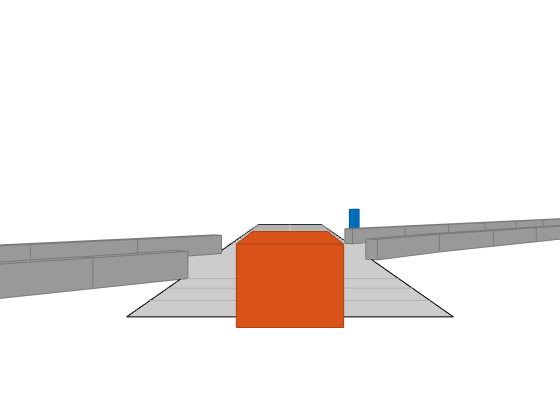
空の鳥瞰図プロットを作成し、アウトライン プロッターおよび車線境界線プロッターを追加します。次に、シミュレーションを実行します。各シミュレーション ステップは以下のとおりです。
追跡プロットを更新して、道路の境界およびターゲット アウトラインを表示する。
鳥瞰図プロットを更新して、更新した道路の境界およびターゲット アウトラインを表示する。プロットのパースペクティブは常に、自車が基準となっています。
bepPlot = birdsEyePlot('XLim',[-50 50],'YLim',[-40 40]); outlineplotter = outlinePlotter(bepPlot); laneplotter = laneBoundaryPlotter(bepPlot); legend('off') while advance(scenario) rb = roadBoundaries(car); [position,yaw,length,width,originOffset,color] = targetOutlines(car); [bposition,byaw,blength,bwidth,boriginOffset,bcolor,barrierSegments] = targetOutlines(car,'Barriers'); plotLaneBoundary(laneplotter,rb) plotOutline(outlineplotter,position,yaw,length,width, ... 'OriginOffset',originOffset,'Color',color) plotBarrierOutline(outlineplotter,barrierSegments,bposition,byaw,blength,bwidth, ... 'OriginOffset',boriginOffset,'Color',bcolor) pause(0.01) end


1 台の自動車が S 字カーブ上を走行するドライビング シナリオをシミュレートします。車線境界線を作成してプロットします。
S 字カーブをもつ 1 本の道路を使用して、ドライビング シナリオを作成します。
scenario = drivingScenario('StopTime',3);
roadcenters = [-35 20 0; -20 -20 0; 0 0 0; 20 20 0; 35 -20 0];
車線を作成して道路に追加します。
lm = [laneMarking('Solid','Color','w'); ... laneMarking('Dashed','Color','y'); ... laneMarking('Dashed','Color','y'); ... laneMarking('Solid','Color','w')]; ls = lanespec(3,'Marking',lm); road(scenario,roadcenters,'Lanes',ls);
自車を追加し、そのウェイポイントから軌跡を指定します。自動車は、既定で 30 メートル/秒で走行します。
car = vehicle(scenario, ... 'ClassID',1, ... 'Position',[-35 20 0]); waypoints = [-35 20 0; -20 -20 0; 0 0 0; 20 20 0; 35 -20 0]; smoothTrajectory(car,waypoints);
シナリオ、および対応する追跡プロットをプロットします。
plot(scenario)
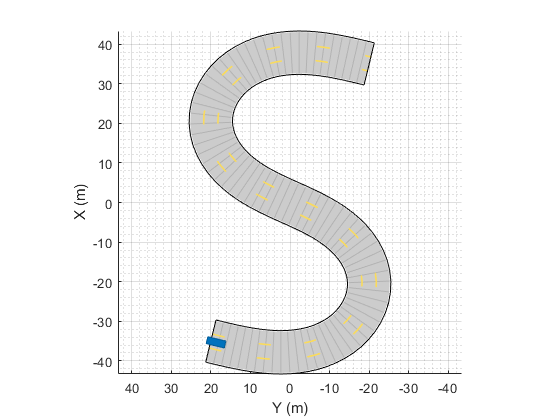
chasePlot(car)
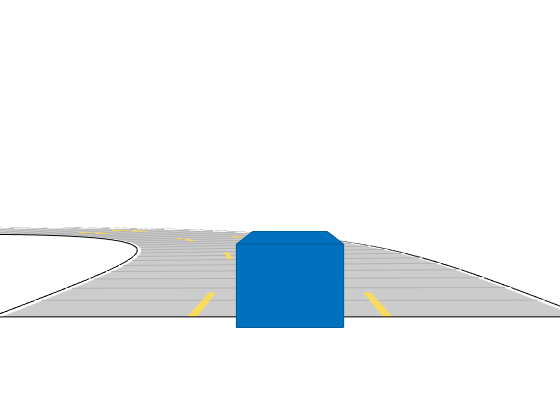
シミュレーション ループを実行します。
鳥瞰図プロットを初期化し、アウトライン プロッター、左車線と右車線の境界線プロッター、および道路境界線プロッターを作成します。
道路の境界線と四角形のアウトラインを取得します。
車両の左右にある車線境界線を取得します。
シミュレーションを進めてプロッターを更新します。
bep = birdsEyePlot('XLim',[-40 40],'YLim',[-30 30]); olPlotter = outlinePlotter(bep); lblPlotter = laneBoundaryPlotter(bep,'Color','r','LineStyle','-'); lbrPlotter = laneBoundaryPlotter(bep,'Color','g','LineStyle','-'); rbsEdgePlotter = laneBoundaryPlotter(bep); legend('off'); while advance(scenario) rbs = roadBoundaries(car); [position,yaw,length,width,originOffset,color] = targetOutlines(car); lb = laneBoundaries(car,'XDistance',0:5:30,'LocationType','Center', ... 'AllBoundaries',false); plotLaneBoundary(rbsEdgePlotter,rbs) plotLaneBoundary(lblPlotter,{lb(1).Coordinates}) plotLaneBoundary(lbrPlotter,{lb(2).Coordinates}) plotOutline(olPlotter,position,yaw,length,width, ... 'OriginOffset',originOffset,'Color',color) end



入力引数
ドライビング シナリオ。drivingScenario オブジェクトとして指定します。
出力引数
シミュレーションの実行状態。logical 1 (true) または logical 0 (false) として返されます。
isRunningが1の場合、シミュレーションは実行中です。isRunningが0の場合、シミュレーションは実行を停止しています。
シミュレーションは、次の条件の少なくとも 1 つが満たされるまで実行されます。
シミュレーション時間がシミュレーション終了時間を超えた。終了時間を指定するには、
scenarioのStopTimeプロパティを使用します。アクターまたは車両のいずれかが、割り当てられた軌跡の終端に到達した。割り当てられた軌跡は、関数 trajectory の最後の呼び出しにより指定されます。
関数 advance は、アクターおよび車両に軌跡が割り当てられている場合にのみ、それらを更新します。軌跡が割り当てられていないアクターと車両を更新するために、シミュレーション中にいつでも Position、Velocity、Roll、Pitch、Yaw、または AngularVelocity プロパティを設定できます。
バージョン履歴
R2017a で導入
MATLAB Command
You clicked a link that corresponds to this MATLAB command:
Run the command by entering it in the MATLAB Command Window. Web browsers do not support MATLAB commands.
Web サイトの選択
Web サイトを選択すると、翻訳されたコンテンツにアクセスし、地域のイベントやサービスを確認できます。現在の位置情報に基づき、次のサイトの選択を推奨します:
また、以下のリストから Web サイトを選択することもできます。
最適なサイトパフォーマンスの取得方法
中国のサイト (中国語または英語) を選択することで、最適なサイトパフォーマンスが得られます。その他の国の MathWorks のサイトは、お客様の地域からのアクセスが最適化されていません。
南北アメリカ
- América Latina (Español)
- Canada (English)
- United States (English)
ヨーロッパ
- Belgium (English)
- Denmark (English)
- Deutschland (Deutsch)
- España (Español)
- Finland (English)
- France (Français)
- Ireland (English)
- Italia (Italiano)
- Luxembourg (English)
- Netherlands (English)
- Norway (English)
- Österreich (Deutsch)
- Portugal (English)
- Sweden (English)
- Switzerland
- United Kingdom (English)