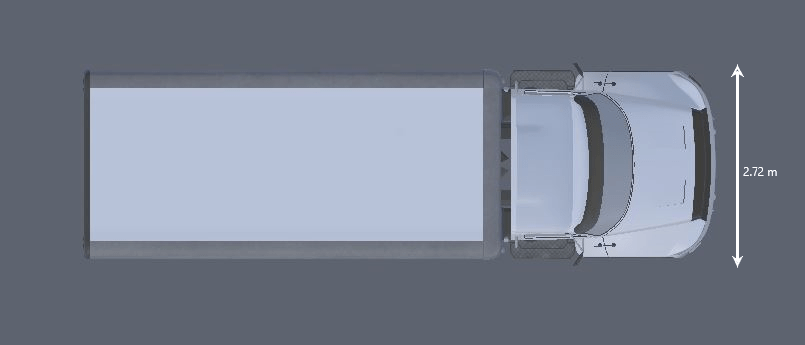Box Truck
ボックス トラック車両の寸法
説明
ボックス トラックとは、3D シミュレーション環境で使用できる車両の 1 つです。この環境は、Epic Games® の Unreal Engine® を使用してレンダリングされます。次の図は、この車両の寸法を示しています。高さ寸法は地面 (垂直方向) を基準とします。長さと幅の寸法は、車両座標系における車両の原点を基準とします。原点は、地面上にある、車両の幾何学的中心です。以下の図の詳細なビューについては、「寸法」の節を参照してください。
このタイプの車両を 3D シミュレーション環境に追加するには、次を行います。
Simulation 3D Vehicle with Ground Following ブロックを Simulink® モデルに追加します。
このブロックで、[タイプ] パラメーターを
[ボックス トラック]に設定します。
寸法
センサー取り付け位置
3D シミュレーション センサー ブロックの [取り付け位置] パラメーターを使用して、車両の事前定義された位置にセンサーを取り付けます。次の表は、車両の原点を基準とした取り付け位置の "X"、"Y"、"Z" の位置を示しています。これらの位置は車両座標系で表されます。ここで、
"X" 軸は、車両の前方向を指します。
"Y" 軸は、正面を向いた状態の車両の左方向を指します。
"Z" 軸は、地面から上方向を指します。
ボックス トラック — 車両の原点を基準としたセンサーの位置
| 取り付け位置 | X (m) | Y (m) | Z (m) |
|---|---|---|---|
Front bumper | 5.10 | 0 | 0.60 |
Rear bumper | –5 | 0 | 0.60 |
| 2.90 | 1.60 | 2.10 |
| 2.90 | –1.60 | 2.10 |
| 2.60 | 0.20 | 2.60 |
| 3.80 | 0 | 2.10 |
| 1.30 | 0 | 4.20 |
ボックス トラック車両の寸法の指定
3D 環境でパス プランナーをシミュレートする場合、パス プランナーは、その環境で使用するものと寸法が一致する車両を使用しなければなりません。これらの寸法を一致させるために、vehicleDimensionsオブジェクトを使用できます。
ボックス トラック車両の寸法を vehicleDimensions オブジェクトに指定します。単位はメートルです。パス プランナーでこのオブジェクトを使用する例については、Unreal Engine シミュレーションを使用した自動バレー パーキングの可視化を参照してください。
centerToFront = 3.35; centerToRear = 2.19; frontOverhang = 1.25; rearOverhang = 2.41; vehicleWidth = 2.72; vehicleHeight = 4.01; vehicleLength = centerToFront + centerToRear + frontOverhang + rearOverhang; boxTruckDims = vehicleDimensions(vehicleLength,vehicleWidth,vehicleHeight, ... 'FrontOverhang',frontOverhang,'RearOverhang',rearOverhang)
boxTruckDims =
vehicleDimensions with properties:
Length: 9.2000
Width: 2.7200
Height: 4.0100
Wheelbase: 5.5400
RearOverhang: 2.4100
FrontOverhang: 1.2500
WorldUnits: 'meters'