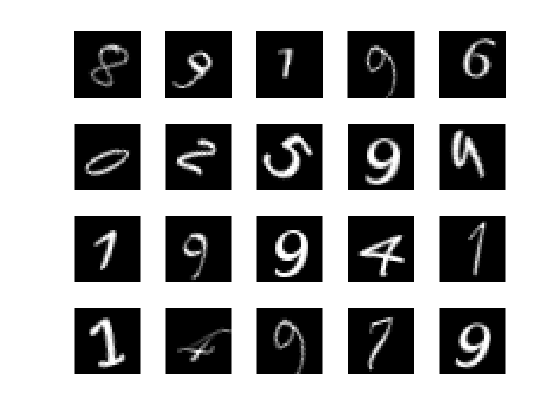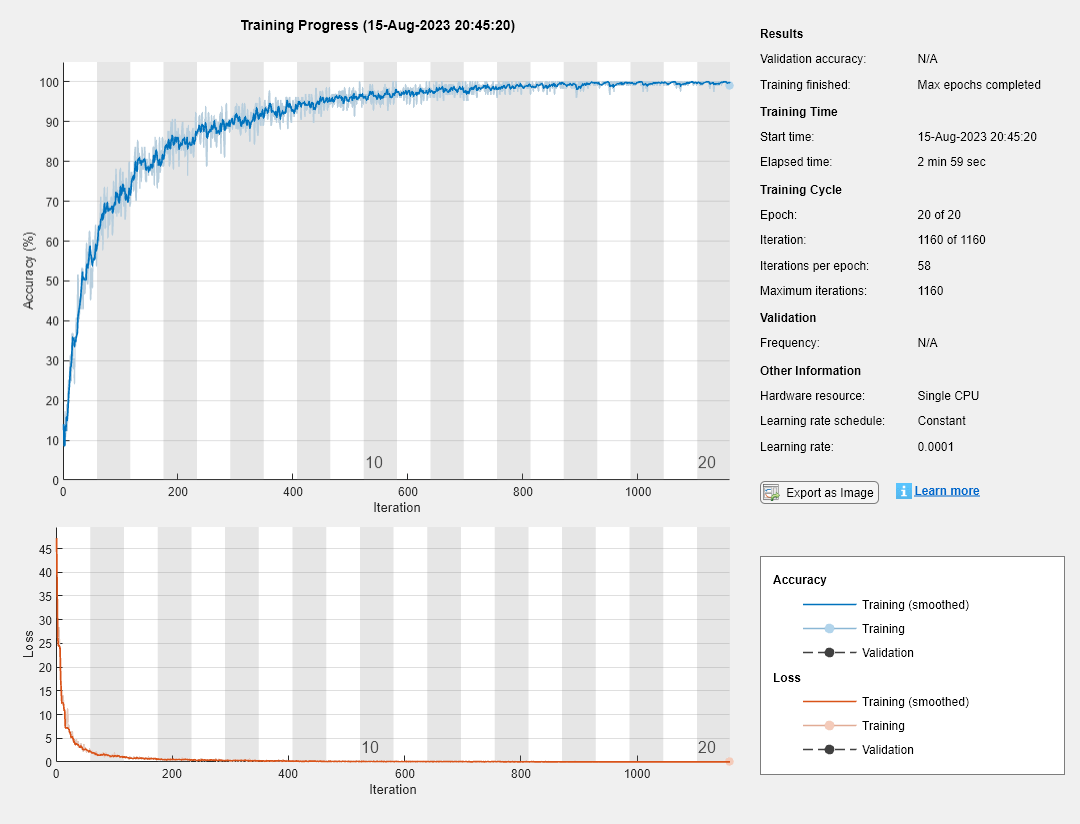SeriesNetwork
(Not recommended) Series network for deep learning
SeriesNetwork objects are not recommended. Use dlnetwork objects instead. For more
information, see Version
History.
Description
A series network is a neural network for deep learning with layers arranged one after the other. It has a single input layer and a single output layer.
Creation
There are several ways to create a SeriesNetwork object:
Load a pretrained network, for example by using
alexnet,darknet19,vgg16, orvgg19.Train or fine-tune a network using
trainNetwork. For an example, see Train Network for Image Classification.Assemble a deep learning network from pretrained layers using the
assembleNetworkfunction.
Note
To learn about other pretrained networks, such as googlenet and resnet50, see Pretrained Deep Neural Networks.
Properties
Object Functions
activations | (Not recommended) Compute deep learning network layer activations |
classify | (Not recommended) Classify data using trained deep learning neural network |
predict | (Not recommended) Predict responses using trained deep learning neural network |
predictAndUpdateState | (Not recommended) Predict responses using a trained recurrent neural network and update the network state |
classifyAndUpdateState | (Not recommended) Classify data using a trained recurrent neural network and update the network state |
resetState | Reset state parameters of neural network |
plot | Plot neural network architecture |
Examples
Extended Capabilities
Version History
Introduced in R2016aSee Also
dlnetwork | imagePretrainedNetwork | trainingOptions | trainnet | minibatchpredict | scores2label | dag2dlnetwork | predict | analyzeNetwork | plot