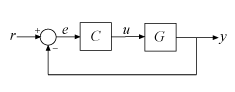AnalysisPoint
線形解析の対象のポイント
説明
AnalysisPoint は、線形解析およびコントローラー調整の対象のポイントとして制御システム モデル内の場所をマークするための制御設計ブロックです。AnalysisPoint ブロックを数値 LTI モデル、調整可能な LTI モデルおよび他の制御設計ブロックと組み合わせて、制御システムの調整可能なモデルを作成できます。AnalysisPoint の場所は、getIOTransfer や getLoopTransfer などのコマンドによる解析で使用できます。そのような場所は、制御システムの調整の設計目標を指定するために使用することもできます。
AnalysisPoint ブロックを数値 LTI モデル、調整可能な LTI モデルおよび他の制御設計ブロックと組み合わせて、制御システムの調整可能なモデルを作成できます。AnalysisPoint の場所は、getIOTransfer や getLoopTransfer などのコマンドによる解析で使用できます。そのような場所は、制御システムの調整の設計目標を指定するために使用することもできます。
たとえば、次の制御システムについて考えます。

この制御システムの u において加えられた外乱の影響に注目すると仮定します。AnalysisPoint ブロックを位置 u に挿入すると、次の図のように、暗黙的な入力と出力、およびその場所でループを開くオプションが関連付けられます。

T が AnalysisPoint ブロック AP_u を含む制御システムのモデルであると仮定します。その場合、コマンド getIOTransfer(T,'AP_u','y') を実行すると、u から y までの閉ループ伝達関数のモデルが返されます。同様に、コマンド getLoopTransfer(T,'AP_u',-1) を実行すると、位置 u で測定された負のフィードバックの開ループ応答のモデル CG が返されます。
systune などの調整コマンドを使用して制御システムを調整する場合、AnalysisPoint ブロックも有益です。AnalysisPoint ブロックを使用して、TuningGoal.LoopShape や TuningGoal.Margins などの開ループ調整要件に対応するループ開始位置をマークできます。また、AnalysisPoint ブロックを使用して、TuningGoal.Gain などの調整要件に対応する、指定された入力や出力をマークすることもできます。たとえば、Req = TuningGoal.Margins('AP_u',5,40) により、位置 u においてゲイン余裕と位相余裕を制約します。
AnalysisPoint ブロックは、AnalysisPoint コマンドを使用して明示的に作成できます。また、モデルの相互接続コマンドを使用して他のブロック線図コンポーネントと接続できます。たとえば、次のコードは前述のシステムのモデルを作成します
G = tf(1,[1 2]); C = tunablePID('C','pi'); AP_u = AnalysisPoint('u'); T = feedback(G*AP_u*C,1); % closed loop r->y
解析ポイントは connect コマンドを使用して暗黙的に作成することもできます。次の構文では、複数のモデル sys1,sys2,...,sysN を相互接続することによって、動的システム モデルを解析ポイントと共に作成します。
sys = connect(sys1,sys2,...,sysN,inputs,outputs,APs);
APs は、解析ポイントを挿入する信号箇所をリストします。これらの箇所に対応するチャネルとともに AnalysisPoint ブロックが自動的に作成され、挿入されます。詳細については、connect を参照してください。
作成
説明
入力引数
プロパティ
例
バージョン履歴
R2014b で導入