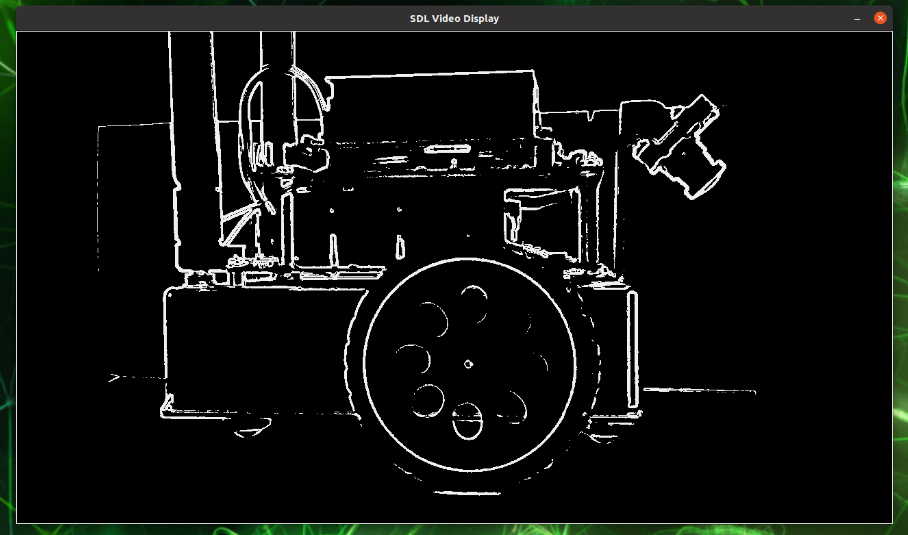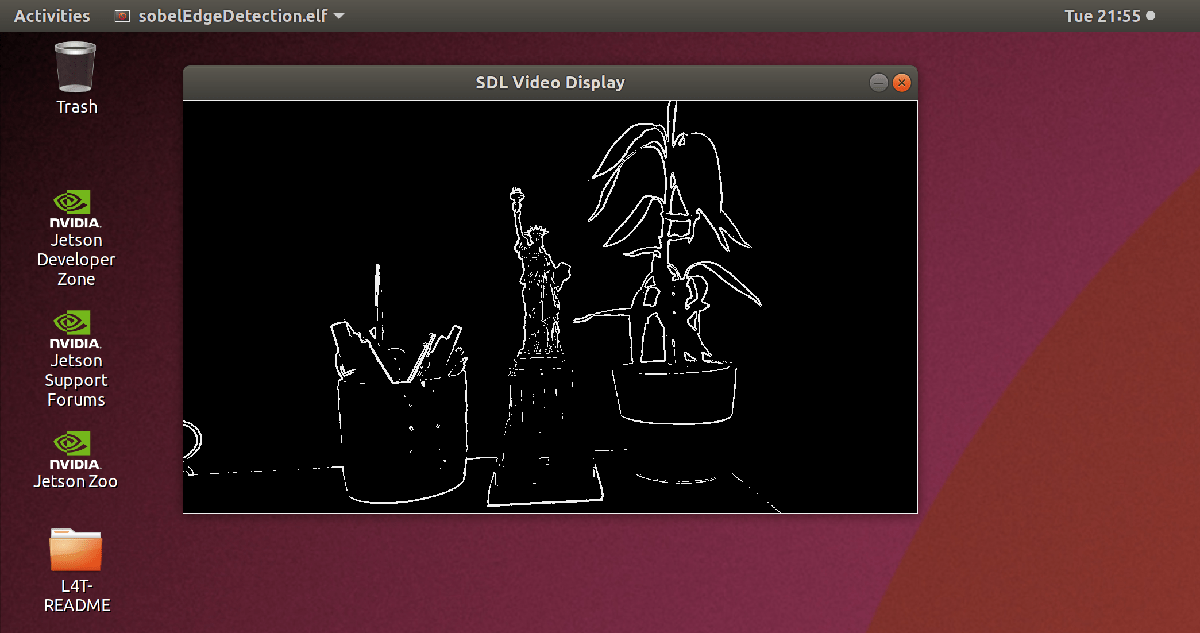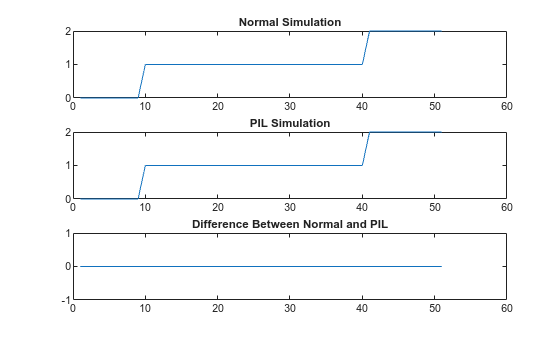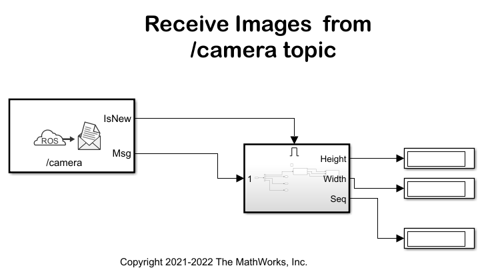このページの内容は最新ではありません。最新版の英語を参照するには、ここをクリックします。
展開
MATLAB® アルゴリズムをスタンドアロンの実行可能ファイルとしてハードウェアに展開する
MATLAB Coder™ Support Package for NVIDIA® Jetson™ and NVIDIA DRIVE® Platforms により、ハードウェア上に MATLAB 関数を展開できるようになります。関数は、ハードウェアのライブ接続がホスト コンピューターから切断された場合でも実行を続けるスタンドアロンの実行可能ファイルとして展開されます。
関数
トピック
MATLAB
- Build and Run an Executable on NVIDIA Hardware
Build and run an executable on NVIDIA hardware. - Build and Run an Executable on NVIDIA Hardware Using GPU Coder App
Use GPU Coder™ app to build and run an executable on NVIDIA hardware. - Read Video Files on NVIDIA Hardware
Generate CUDA® code for reading video files on the NVIDIA target by using thevideoReaderfunction. - Stop or Restart an Executable Running on NVIDIA Hardware
Stop or restart an executable running on the hardware. - Processor-in-the-Loop Execution from Command Line
Use PIL execution to verify the numerical behavior of the generated code at the MATLAB command line. - Processor-In-The-Loop Execution with the GPU Coder App
Use the GPU Coder app to verify the numerical behavior of the generated code. - Execution-Time Profiling for PIL
Why measure execution times for code generated from entry-point functions.
Simulink
- Targeting NVIDIA Embedded Boards
Build and deploy to NVIDIA GPU boards. - 数値的等価性テスト (GPU Coder)
モデルと生成されたコードのシミュレーション結果を比較する。 - エクスターナル モードを使用したパラメーターの調整と信号の監視 (GPU Coder)
開発用コンピューターとターゲット ハードウェアの間の TCP/IP 通信チャネルで、パラメーターを調整し、信号を監視します。 - Execution-Time Profiling for NVIDIA Jetson Platforms in Simulink
Generate an execution-time profile to profile generated code on NVIDIA Jetson platforms. (R2025a 以降)