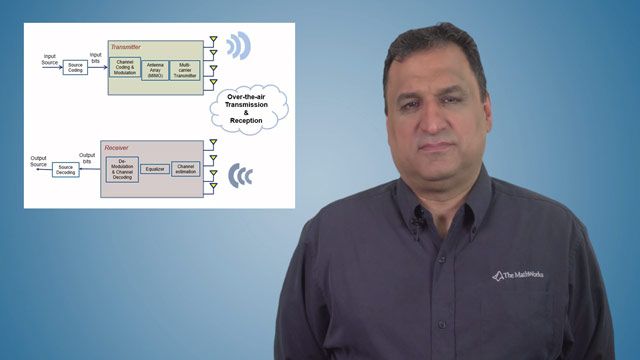Verifying 802.11ax Wireless Signals Over the Air Using MATLAB and Test and Measurement Equipment
This video demonstrates how to create a WLAN (802.11ax) signal, send it out over the air using an RF vector signal generator, acquire the same signal from an RF signal analyzer, and evaluate the received wireless waveform’s characteristics using MATLAB®. To evaluate the quality of the signal, we will look at constellation plots and calculate the error vector magnitude (EVM) of the signal.
With the Wireless Waveform Generator app, you can easily generate wireless signals for WLAN and LTE applications without writing any code. In this demo, we use the app to generate an 802.11ax compliant signal. The app allows you to adjust many of the key parameters associated with the waveform, including HE format, channel bandwidth, and modulation/coding. We choose to encode our signal using 256 QAM. The Generator Configuration tab lets you define a bit stream to be used for the encoded packets. After we generate the mathematical signal, we transmit this signal over the air by connecting to a Keysight/Agilent RF signal generator.
To enable signal transmission using test equipment, the Wireless Waveform Generator app includes a Transmitter tab, which automatically searches for signal generators on the network. To transmit our 802.11ax signal, we simply input the carrier frequency and desired output power of the signal.
To complete the workflow, we use Instrument Control Toolbox™ together with functions from Communications Toolbox™ and WLAN Toolbox™ to acquire and analyze the over-the-air signal from a Keysight/Agilent signal analyzer. We plot the IQ data and view the spectrum of the signal using a MATLAB script that acquires IQ data. To investigate the quality of the received signal, we measure the EVM and plot the constellation diagram for each of the first 100 decoded packets. The constellation diagram reveals the 256 QAM signal and the plot of EVM over time and shows how distorted the signal is after it has been generated, transmitted, and detected.
Published: 7 Feb 2019