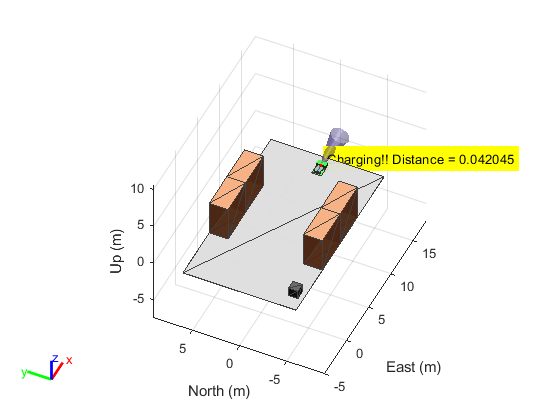直方体シナリオ シミュレーション
静的メッシュ、ロボット プラットフォーム、センサーで構成されるシナリオ
robotScenario オブジェクトと、GPS や LiDAR などのセンサー モデルを使用して低忠実度のシナリオを作成およびシミュレーションし、ロボティクス アルゴリズムをテストします。
関数
トピック
- Execute Code at a Fixed-Rate
By executing code at constant intervals, you can accurately time and schedule tasks. Using a
rateControl(Navigation Toolbox)rateControlobject allows you to control the rate of your code execution. These examples show different applications for therateControlobject including its uses with ROS and sending commands for robot control.