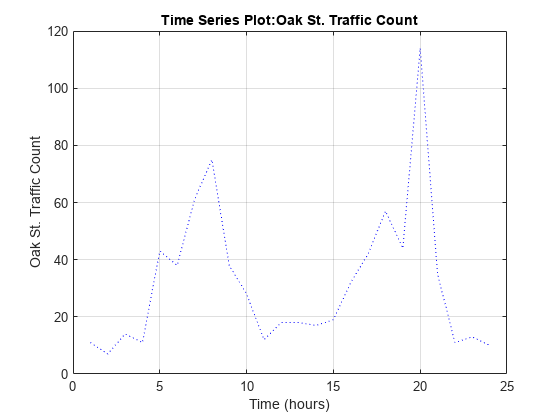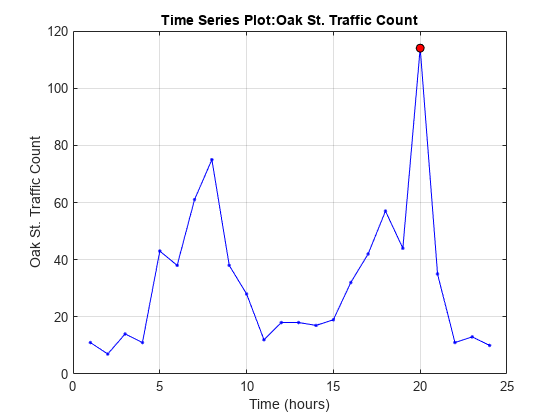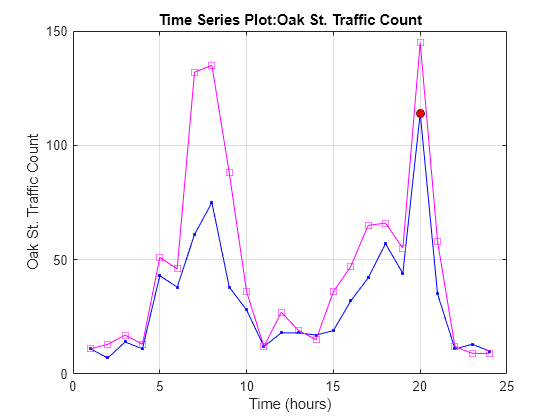plot
timeseries のプロット
説明
plot( は、線グラフを使用して ts,LineSpec)timeseries データをプロットし、指定した specs をラインまたはマーカー、あるいはその両方に適用します。
また、名前と値の引数を指定して Line のプロパティ を定義することもできます。
p = plot(___) は Line オブジェクトまたは Line オブジェクトの配列を返します。プロットのプロパティを作成後に変更するには、p を使用します。プロパティの一覧については、Line のプロパティ を参照してください。
例
入力引数
ヒント
関数
plotは、タイトルと軸のラベルを自動的に生成します。生成されるラベルは次のとおりです。プロットのタイトル —
'Time Series Plot: <name>'ここで、
<name>は、ts.Nameに割り当てられた文字列、または既定の設定で'unnamed'です。X 軸ラベル —
'Time (<units>)'ここで、
<units>は、ts.TimeInfo.Unitsフィールドの値 (既定は'seconds') です。Y 軸ラベル —
'<name>'ここで、
<name>は、ts.Nameに割り当てられた文字列、または既定の設定で'unnamed'です。
新しい時系列データは時系列プロットに配置できます (たとえば、
hold onを設定して、別のtimeseries/plotコマンドを実行します)。データをプロットに追加すると、ラベル作成時の混乱を避けるために、タイトルと座標軸ラベルが空白文字列になります。プロット後に独自のラベルを追加するには、titleコマンド、xlabelコマンド、およびylabelコマンドを使用します。時系列イベントが定義されている場合、赤色で塗りつぶされた円のマーカーを使用してプロットに印をつけます。データで定義されているイベント マーカー以外に、関数
linespecまたは名前と値の構文も使用すれば、すべてのデータ点のマーカーを指定できます。イベント マーカーは定義したマーカーの一番上にプロットされます。ts.DataInfo.Interpolation.Nameに割り当てられた値は、時系列データのプロットおよびリサンプリング時にplotメソッドで使用する内挿の種類を制御します。既定の線形内挿をゼロ次ホールド内挿 (階段型) に変更するには、timeseriesメソッドsetinterpmethodを呼び出します。このメソッドによって新しいtimeseriesオブジェクトが作成され、必要に応じて元のオブジェクトを上書きできます。たとえば、時系列tsがゼロ次ホールド内挿を使用するようにするには、以下のように入力します。ts = ts.setinterpmethod('zoh');
バージョン履歴
R2006a より前に導入