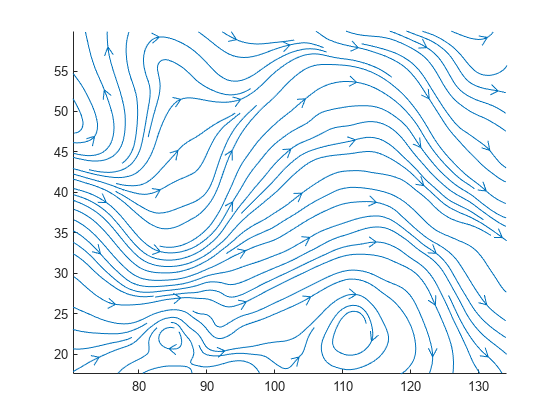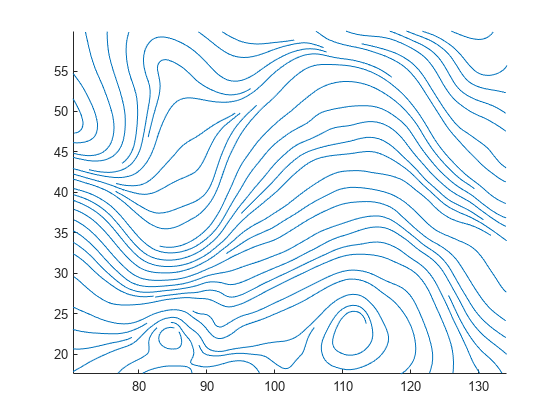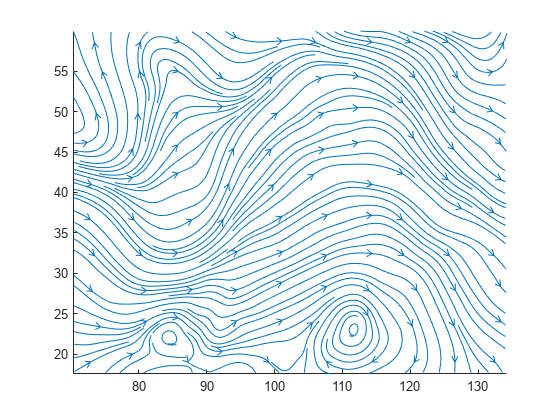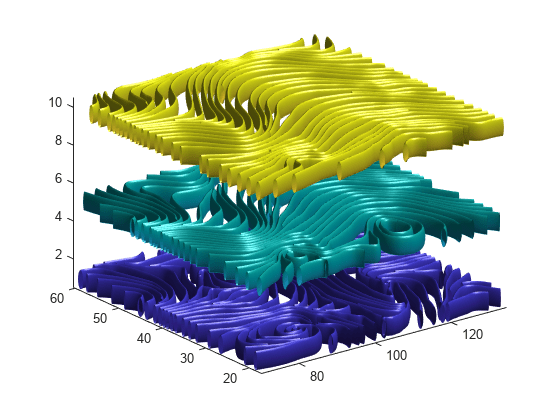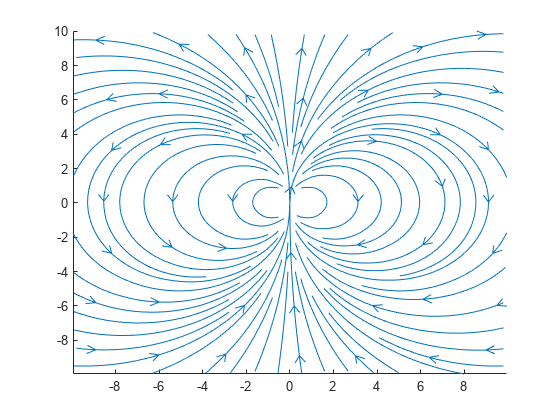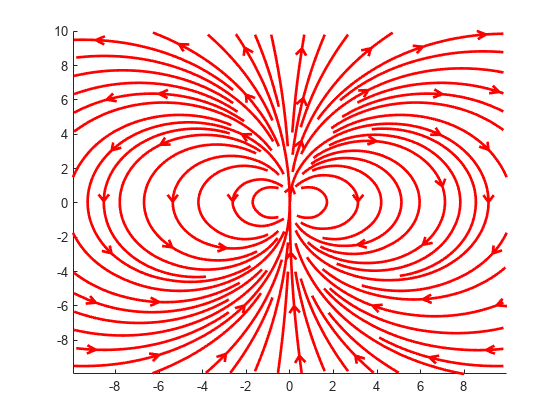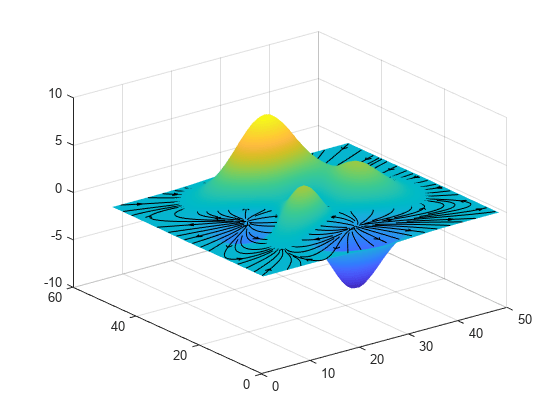streamslice
スライス平面内の流線の描画
構文
説明
streamslice(___, は、自動的に決定される流線の間隔を変更します。density)density は正のスカラーです。既定値は 1 です。値を大きくすると、各平面により多くの流線を作成します。たとえば、2 は既定値の約 2 倍の本数で流線を作成し、0.5 は約半分の流線になります。
streamslice(___, は、arrowsmode)arrowsmode が 'noarrows' であり、方向を示す矢印を表示しません。arrowsmode の既定値は 'arrows' で、方向を示す矢印を表示します。このオプションは、前述の構文のすべての入力引数と共に使用できます。
streamslice(___, は内挿法を指定します。ここでメソッドは method)'linear'、'cubic' または 'nearest' にできます。
streamslice( は、現在の axes オブジェクト (ax,___)gca) ではなく指定された座標軸にプロットします。
例
入力引数
出力引数
拡張機能
バージョン履歴
R2006a より前に導入参考
contourslice | slice | streamline | volumebounds | meshgrid | interp3 | interp2 | streamribbon | streamtube