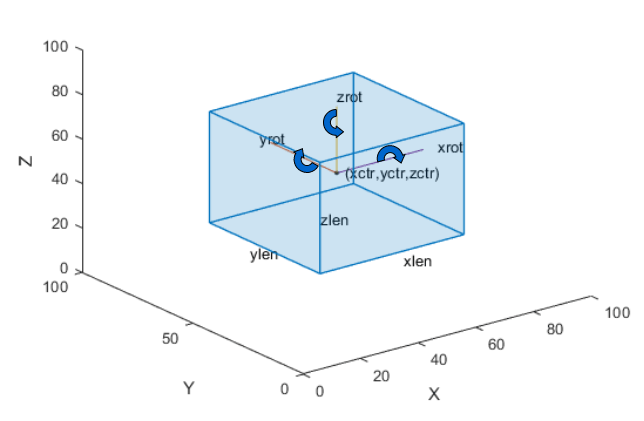cuboidModel
パラメトリック直方体モデルを格納するためのオブジェクト
説明
cuboidModel オブジェクトには、パラメトリック直方体モデルのパラメーターが格納されます。cuboidModel オブジェクトを作成した後、直方体の角の点や直方体の内側の点をオブジェクト関数を使用して抽出できます。直方体モデルは、関数 pcfitcuboid の出力を格納するために使用されます。これは、点群に直方体を当てはめる形状当てはめ関数です。
作成
cuboidModel オブジェクトを作成する方法は 2 つあります。
関数
cuboidModelで直方体のパラメーターを指定して直方体モデルを作成します。関数
pcfitcuboidを使用して点群に直方体モデルを当てはめます。
プロパティ
オブジェクト関数
getCornerPoints | 直方体モデルの角の点を取得 |
findPointsInModel | Find points enclosed by cuboid model |
plot | 直方体モデルのプロット |
例
拡張機能
バージョン履歴
R2020b で導入