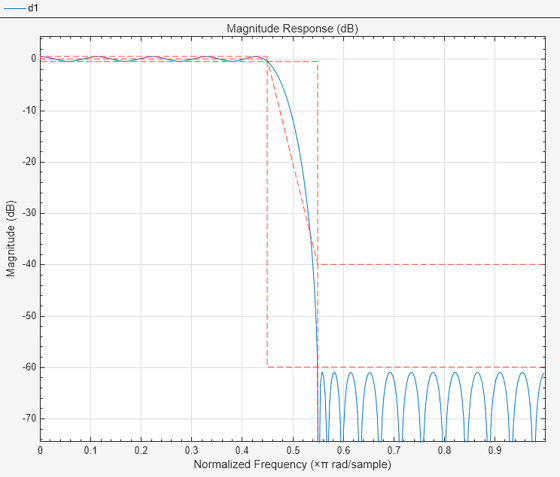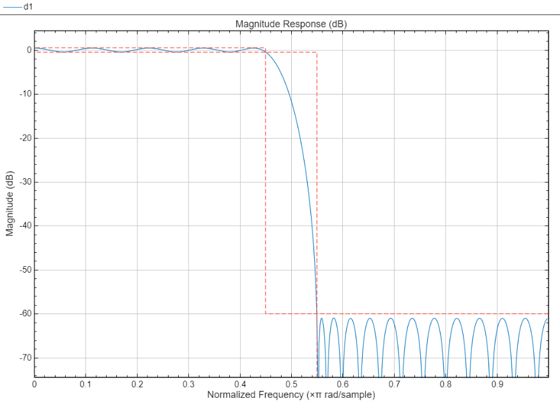showUserDefinedMask
Description
showUserDefinedMask(
shows or hides a user-defined spectral mask, fa,showit,mask)mask, on the active
display in the Filter Analyzer app
fa, depending on whether showit is
true or false, respectively.
For the app to show the mask, you must specify the
Analysisargument offaeither"magnitude"or"magestimate". You must not specify an overlaid analysis.
showUserDefinedMask(___,DisplayNums=
specifies the displays dispnums)dispnums on which to show or hide the mask, in
addition to the arguments from the previous syntax.
Examples
Input Arguments
Version History
Introduced in R2024a