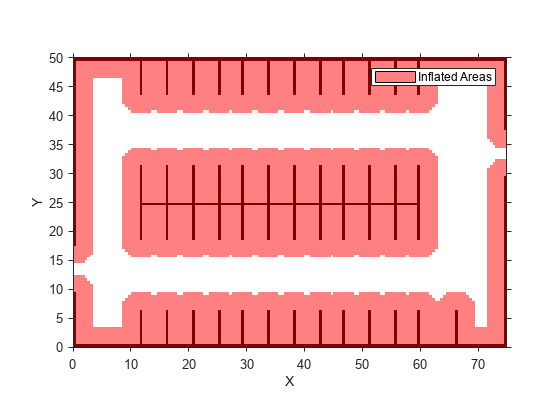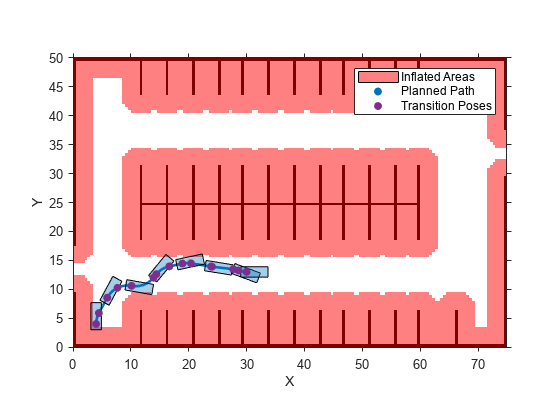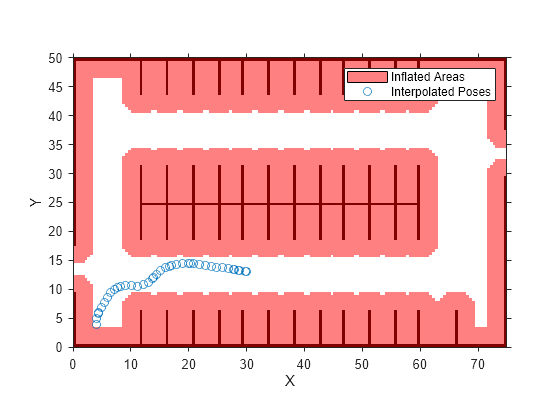driving.Path
計画された車両パス
説明
driving.Path オブジェクトは、一連のパス セグメントで構成される車両パスを表します。これらのセグメントは、driving.DubinsPathSegment オブジェクトか driving.ReedsSheppPathSegment オブジェクトのいずれかとなり、driving.Path の PathSegments プロパティに保存されます。
vehicleCostmap オブジェクトに対するパスの有効性を確認するには、関数 checkPathValidity を使用します。パスの長さに沿って姿勢を内挿するには、関数 interpolate を使用します。
作成
driving.Path オブジェクトを作成するには、関数 plan を使用し、pathPlannerRRT オブジェクトを入力として指定します。
プロパティ
オブジェクト関数
interpolate | 計画された車両パスに沿った姿勢の内挿 |
plot | Plot planned vehicle path |