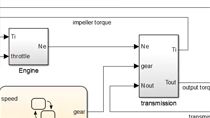How to Import and Export Excel Files in Signal Editor
Learn how to import and export different file formats with the Signal Editor block in Simulink®. The block allows import and export of files such as Microsoft® Excel® files, spreadsheets in a format used by Simulink Test™, and custom reader/writer files for your own custom format. Once these files are imported, you can edit the signal graphically or in a tabular way. After editing, you can export the signal and use it as an input stimulus in multiple simulation scenarios.
Published: 19 May 2022