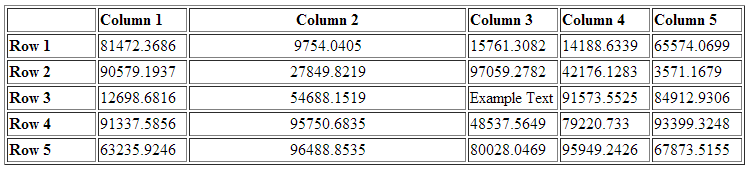ModelAdvisor.Table
モデル アドバイザーの結果に対するテーブルの作成
説明
ModelAdvisor.Table オブジェクトはモデル アドバイザーの結果にテーブルを作成して書式設定します。テーブル タイトルとテーブルの見出し行を除く、テーブル内の行数と列数を指定します。
作成
入力引数
オブジェクト関数
getEntry | モデル アドバイザー解析結果のテーブルからセルの内容を取得 |
setColHeading | モデル アドバイザー解析結果のテーブルの列タイトルを指定 |
setColHeadingAlign | 列タイトルの配置の指定 |
setColHeadingValign | 列タイトルの垂直方向の配置を指定 |
setColWidth | モデル アドバイザー解析結果のテーブルの列幅を指定 |
setEntries | Specify contents of table in Model Advisor analysis results |
setEntry | モデル アドバイザー解析結果でテーブルのセル内容を指定 |
setEntryAlign | モデル アドバイザー解析結果でテーブルのセルの配置を指定 |
setEntryValign | テーブル セルの垂直方向の配置を指定 |
setHeading | モデル アドバイザー解析結果でテーブルのタイトルを指定 |
setHeadingAlign | テーブル タイトルの配置の指定 |
setRowHeading | テーブルの行タイトルの指定 |
setRowHeadingAlign | テーブル行タイトルの配置の指定 |
setRowHeadingValign | テーブルの行タイトルの垂直方向の配置を指定 |
例
バージョン履歴
R2006b で導入