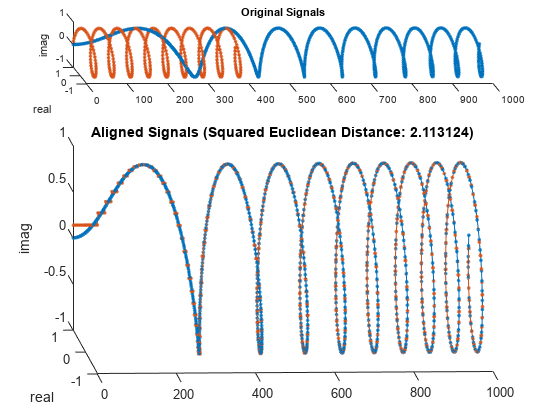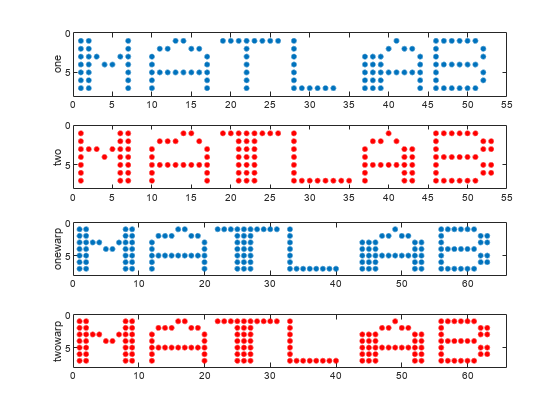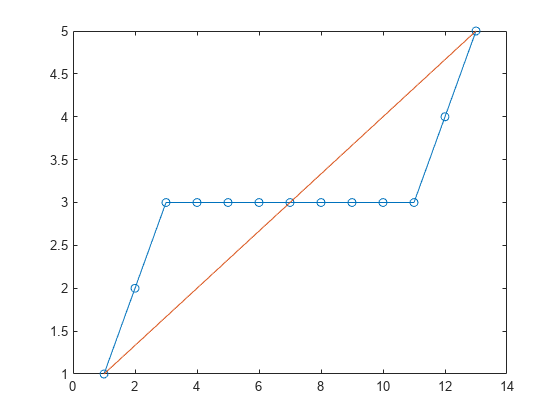dtw
動的タイム ワーピングを使用した信号間の距離
説明
例
入力引数
出力引数
詳細
参照
[1] Paliwal, K. K., Anant Agarwal, and Sarvajit S. Sinha. "A Modification over Sakoe and Chiba’s Dynamic Time Warping Algorithm for Isolated Word Recognition." Signal Processing. Vol. 4, 1982, pp. 329–333.
[2] Sakoe, Hiroaki, and Seibi Chiba. "Dynamic Programming Algorithm Optimization for Spoken Word Recognition." IEEE® Transactions on Acoustics, Speech, and Signal Processing. Vol. ASSP-26, No. 1, 1978, pp. 43–49.
拡張機能
バージョン履歴
R2016a で導入
参考
alignsignals | edr | finddelay | findsignal | xcorr