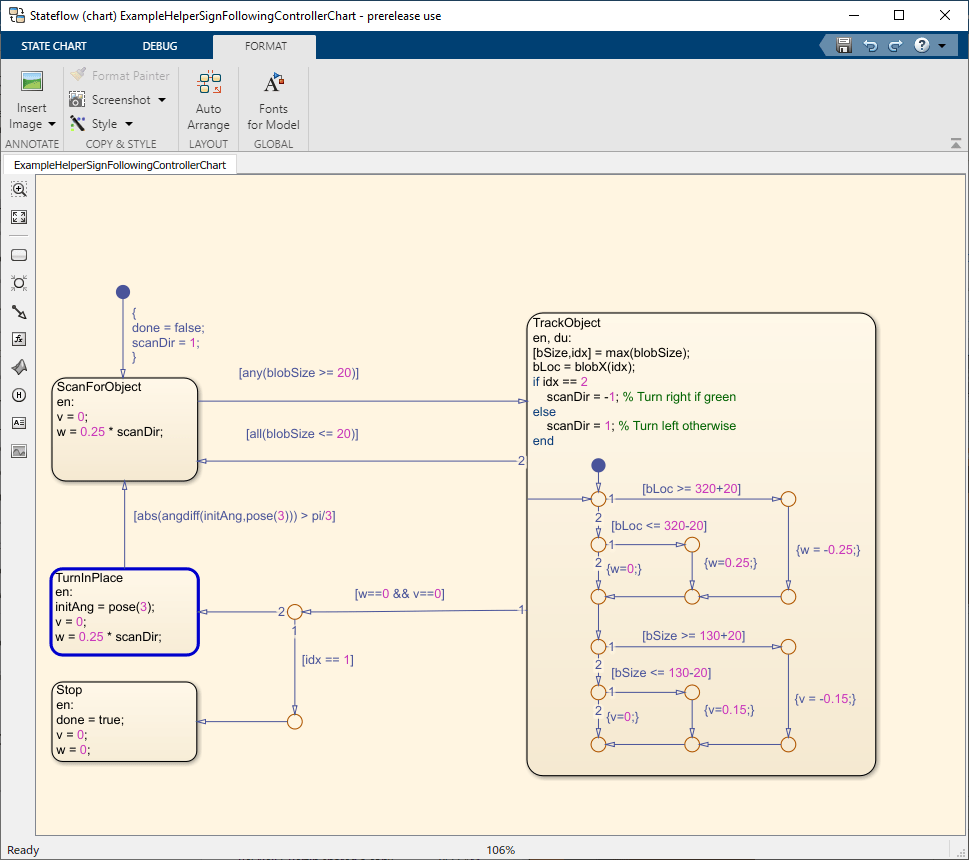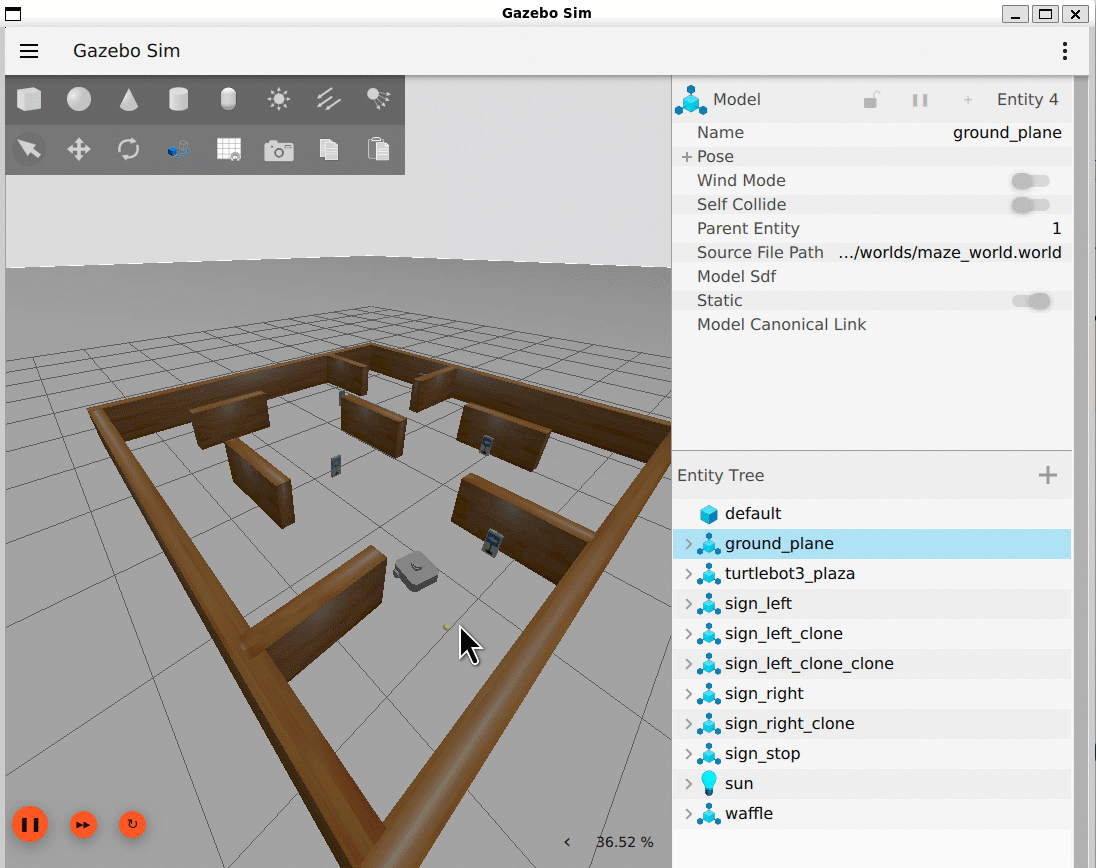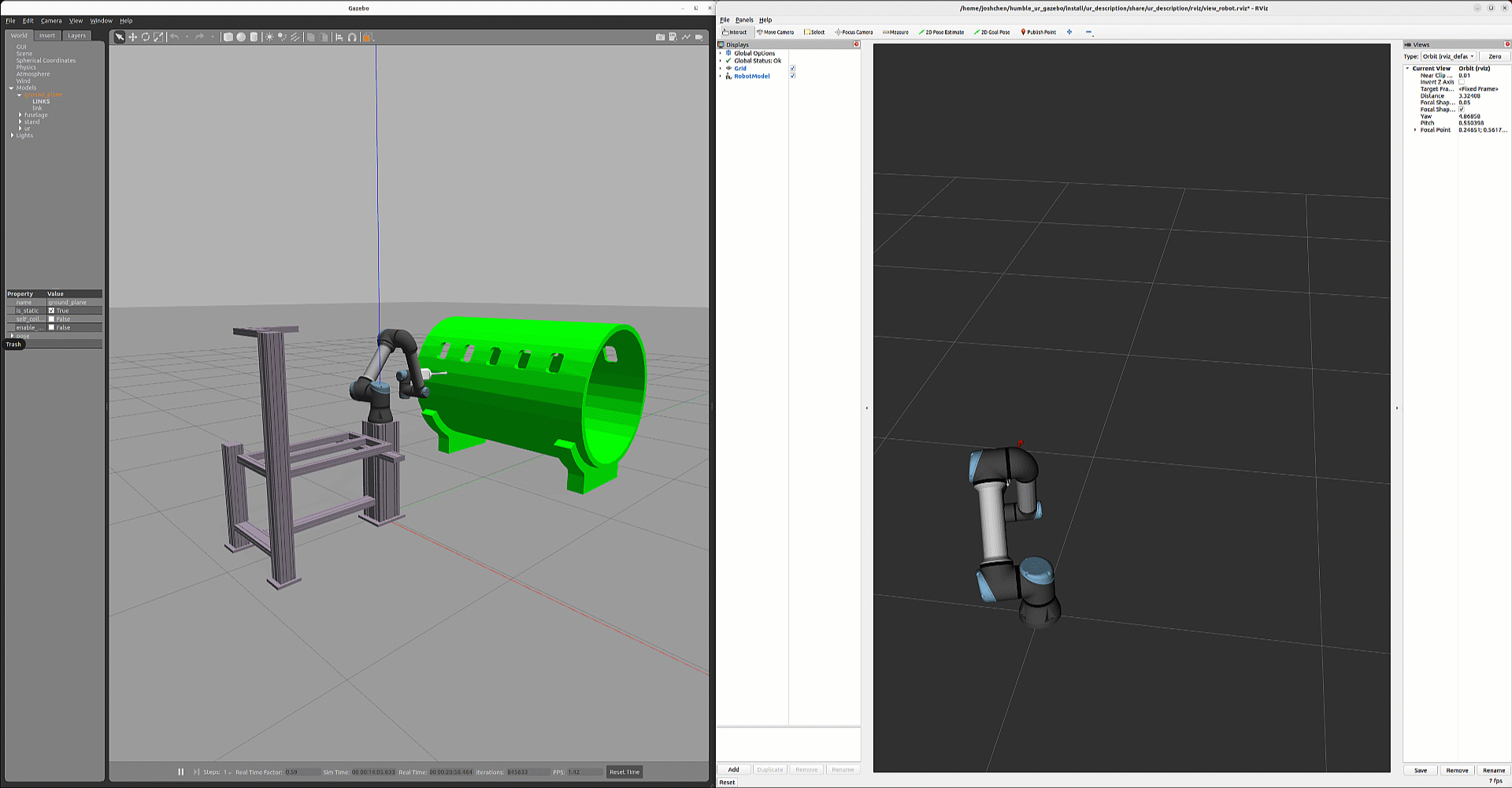ROS 2 ノードの生成と展開
ROS 2 ノード用の C/C++ および CUDA コードを生成し、ローカルおよびリモート ハードウェアに展開する
ROS Toolbox では、ROS 2 ノード用の C++ および CUDA® コードを生成し、ローカルまたはリモート デバイス ターゲットに展開できます。ROS 2 インターフェイスが含まれる MATLAB® コードの場合、MATLAB Coder™ を使用して C++ コードを生成し ROS 2 ノードとして展開できます。Simulink® モデルの場合、Simulink Coder を使用して C++ コードを生成できます。GPU Coder™ を使用して最適化された CUDA コードを生成し、ROS 2 ノードとして展開することもできます。
次の表に、MATLAB および Simulink から生成して展開できる ROS 2 ノードのタイプと、サポートされる各ワークフローの参照例を示します。
| ROS 2 ノードのタイプ | MATLAB からの展開 | Simulink からの展開 |
|---|---|---|
| 標準ノード | Generate Standalone ROS 2 Node from MATLAB Function | Generate Standalone ROS 2 Node from Simulink |
| コンポーネント ノード | サポートなし | Generate a ROS 2 Component Node from Simulink |
ros2_Control プラグイン | サポートなし | Generate ros2_control Plugin from Simulink |
CUDA 最適化ノード | Generate CUDA ROS and CUDA ROS 2 Nodes Using MATLAB Coder and GPU Coder | Generate CUDA ROS 2 Node from Simulink |
それぞれのタイプの ROS 2 ノードの生成と展開の詳細については、以下のカテゴリを参照してください。
メモ
ROS 2 ノードを展開するには、SSH 接続を介してターゲット ROS 2 デバイスにファイルを転送する必要があります。展開する前に OpenSSH がターゲット ROS 2 デバイスにインストールされていることを確認してください。
カテゴリ
- ROS 2 標準ノードの生成と展開
ROS 2 標準ノード用の C/C++ および CUDA コードを生成し、ローカルおよびリモート ハードウェアに展開する
- ROS 2 コンポーネント ノードの生成と展開
ROS 2 コンポーネント ノード用の C/C++ および CUDA コードを生成し、ローカルおよびリモート ハードウェアに展開する
- ROS 2 Control プラグインの生成と展開
ros2_control プラグイン用の C/C++ および CUDA コードを生成し、ローカルおよびリモート ハードウェアに展開する