ロボットの段階的な構築
この例では、ロボットの構築プロセスを段階的に説明し、さまざまなロボット コンポーネントと、ロボット構築で関数を呼び出す方法を示します。コード セクションを示していますが、寸法や変換の実際の値は、使用するロボットによって異なります。
剛体オブジェクトを作成します。
body1 = rigidBody('body1');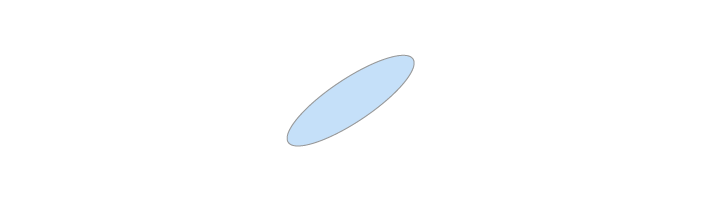
ジョイントを作成して剛体に割り当てます。ジョイントのホーム位置プロパティ
HomePositionを定義します。同次変換tformを使用して、ジョイントから親への変換を設定します。関数trvec2tformを使用して、並進ベクトルを同次変換に変換します。ChildToJointTransformは単位行列に設定されます。jnt1 = rigidBodyJoint('jnt1','revolute'); jnt1.HomePosition = pi/4; tform = trvec2tform([0.25, 0.25, 0]); % User defined setFixedTransform(jnt1,tform); body1.Joint = jnt1;

剛体ツリーを作成します。このツリーはボディを接続するベース座標系で初期化されます。
robot = rigidBodyTree;

最初のボディをツリーに追加します。ツリーのベースに接続することを指定します。ベース (親) から最初のボディへの固定変換が、以前に定義されています。
addBody(robot,body1,'base')
2 番目のボディを作成します。このボディのプロパティを定義し、最初の剛体に接続します。変換を、前のボディ座標系に対して相対的に定義します。
body2 = rigidBody('body2'); jnt2 = rigidBodyJoint('jnt2','revolute'); jnt2.HomePosition = pi/6; % User defined tform2 = trvec2tform([1, 0, 0]); % User defined setFixedTransform(jnt2,tform2); body2.Joint = jnt2; addBody(robot,body2,'body1'); % Add body2 to body1

その他のボディを追加します。ボディ 3 とボディ 4 をボディ 2 に接続します。
body3 = rigidBody('body3'); body4 = rigidBody('body4'); jnt3 = rigidBodyJoint('jnt3','revolute'); jnt4 = rigidBodyJoint('jnt4','revolute'); tform3 = trvec2tform([0.6, -0.1, 0])*eul2tform([-pi/2, 0, 0]); % User defined tform4 = trvec2tform([1, 0, 0]); % User defined setFixedTransform(jnt3,tform3); setFixedTransform(jnt4,tform4); jnt3.HomePosition = pi/4; % User defined body3.Joint = jnt3 body4.Joint = jnt4 addBody(robot,body3,'body2'); % Add body3 to body2 addBody(robot,body4,'body2'); % Add body4 to body2

制御する必要のある特定のエンドエフェクタがある場合、固定ジョイントをもつ剛体として定義します。このロボットでは、エンドエフェクタの変換を取得できるように、
body4にエンドエフェクタを追加します。bodyEndEffector = rigidBody('endeffector'); tform5 = trvec2tform([0.5, 0, 0]); % User defined setFixedTransform(bodyEndEffector.Joint,tform5); addBody(robot,bodyEndEffector,'body4');
ロボットを作成したので、ロボット コンフィギュレーションを生成できます。指定したコンフィギュレーションでは、
getTransformを使用して 2 つのボディ座標系の間の変換を取得することもできます。エンドエフェクタからベースへの変換を取得します。config = randomConfiguration(robot) tform = getTransform(robot,config,'endeffector','base')
config = 1×2 struct array with fields: JointName JointPosition tform = -0.5484 0.8362 0 0 -0.8362 -0.5484 0 0 0 0 1.0000 0 0 0 0 1.0000
メモ
この変換は、この例で指定した寸法に固有です。ロボットの値は、定義する変換によって異なる場合があります。
subtreeを使用して、既存のロボットまたはその他のロボット モデルからサブツリーを作成できます。新しいサブツリーのベースとして使用するボディ名を指定します。ボディを追加、変更、または削除して、サブツリーを変更できます。newArm = subtree(robot,'body2'); removeBody(newArm,'body3'); removeBody(newArm,'endeffector')

また、これらのサブツリーをロボットに追加することもできます。サブツリーの追加は、ボディの追加と同様です。指定したボディ名は接続のベースとして機能し、サブツリー上のすべての変換はそのボディの座標系に対して相対的に行われます。サブツリーを追加する前に、ボディとジョイントのすべての名前が一意であることを確認しなければなりません。ボディとジョイントのコピーを作成し、名前を変更して、サブツリー上で置換します。
addSubtreeを呼び出して、指定したボディにサブツリーを接続します。newBody1 = copy(getBody(newArm,'body2')); newBody2 = copy(getBody(newArm,'body4')); newBody1.Name = 'newBody1'; newBody2.Name = 'newBody2'; newBody1.Joint = rigidBodyJoint('newJnt1','revolute'); newBody2.Joint = rigidBodyJoint('newJnt2','revolute'); tformTree = trvec2tform([0.2, 0, 0]); % User defined setFixedTransform(newBody1.Joint,tformTree); replaceBody(newArm,'body2',newBody1); replaceBody(newArm,'body4',newBody2); addSubtree(robot,'body1',newArm);

最後に、
showdetailsを使用して、構築したロボットを見ることができます。ジョイント タイプが正しいことを確認してください。showdetails(robot)
Idx Body Name Joint Name Joint Type Parent Name(Idx) Children Name(s) --- --------- ---------- ---------- ---------------- ---------------- 1 body1 jnt1 revolute base(0) body2(2) newBody1(6) 2 body2 jnt2 revolute body1(1) body3(3) body4(4) 3 body3 jnt3 revolute body2(2) 4 body4 jnt4 revolute body2(2) endeffector(5) 5 endeffector endeffector_jnt fixed body4(4) 6 newBody1 newJnt1 revolute body1(1) newBody2(7) 7 newBody2 newJnt2 revolute newBody1(6) --------------------
参考
rigidBodyTree | inverseKinematics