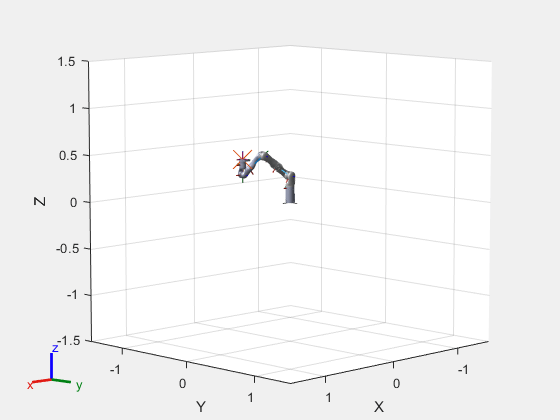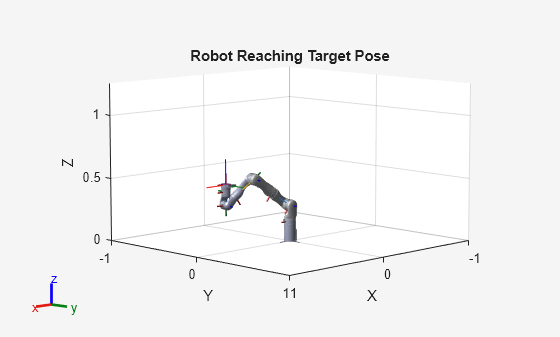taskSpaceMotionModel
Model rigid body tree motion given task-space reference inputs
Description
The taskSpaceMotionModel object models the closed-loop
task-space motion of a manipulator, specified as a rigid body tree object. The motion model
behavior is defined by the MotionType
property.
For more details about the equations of motion, see Task-Space Motion Model.
Creation
Syntax
Description
motionModel = taskSpaceMotionModel
motionModel = taskSpaceMotionModel("RigidBodyTree",tree)rigidBodyTree object.
motionModel = taskSpaceMotionControlModel(Name,Value)
Properties
Object Functions
derivative | Time derivative of manipulator model states |
updateErrorDynamicsFromStep | Update values of NaturalFrequency and
DampingRatio properties given desired step response |
Examples
References
[1] Craig, John J. Introduction to Robotics: Mechanics and Control. Upper Saddle River, NJ: Pearson Education, 2005.
[2] Spong, Mark W., Seth Hutchinson, and Mathukumalli Vidyasagar. Robot Modeling and Control. Hoboken, NJ: Wiley, 2006.