trainWithEvolutionStrategy
Train DDPG, TD3 or SAC agent using an evolutionary strategy within a specified environment
Since R2023b
Description
trainStats = trainWithEvolutionStrategy(agent,env,estOpts)agent within the environment env, using the
evolution strategy training options object trainOpts. Note that
agent is an handle object and it is updated during training, despite
being an input argument. For more information on the training algorithm, see Train agent with evolution strategy.
Examples
This example shows how to train a DDPG agent using an evolutionary strategy.
Load the predefined environment object representing a cart-pole system with a continuous action space. For more information on this environment, see Load Predefined Control System Environments.
env = rlPredefinedEnv("CartPole-Continuous");The constructor functions initialize the agent networks randomly. Ensure reproducibility of the section by fixing the seed of the random generator.
rng(0)
Create a DDPG agent with default networks.
agent = rlDDPGAgent(getObservationInfo(env),getActionInfo(env));
To create an evolution strategy options object, use rlEvolutionStrategyTrainingOptions.
evsTrainingOpts = rlEvolutionStrategyTrainingOptions(... PopulationSize=10 , ... ReturnedPolicy="BestPolicy" , ... StopTrainingCriteria="AverageReward" , ... StopTrainingValue=496);
To train the agent, use trainWithEvolutionStrategy.
doTraining = false; if doTraining trainStats = trainWithEvolutionStrategy(agent,env,evsTrainingOpts); else load("rlTrainUsingESAgent.mat","agent"); end
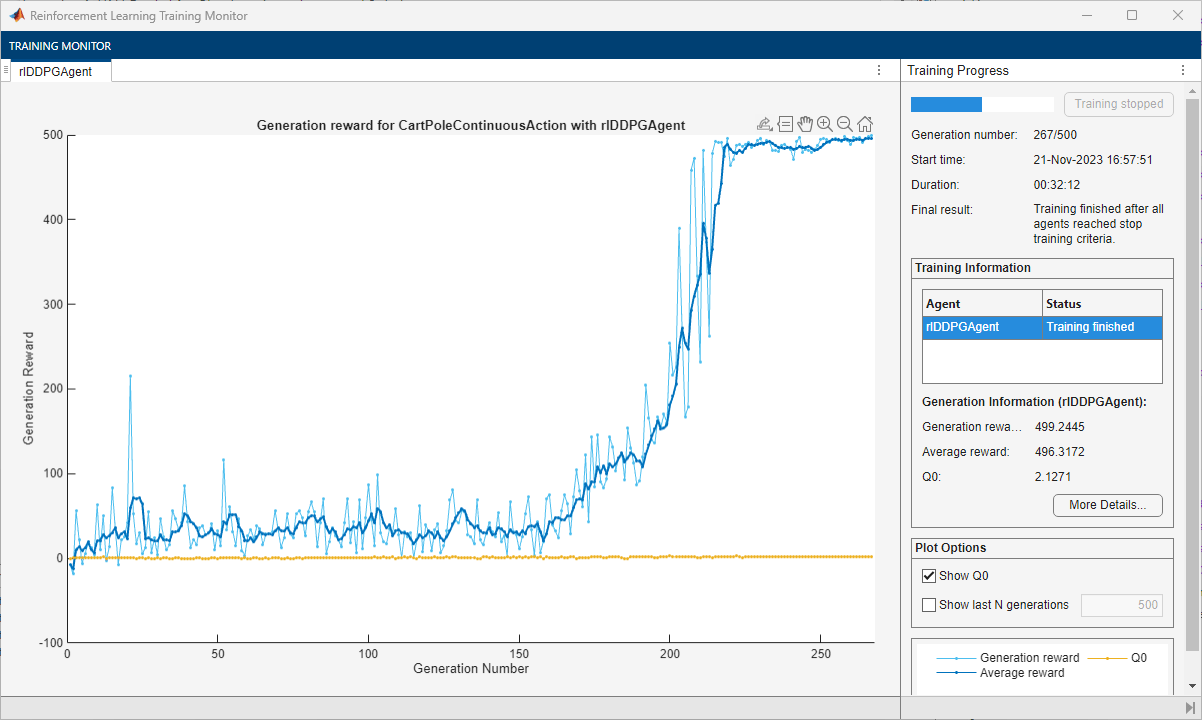
Simulate the agent and display the episode reward.
simOptions = rlSimulationOptions(MaxSteps=500); experience = sim(env,agent,simOptions);
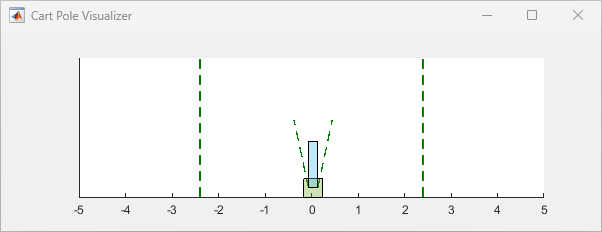
totalReward = sum(experience.Reward)
totalReward = 497.8374
The agent is able to balance the cart-pole system for the whole episode.
Input Arguments
Agent to train, specified as an rlDDPGAgent,
rlTD3Agent, or
rlSACAgent
object.
Note
trainWithEvolutionStrategy updates the agent as training
progresses. For more information on how to preserve the original agent, how to save an
agent during training, and on the state of agent after training, see
the notes and the tips section in train. For
more information about handle objects, see Handle Object Behavior.
For more information about how to create and configure agents for reinforcement learning, see Reinforcement Learning Agents.
Environment in which the agent acts, specified as one of the following kinds of reinforcement learning environment object:
A predefined MATLAB® or Simulink® environment created using
rlPredefinedEnv.A custom MATLAB environment you create with functions such as
rlFunctionEnvorrlCreateEnvTemplate.A custom Simulink environment you create using
rlSimulinkEnv.
Note
Multiagent environments do not support training agents with an evolution strategy.
For more information about creating and configuring environments, see:
When env is a Simulink environment, calling trainWithEvolutionStrategy
compiles and simulates the model associated with the environment.
Parameters and options for training using an evolution strategy, specified as an
rlEvolutionStrategyTrainingOptions object. Use this argument to specify
parameters and options such as:
Population size
Population update method
Number training epochs
Criteria for saving candidate agents
How to display training progress
For details, see rlEvolutionStrategyTrainingOptions.
Output Arguments
Evolution strategy training results, returned as an
rlEvolutionStrategyTrainingResult object. The following properties
pertain to the rlEvolutionStrategyTrainingResult object:
Generation number, returned as the column vector [1;2;…;N],
where N is the number of generations in the training run. This
vector is useful if you want to plot the evolution of other quantities from
generation to generation.
Reward for each generation, returned in a column vector of length
N. Each entry contains the reward for the corresponding
generation.
Average reward over the averaging window specified in
trainOpts, returned as a column vector of length
N. Each entry contains the average award computed at the end
of the corresponding generation.
Critic estimate of expected discounted cumulative long-term reward using the
current agent and the environment initial conditions, returned as a column vector
of length N. Each entry is the critic estimate
(Q0) for the agent at the beginning of
the corresponding episode.
Environment simulation information, returned as:
An
EvolutionStrategySimulationStorageobject, ifSimulationStorageTypeis set to"memory"or"file".An empty array, if
SimulationStorageTypeis set to"none".
An EvolutionStrategySimulationStorage object contains
information collected during simulation, which you can access by indexing into the
object using the specific number of generation, citizen, and episode for the
individual.
For example, if res is an
rlEvolutionStrategyTrainingResult object returned by
trainWithEvolutionStrategy, you can access the environment
simulation information related to the fourth run (episode), of the third citizen,
in the second generation as:
mySimInfo234 = res.SimulationInfo(2,3,4)
For MATLAB environments,
mySimInfo234is a structure containing the fieldSimulationError. This structure contains any errors that occurred during simulation for the fourth episode, of the third citizen, in the second generation.For Simulink environments,
mySimInfo234is aSimulink.SimulationOutputobject containing simulation data. Recorded data includes any signals and states that the model is configured to log, simulation metadata, and any errors that occurred for the second generation, third citizen, and fourth run.
In both cases, mySimInfo234 also contains a
StatusMessage field or property indicating that the
corresponding run (episode) has terminated successfully.
An EvolutionStrategySimulationStorage object also has the
following read-only properties:
Total number of simulations ran in the entire training, returned as a
positive integer. It is equal to the number of generations multiplied by the
population size, multiplied by the number of simulation episodes per
individual. These three numbers correspond to the
MaxGenerations, PopulationSize,
and EvaluationsPerIndividual properties of rlEvolutionStrategyTrainingOptions, respectively.
Example: 3000
Type of storage for the environment data, returned as either
"memory" (indicating that data is stored in memory) or
"file" (indicating that data is stored on disk). For
more information, see the SimulationStorageType
property of rlEvolutionStrategyTrainingOptions and Address Memory Issues During Training.
Example: "file"
Training options object, returned as an rlEvolutionStrategyTrainingOptions object.
Version History
Introduced in R2023bStarting in R2024a, trainWithEvolutionStrategy returns an
rlEvolutionStrategyTrainingResult object instead of an
rlTrainingResult object.
The properties of the training result object that have Episode as a
part of their name have been replaced by respective properties having
Generation as part of their name instead of
Episode.
The SimulationInfo property of an
rlEvolutionStrategyTrainingResult objects (returned by trainWithEvolutionStrategy) is now a
EvolutionStrategySimulationStorage object (unless
SimulationStorageType is set to "none").
Consider a Simulink environment that logs its states as xout over 10
episodes.
Previously, if res was an rlTrainingResult object
returned by trainWithEvolutionStrategy you could pack the environment
simulation information for all generations in a single array
as:
[res.SimulationInfo.xout]
res.SimulationInfo(5).xout
Similarly, previously you could access the simulation information related to the first generation as:
res.SimulationInfo.xout
res.SimulationInfo(1).xout
MATLAB Command
You clicked a link that corresponds to this MATLAB command:
Run the command by entering it in the MATLAB Command Window. Web browsers do not support MATLAB commands.
Web サイトの選択
Web サイトを選択すると、翻訳されたコンテンツにアクセスし、地域のイベントやサービスを確認できます。現在の位置情報に基づき、次のサイトの選択を推奨します:
また、以下のリストから Web サイトを選択することもできます。
最適なサイトパフォーマンスの取得方法
中国のサイト (中国語または英語) を選択することで、最適なサイトパフォーマンスが得られます。その他の国の MathWorks のサイトは、お客様の地域からのアクセスが最適化されていません。
南北アメリカ
- América Latina (Español)
- Canada (English)
- United States (English)
ヨーロッパ
- Belgium (English)
- Denmark (English)
- Deutschland (Deutsch)
- España (Español)
- Finland (English)
- France (Français)
- Ireland (English)
- Italia (Italiano)
- Luxembourg (English)
- Netherlands (English)
- Norway (English)
- Österreich (Deutsch)
- Portugal (English)
- Sweden (English)
- Switzerland
- United Kingdom (English)