tilenum
説明
例
4 つのプロットを含む 2 行 2 列のタイル表示チャート レイアウトを作成します。
t = tiledlayout(2,2); nexttile plot([1 2 3 4]) nexttile scatter(1:7,[10 13 5 33 7 12 9]) nexttile stairs(1:10) nexttile bar(1:5)

2 行目の 1 列目にあるタイルの番号を取得します。
num = tilenum(t,2,1)
num = 3
すべての行と列のタイル番号を取得します。
nums = tilenum(t,[1 1 2 2],[1 2 1 2])
nums = 1×4
1 2 3 4
4 つのプロットを含む 2 行 2 列のタイル表示チャート レイアウトを作成します。
t = tiledlayout(2,2); nexttile plot([1 2 3 4]) nexttile scatter(1:7,[10 13 5 33 7 12 9]) nexttile stairs(1:10) nexttile bar(1:5)

TiledChartLayout の Children プロパティには、レイアウト内のすべての最上位オブジェクトが格納されます。この場合、最上位オブジェクトは座標軸です。Children プロパティのオブジェクトは作成順とは逆の順序になっていることに注意してください。タイル番号を作成順に取得するには、関数 flipud を呼び出して並べ替えられた配列を関数 tilenum に渡します。
nums = tilenum(flipud(t.Children))
nums = 4×1
1
2
3
4
1 行目に 3 つのプロットを含む 3 行 3 列のタイル表示チャート レイアウトを作成します。さらに、残りの空のタイル (2 行 3 列の領域) にまたがる axes オブジェクトを作成します。座標軸の範囲内に棒グラフを作成します。
tiledlayout(3,3)
nexttile
plot([1 2 3 4])
nexttile
plot([4 3 2 1])
nexttile
stairs(1:10)
% Create spanned axes and bar chart
spax = nexttile([2 3]);
bar(spax,1:10)
座標軸の範囲内のタイル番号を取得します。tilenum は、範囲内の一連のタイル全体についてではなく、座標軸の左上隅のタイルの番号を返します。
num = tilenum(spax)
num = 4
関数 tilenum を使用して、レイアウトのグリッドの特定の行または列にある座標軸をカスタマイズできます。たとえば、1 行目または 1 列目の座標軸を特定し、それらの座標軸にのみラベルを追加できます。
家庭菜園の 5 か月間の収穫量を表示する 15 個のプロットのグリッドを作成します。4 行 15 列のデータの行列を作成します。行列の各列に特定の月のデータが格納されます。
scalefactors = (1:15) * 70; data = rand(4,15) .* scalefactors;
左の列と一番上の行のラベルをそれぞれ格納する string ベクトル monthnames と crops を作成します。次に、5 行 3 列のタイル表示チャート レイアウトを作成し、各列のデータを個別のタイルにプロットします。
monthnames = ["May" "June" "July" "August" "September"]; crops = ["Asparagus" "Tomatoes" "Lettuce"]; t = tiledlayout(5,3,TileSpacing="compact",Padding="compact"); for i = 1:length(monthnames)*length(crops) nexttile bar(data(:,i)) ylim([0 1000]) end

1 列目のプロットの "y" 軸に沿って月の名前を表示します。TiledChartLayout オブジェクトの Children プロパティを使用してレイアウトのすべての座標軸を取得しますが、座標軸は作成順と逆の順序になっています。関数 flipud を呼び出して座標軸を並べ替えます。
ラベルを追加する各座標軸について、関数 tilenum を呼び出してタイル番号を取得します。そのタイル番号を使用して Children プロパティにインデックスを付け、結果の axes オブジェクトを月の名前と共に関数 ylabel に渡します。
t.Children = flipud(t.Children); for i = 1:length(monthnames) num = tilenum(t,i,1); ylabel(t.Children(num),monthnames(i)) end
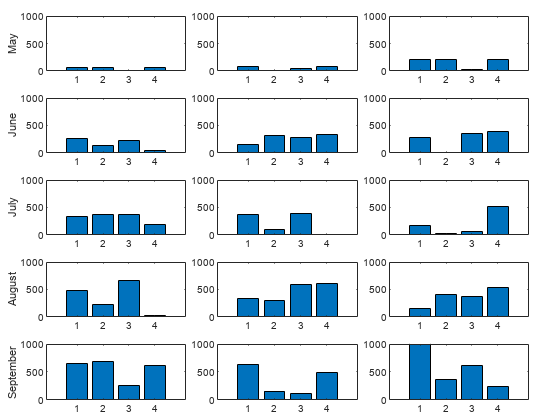
作物の名前を 1 行目の座標軸のタイトルとして表示します。関数 tilenum と Children プロパティを使用して該当する座標軸を特定し、タイトルを追加します。さらに、全体のタイトルをレイアウトに追加します。
for i = 1:length(crops) num = tilenum(t,1,i); title(t.Children(num),crops(i)) end title(t,"Johnston Family Farm 2021 Crop Yields")

入力引数
位置を特定するタイルを含むタイル表示チャート レイアウト。TiledChartLayout オブジェクトを作成するには、関数 tiledlayout を使用します。
TiledChartLayout オブジェクトの TileArrangement プロパティは "fixed" に設定されていなければなりません。これは、tiledlayout(m,n) を呼び出して固定数のタイルを作成する場合の既定値です。
行番号。col と同じサイズの正の整数値のスカラー、ベクトル、または配列として指定します。行番号がレイアウトの行数より大きい場合、その行について tilenum は NaN を返します。
列番号。row と同じサイズの正の整数値のスカラー、ベクトル、または配列として指定します。列番号がレイアウトの列数より大きい場合、その列について tilenum は NaN を返します。
グラフィックス オブジェクト、またはタイル表示チャート レイアウトの子のグラフィックス オブジェクトの配列。指定できるオブジェクトのタイプには以下が含まれます。
Axes、PolarAxes、GeographicAxesオブジェクトなどの座標軸heatmapチャートなどのスタンドアロンの可視化凡例
カラー バー
タイル表示チャート レイアウトのタイル内に入れ子にされた
TiledChartLayoutオブジェクト
指定されたオブジェクトが "north"、"south"、"east"、または "west" のいずれかのタイルのオブジェクトである場合、そのオブジェクトについて tilenum は NaN を返します。
出力引数
バージョン履歴
R2022b で導入
参考
MATLAB Command
You clicked a link that corresponds to this MATLAB command:
Run the command by entering it in the MATLAB Command Window. Web browsers do not support MATLAB commands.
Web サイトの選択
Web サイトを選択すると、翻訳されたコンテンツにアクセスし、地域のイベントやサービスを確認できます。現在の位置情報に基づき、次のサイトの選択を推奨します:
また、以下のリストから Web サイトを選択することもできます。
最適なサイトパフォーマンスの取得方法
中国のサイト (中国語または英語) を選択することで、最適なサイトパフォーマンスが得られます。その他の国の MathWorks のサイトは、お客様の地域からのアクセスが最適化されていません。
南北アメリカ
- América Latina (Español)
- Canada (English)
- United States (English)
ヨーロッパ
- Belgium (English)
- Denmark (English)
- Deutschland (Deutsch)
- España (Español)
- Finland (English)
- France (Français)
- Ireland (English)
- Italia (Italiano)
- Luxembourg (English)
- Netherlands (English)
- Norway (English)
- Österreich (Deutsch)
- Portugal (English)
- Sweden (English)
- Switzerland
- United Kingdom (English)