pathtool
検索パスを表示し変更するための [パスの設定] ダイアログ ボックスを開く
構文
説明
pathtool は [パスの設定] ダイアログ ボックスを開きます。[パスの設定] ダイアログ ボックスを使用すると、MATLAB® 検索パスの表示、変更、保存ができます。
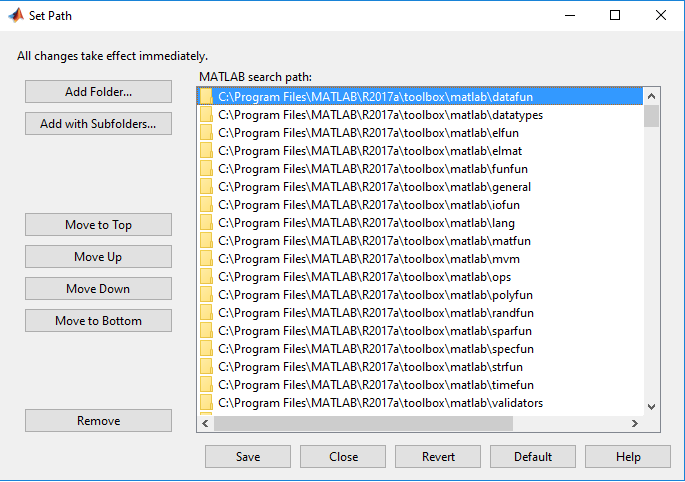
代替機能
あるいは、[パスの設定] ダイアログ ボックスを開くには、[ホーム] タブを開き、[環境] セクションで [パスの設定] をクリックします。
バージョン履歴
R2006a より前に導入
検索パスを表示し変更するための [パスの設定] ダイアログ ボックスを開く
pathtool は [パスの設定] ダイアログ ボックスを開きます。[パスの設定] ダイアログ ボックスを使用すると、MATLAB® 検索パスの表示、変更、保存ができます。
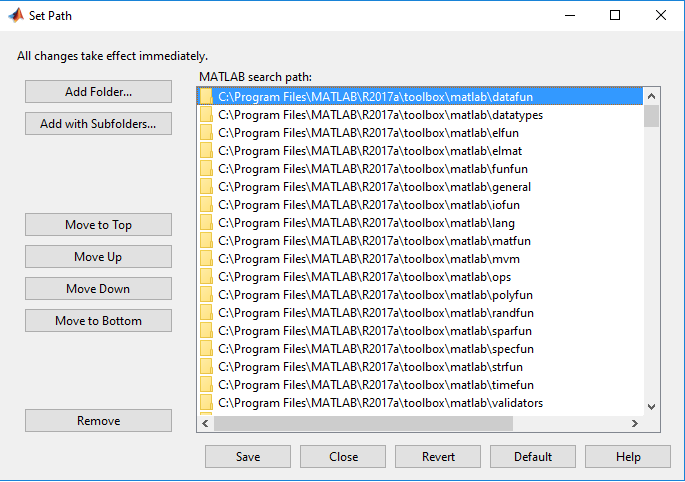
あるいは、[パスの設定] ダイアログ ボックスを開くには、[ホーム] タブを開き、[環境] セクションで [パスの設定] をクリックします。
R2006a より前に導入