MATLAB Function ブロックを使用した固定小数点 FIR コードの生成
この例では、固定小数点のローパス直接型 FIR フィルターを Simulink® で作成する方法を説明します。FIR フィルターを作成するには、Fixed-Point Designer™ ソフトウェアと MATLAB Function ブロックを使用します。
モデルを開く
cgen_fi モデルを開きます。
open_system('cgen_fi')
モデルには、ローパス直接型 FIR フィルターを実装する MATLAB Function ブロックが含まれています。MATLAB Function ブロックをダブルクリックして関数 dffirdemo を確認します。
function [yout,zf] = dffirdemo(b,x,zi) %#codegen %cgen_fi doc model example %Initialize the output signal yout and the final conditions zf Ty = numerictype(1,12,8); yout = fi(zeros(size(x)),'numerictype',Ty); zf = zi; % FIR filter code for k = 1:length(x) % Update the states: z = [x(k);z(1:end-1)] zf(:) = [x(k);zf(1:end-1)]; % Form the output: y(k) = b*z yout(k) = b*zf; end % Plot the outputs only in simulation. % This does not generate C code. figure; subplot(211);plot(x); title('Noisy Signal');grid; subplot(212);plot(yout); title('Filtered Signal');grid;function [yout,zf] = dffirdemo(b, x, zi) %#codegen %codegen_fi doc model example %Initialize the output signal yout and the final conditions zf Ty = numerictype(1,12,8); yout = fi(zeros(size(x)),'numerictype',Ty); zf = zi; % FIR filter code for k=1:length(x); % Update the states: z = [x(k);z(1:end-1)] zf(:) = [x(k);zf(1:end-1)]; % Form the output: y(k) = b*z yout(k) = b*zf; end % Plot the outputs only in simulation. % This does not generate C code. figure; subplot(211);plot(x); title('Noisy Signal');grid; subplot(212);plot(yout); title('Filtered Signal');grid;
入力の準備
フィルター係数 b、ノイズ x、および初期状態 zi を定義します。
b = fi_fir_coefficients;
load mtlb
x = mtlb;
n = length(x);
noise = sin(2*pi*2140*(0:n-1)'./Fs);
x = x + noise;
zi = zeros(length(b),1);プロパティ インスペクターを使用した fimath オブジェクトの定義
1. MATLAB Function ブロックを選択し、[プロパティ インスペクター] を開きます。
2. [MATLAB 関数 fimath] パラメーターで [それ以外を指定] を選択します。エディット ボックスで次の fimath オブジェクトを作成します。
fimath('RoundingMethod','Floor',... 'OverflowAction','Wrap',... 'ProductMode','KeepLSB',... 'ProductWordLength',32,... 'SumMode','KeepLSB',... 'SumWordLength',32)
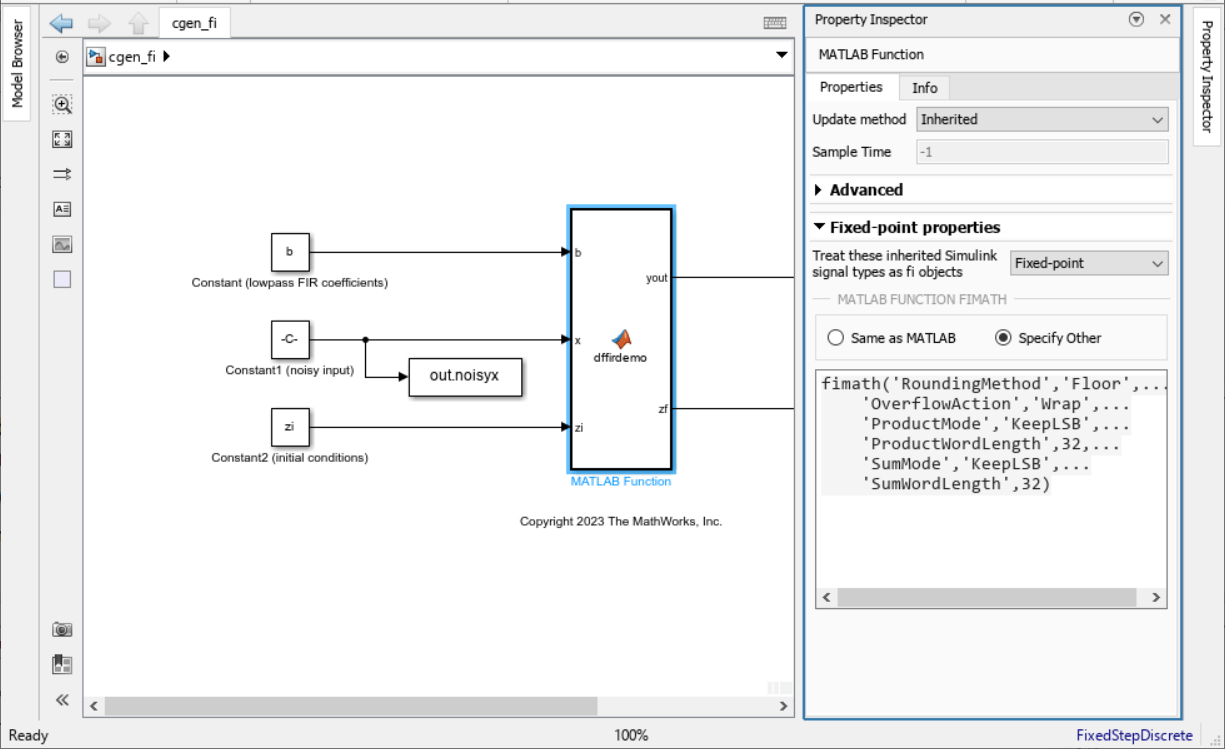
ここで定義する fimath オブジェクトは、ブロック内で作成する fi オブジェクトと、MATLAB Function ブロックへの固定小数点入力と関連付けられます。
[MATLAB Function ブロックの fimath] に [それ以外を指定] を選択すると、指定した fimath プロパティを常にモデルで使用できるようになります。
モデルのシミュレーション
モデルのシミュレーションを実行します。ノイズを含んだ信号とフィルター処理された信号のプロットが表示されます。
sim('cgen_fi')
ans =
Simulink.SimulationOutput:
noisyx: [4001x1 embedded.fi]
tout: [1x1 double]
yout: [4001x1 embedded.fi]
zf: [13x1 embedded.fi]
SimulationMetadata: [1x1 Simulink.SimulationMetadata]
ErrorMessage: [0x0 char]
コードの生成
モデルを選択し、"Ctrl+B" を押して、モデルの組み込み可能な C コードをビルドします。現在の作業ディレクトリに cgen_fi_grt_rtw というフォルダーが作成されます。
ファイル cgen_fi_grt_rtw > cgen_fi.c を検査し、モデルから生成されたコードを表示します。
参考
fimath | fi | numerictype | MATLAB Function