generateVariants
Generate variant scenario descriptors from seed scenario descriptor using specified variations
Since R2023a
Syntax
Description
variantDescriptors = generateVariants(descriptor,variations)descriptor and variation properties object
variations.
[
also returns a structure, variantDescriptors,variantInfo] = generateVariants(descriptor,variations)variantInfo, containing the properties of
actor and collision variations.
Note
This function requires the Automated Driving Toolbox™ Test Suite for Euro NCAP® Protocols support package. You can install Automated Driving Toolbox Test Suite for Euro NCAP Protocols from the Add-On Explorer. For more information about installing add-ons, see Get and Manage Add-Ons.
Examples
Load a driving scenario into the workspace.
load("scenarioWithSingleActor.mat")Create a scenario descriptor from the input seed scenario.
seedScenarioDescriptor = getScenarioDescriptor(sc,Simulator="DrivingScenario");Create a variationProperties object.
variation = variationProperties;
Specify actor dimension variations.
dimension=struct("Length",2,"Width",2,"Height",4);
Add a speed variation for the actor with an actorID of 1.
varyActorProperties(variation,1,Speed=10,Dimension=dimension);
Using the seed scenario descriptor and the speed variation, generate a scenario variant descriptor.
scenarioVariantDescriptor = generateVariants(seedScenarioDescriptor,variation);
Generate a variant scenario, as a drivingScenario object, from the scenario variant descriptor object.
scenarioVariant = getScenario(scenarioVariantDescriptor,Simulator="DrivingScenario");Create a custom figure window to plot the seed scenario and the scenario variant.
figScene = figure; set(figScene,Position=[200 200 600 300]) hCarViewPanel1 = uipanel(figScene,Position=[0 0 0.5 1],Title="Input Seed Scenario"); hCarPlot1 = axes(hCarViewPanel1); hCarViewPanel2 = uipanel(figScene,Position=[0.5 0 0.5 1],Title='Generated Scenario Variant'); hCarPlot2 = axes(hCarViewPanel2);
Plot both the scenarios and run the simulation. Observe the actor speed and dimension variation in the generated scenario variant.
plot(sc,Waypoints="on",Parent=hCarPlot1) plot(scenarioVariant,Waypoints="on",Parent=hCarPlot2) flag1 = 1; flag2 = 1; while (flag1 || flag2) if(flag1) flag1 = advance(sc); end if(flag2) flag2 = advance(scenarioVariant); end pause(0.01) end
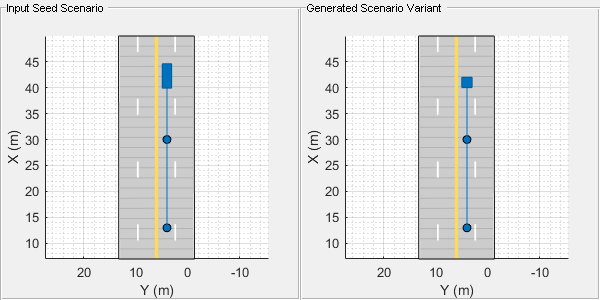
Input Arguments
Scenario descriptor, specified as a ScenarioDescriptor object. The
ScenarioDescriptor object stores scene, actor, and vehicle
information extracted from a seed scenario.
To get a ScenarioDescriptor object from an input scenario, use the
getScenarioDescriptor function.
Variation properties, specified as a 1-by-N vector of variationProperties objects. N is the number of scenarios
with variation properties. The variationProperties object stores actor
and collision variation properties to use to create scenario variants.
Output Arguments
Scenario variant descriptors, returned as a 1-by-N vector of
ScenarioDescriptor objects. N is the number of
variant scenarios. For each variation specified in the input
variations argument, this function generates a scenario variant
descriptor.
The generateVariants function extracts information from the
input seed scenario descriptor descriptor, modifies the actor and
collision properties specified by the variations input argument,
and stores the returned scenario variant descriptors in
variantDescriptors. You can use these scenario variant descriptors to
perform safety assessments for various automated driving applications.
Variant information, returned as a 1-by-N array of structures. N is the number of scenarios with variant information. Each structure contains these fields:
| Field | Description |
|---|---|
ValidVariant | Valid variant flag, returned as |
ActorVariationProperties | Actor variation properties, returned as a structure with these fields:
|
CollisionVariationProperties | Collision variation properties, returned as a structure with these fields:
|
Messages | Messages and warnings related to the generated variants, returned as a string scalar or character vector. The
|
BehaviorUnderTest | Behavioral safety assessment test parameters, returned as a structure with these fields:
|
EventTime (since R2024a) | Time at which an event occurs, returned as a scalar. For example, for a collision event, this field represents the time at which the collision occurs. Units are in seconds. |
EgoTrajectory (since R2024a) | Trajectory information of the ego vehicle, returned as a structure with these fields:
Note If the function is unable to identify an ego, it returns the trajectory data of its first identified actor. |
Limitations
To apply collision variations, your seed scenario must contain actor collisions.
The collision side of an actor in the seed scenario must match the collision side of that actor for which you generate variants.
To generate actor collision fraction variations, the actors in the seed scenario must collide at 0 degree and 90 degree angles.
Version History
Introduced in R2023aThe output variantInfo structure now includes a field
EventTime which specifies the time at which the event occurs.
The output variantInfo structure now includes a structure,
EgoTrajectory, with these fields:
TimestampsWaypointsVelocityRollPitchYawAngularVelocityEgoCenterWaypoints
The output variantInfo structure now includes a structure,
BehaviorUnderTest, with these additional fields:
HandoverTimeStartTestTimeEndTestTime
MATLAB Command
You clicked a link that corresponds to this MATLAB command:
Run the command by entering it in the MATLAB Command Window. Web browsers do not support MATLAB commands.
Web サイトの選択
Web サイトを選択すると、翻訳されたコンテンツにアクセスし、地域のイベントやサービスを確認できます。現在の位置情報に基づき、次のサイトの選択を推奨します:
また、以下のリストから Web サイトを選択することもできます。
最適なサイトパフォーマンスの取得方法
中国のサイト (中国語または英語) を選択することで、最適なサイトパフォーマンスが得られます。その他の国の MathWorks のサイトは、お客様の地域からのアクセスが最適化されていません。
南北アメリカ
- América Latina (Español)
- Canada (English)
- United States (English)
ヨーロッパ
- Belgium (English)
- Denmark (English)
- Deutschland (Deutsch)
- España (Español)
- Finland (English)
- France (Français)
- Ireland (English)
- Italia (Italiano)
- Luxembourg (English)
- Netherlands (English)
- Norway (English)
- Österreich (Deutsch)
- Portugal (English)
- Sweden (English)
- Switzerland
- United Kingdom (English)