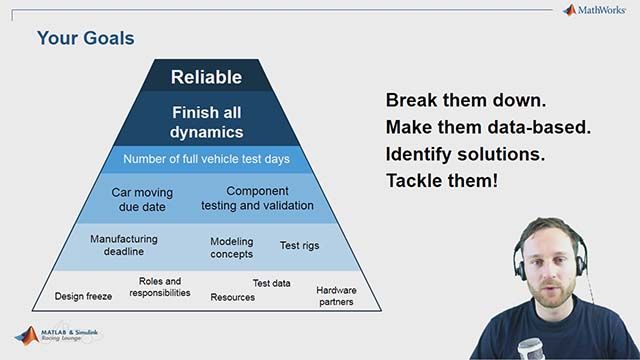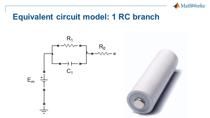In System Composer the base view which we are looking at now is the composition view. It has all the system components that will eventually be implemented and typically gets huge. If you want to focus on a single component and what it interacts with you can use a spotlight view.
Let’s generate a spotlight view for the airframe component.
This new diagram only has the airframe component and the components it interacts with in it. If you look at the Flight Computer component, you will see not all the port are connected. This is because these ports do not interact with the airframe component. They are however connected to other components in the base composition. You should also notice the subcomponents that airframe interacts with appear.
It appears that any changes to the airframe component would have limited impact however if you follow the effect chain an create an additional spotlight on the flight computer we will see that this is a highly connected component and if it needs to change because of the change to the airframe component it could have significant impact.
Spotlight views let you focus on the context of a component.