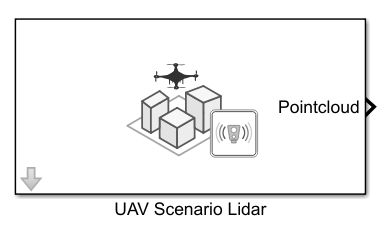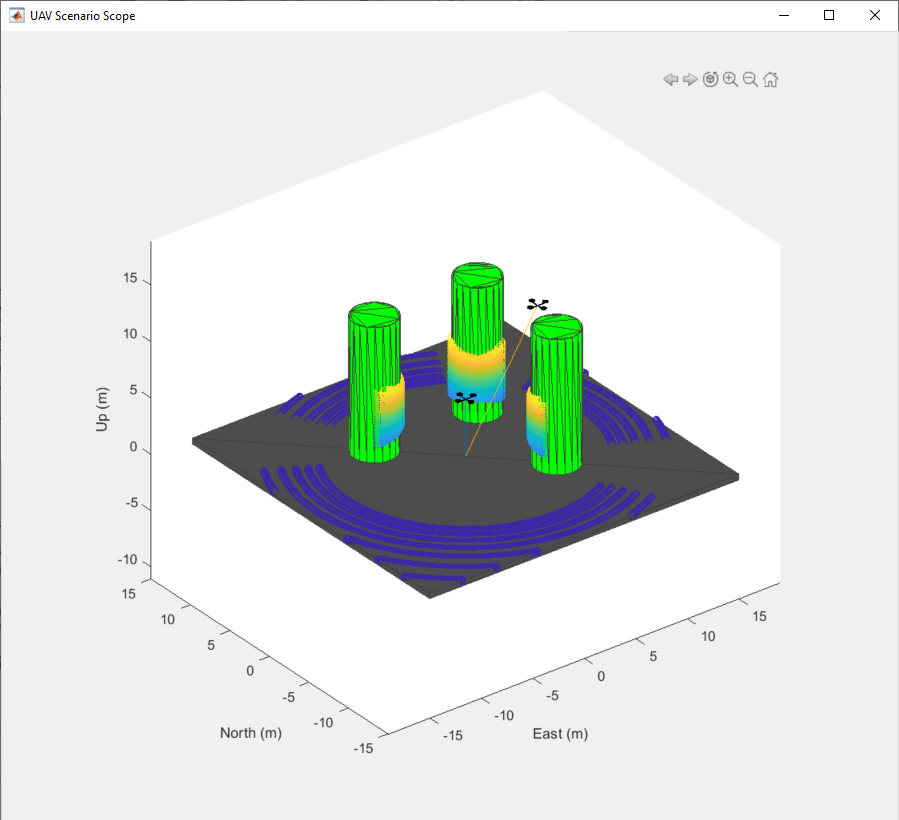UAV Scenario Lidar
Libraries:
UAV Toolbox /
UAV Scenario and Sensor Modeling
Description
Use this block to simulate lidar measurements by outputting point cloud data based on
meshes in a UAV Scenario. To add meshes to your UAV Scenario, use the addMesh function to
add it to the uavScenario object
included by your UAV Scenario
Configuration block. See UAV Scenario Tutorial for more information on adding
meshes.
To use this block, ensure that UAV Scenario Configuration block is in your model.
Examples
Limitations
The UAV Scenario blocks do not support:
Code generation
Model reference
Multiple instances of the UAV Scenario Configuration block
Rapid acceleration mode
In addition, the execution order is important when using these blocks in a closed loop simulation. The UAV Scenario Configuration block must execute first. The UAV Scenario Motion Write block must execute before the UAV Scenario Motion Read, UAV Scenario Lidar, and UAV Scenario Scope blocks.
Ports
Output
Parameters
Version History
Introduced in R2021b
See Also
Functions
Objects
Blocks
- UAV Scenario Configuration | UAV Scenario Get Transform | UAV Scenario Motion Read | UAV Scenario Motion Write | UAV Scenario Scope