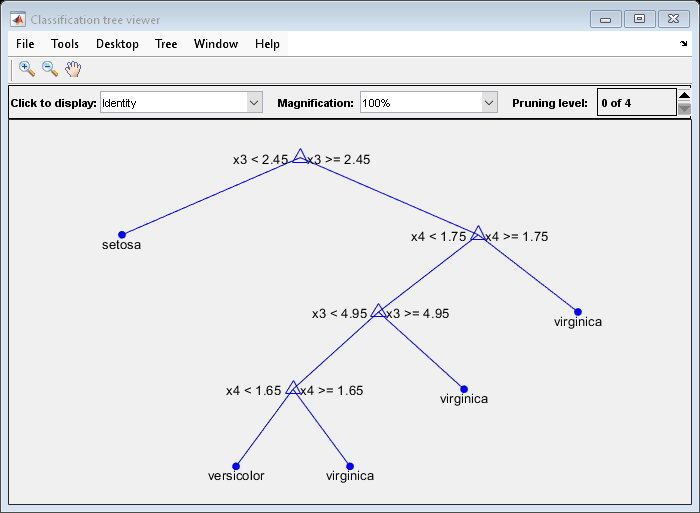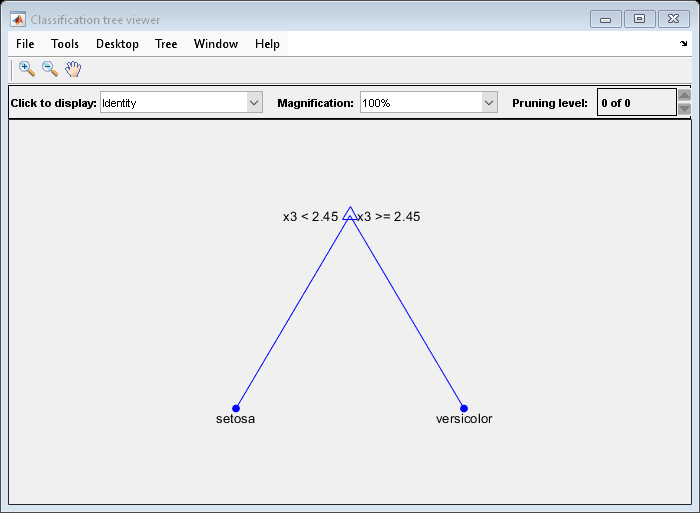view
分類木の表示
説明
例
入力引数
ヒント
木のアンサンブルの木 t を表示するには、次のコードのいずれかを入力します。
view(Ens.Trained{t})
view(Bag.Trees{t})Ensは、fitcensembleによって返された完全なアンサンブルまたはcompactによって返されたコンパクトなアンサンブルです。Bagは、TreeBaggerによって返された完全な bag of trees またはcompactによって返されたコンパクトな bag of trees です。
コマンド ウィンドウで tree を保存するには、関数 findall および setdiff を使用して Figure のハンドルを取得し、関数 saveas を使用して tree を保存します。
before = findall(groot,Type="figure"); % Find all figures view(Mdl,Mode="graph") after = findall(groot,Type="figure"); h = setdiff(after,before); % Get the figure handle of the tree viewer saveas(h,"a.png")
拡張機能
バージョン履歴
R2011a で導入