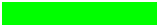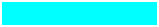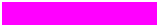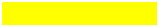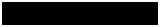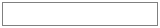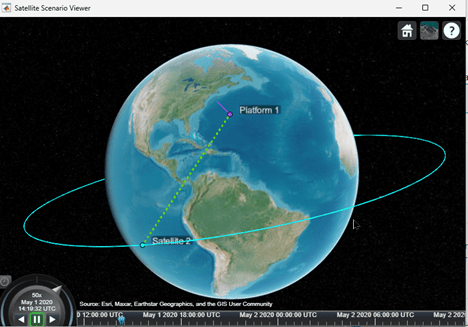このページは機械翻訳を使用して翻訳されました。最新版の英語を参照するには、ここをクリックします。
Access
説明
Access オブジェクトは、Satellite、GroundStation、ConicalSensor、または Platform オブジェクトに属するアクセス解析オブジェクトを定義します。このオブジェクトを使用して、2 つのオブジェクト間の視線 (LOS) が存在するかどうかを判断します。
また、
オブジェクトの 1 つが
GroundStationに属している場合、GroundStationオブジェクトの MinElevationAngle プロパティによって LOS の可視性が制限されます。オブジェクトの 1 つが
ConicalSensorに属している場合、ConicalSensorオブジェクトの MaxViewAngle プロパティによって LOS の可視性が制限されます。
詳細については、アルゴリズムを参照してください。
作成
Satellite、GroundStation、ConicalSensor、または Platform の access オブジェクト関数を使用して Access オブジェクトを作成できます。
プロパティ
オブジェクト関数
show | 衛星シナリオビューアでオブジェクトを表示する |
accessStatus | アクセス解析を定義する最初のノードと最後のノード間のアクセスの状態 |
accessIntervals | アクセスステータスが true である間隔 |
accessPercentage | アクセス解析における最初のノードと最後のノードの間にアクセスが存在する時間の割合 |
hide | 衛星シナリオエンティティをビューアーから非表示にする |
例
アルゴリズム
アクセスするには:
2衛星の衛星の間には、視線が存在する必要があります。
衛星と地上局の間には、両者の間に視線が存在する必要があります。また、衛星と地上局の仰角は地上局のMinElevationAngleよりも大きくなければなりません。
2 つの地上局の間では、視線が存在する必要があり、互いの仰角は他方の MinElevationAngle より上になければなりません。
衛星に取り付けられていないコニカル センサーの間では、コニカル センサーと衛星の間に視線が存在する必要があり、衛星がコニカル センサーの視野内にある必要があります。視野は、円錐の領域であり、その頂点はコニカル センサーの位置にあり、円錐の Z 軸に沿って無限に拡張されます。円錐角度はコニカル センサーの MaxViewAngle によって定義されます。さらに、コニカル センサーが地上局に(直接またはジンバルを介して)取り付けられている場合、その地上局に対する衛星の仰角は、地上局の各 MinElevationAngle 以上である必要があります。コニカル センサーが同じ衛星に取り付けられている場合、円錐形コニカル センサーと衛星の間には常にアクセスがあります。
同じ衛星に接続されていない 2 つのコニカル センサーの間には視線が存在し、各センサーが他のセンサーの視野内にある必要があります。コニカル センサーを地上局に取り付ける場合、地上局に対するもう一方のコニカル センサーの仰角はMinElevationAngle 以上でなければなりません。コニカル センサーが同じ衛星または地上局に直接またはジンバルを介して取り付けられている場合、2つのコニカル センサー間は常にアクセスが可能です。
地上局に接続されていないコニカル センサーの間には、視線ている必要があり、コニカル センサーの地上局に対する仰角はMinElevationAngle以上でなければならず、地上局はセンサーの視野内になければなりません。コニカル センサーがこの地上局に直接またはジンバルを介して接続されている場合は、常にアクセスできます。
上記は 2 つのノード間のアクセスについて説明しました。ただし、地上局から衛星上のコニカル センサーに行き、さらに別の地上局に行くなど、ノードを連結することで 3 つ以上のノードを持つことができます。このような場合、隣接するノードの各ペア間にアクセスが存在する必要があります。次に例を示します。
sc = satelliteScenario; sat = satellite(sc,10000000,0,0,0,0,0); c = conicalSensor(sat); gs1 = groundStation(sc); gs2 = groundStation(sc,0,0);
ac = access(gs1,c,gs2); s = accessStatus(ac,sc.StartTime)
s は、gs1 と c、および c と gs2 の間にアクセスがある場合に true になります。また、sc.StartTime では次の条件が満たされている必要があります。
gs1 と c の間には視線が存在する必要があります。
gs1 に対する c の仰角はgs1 の
MinElevationAngle以上である必要があります。gs1 は c の視野内になければなりません。
c と gs2 の間には視線が存在する必要があります。
gs2 に対する c の仰角はgs2 の
MinElevationAngle以上である必要があります。gs2 は c の視野内になければなりません。
詳細については、衛星コンスタレーション地上局へのアクセスを参照してください。
バージョン履歴
R2021a で導入