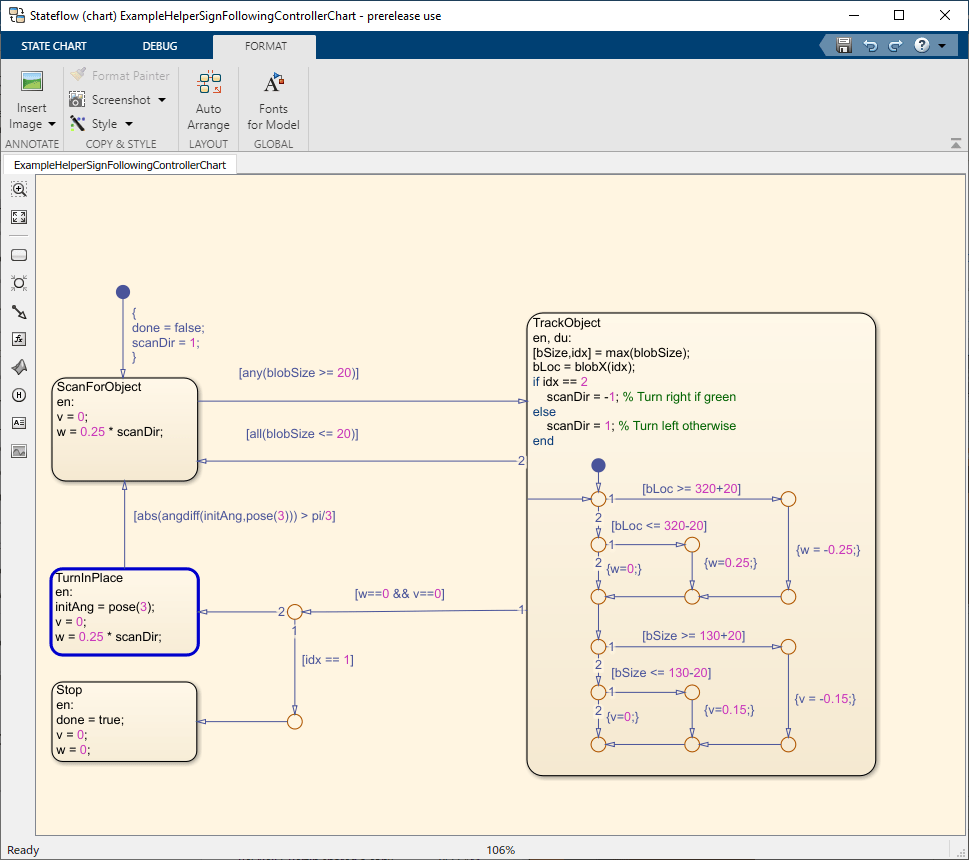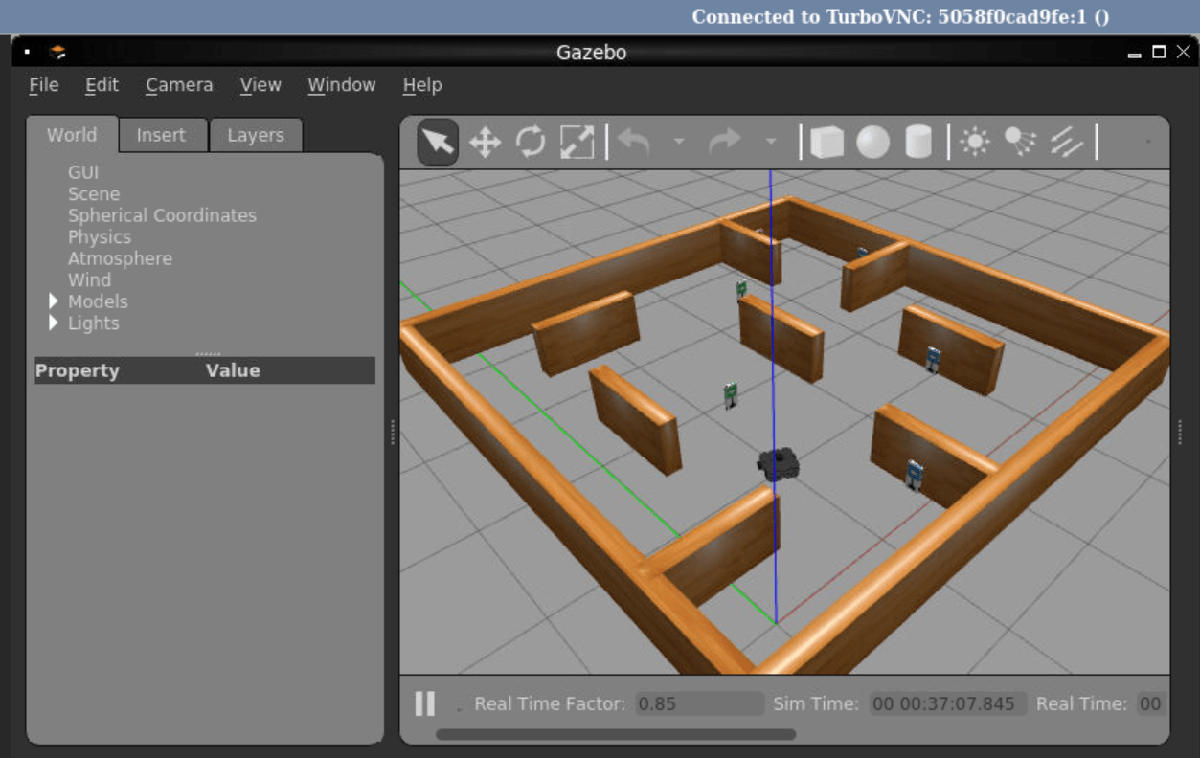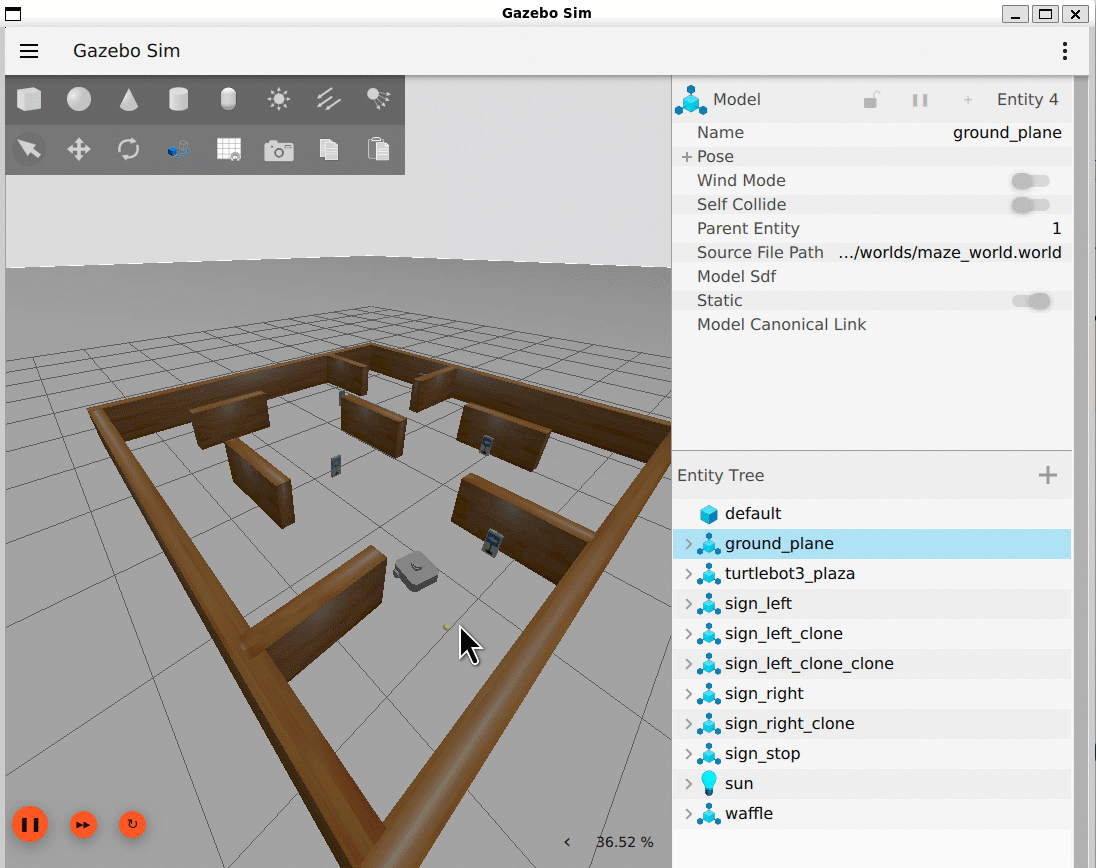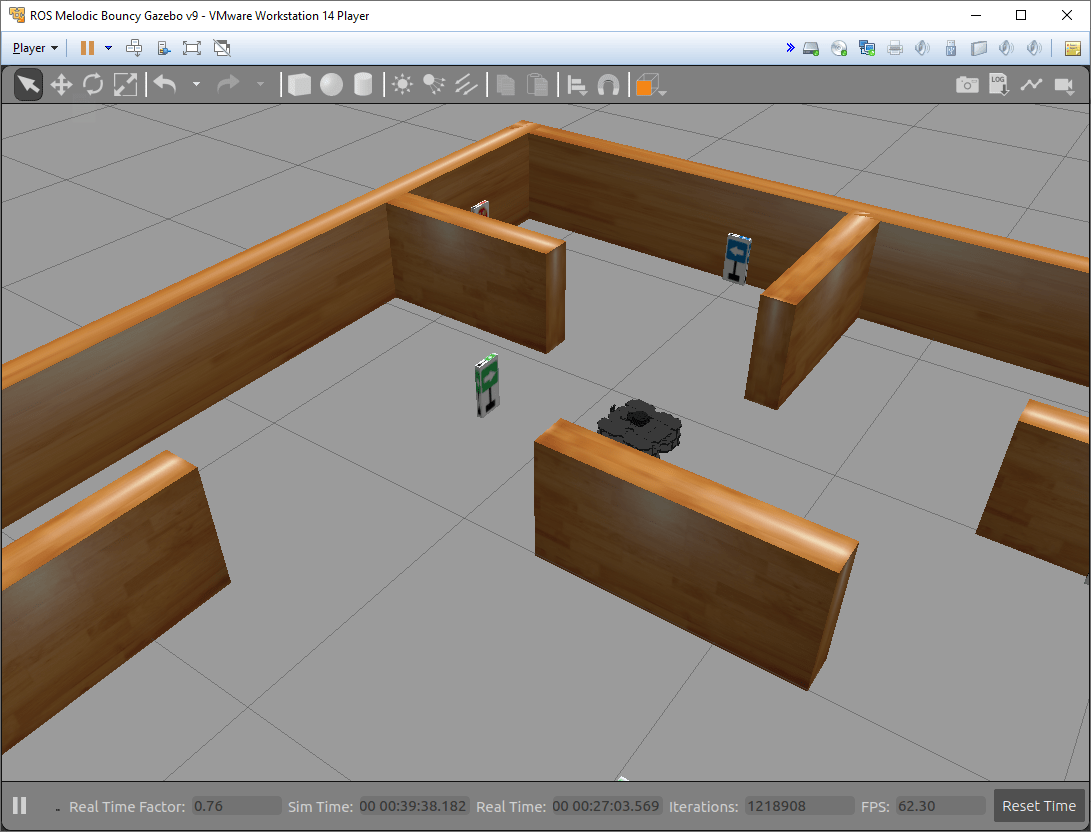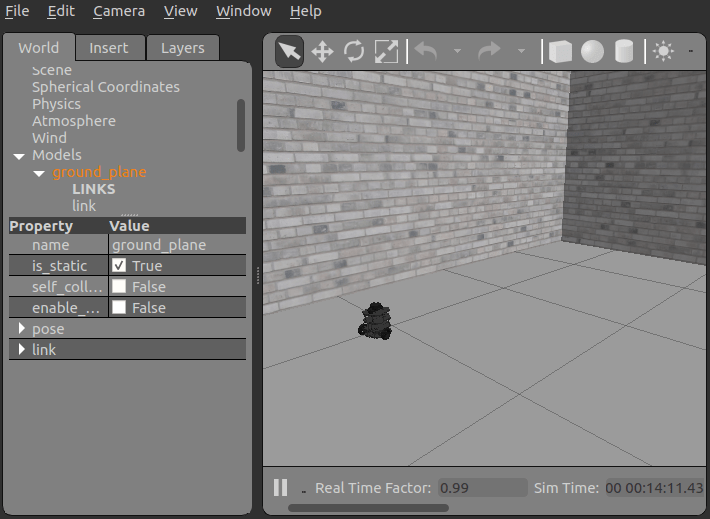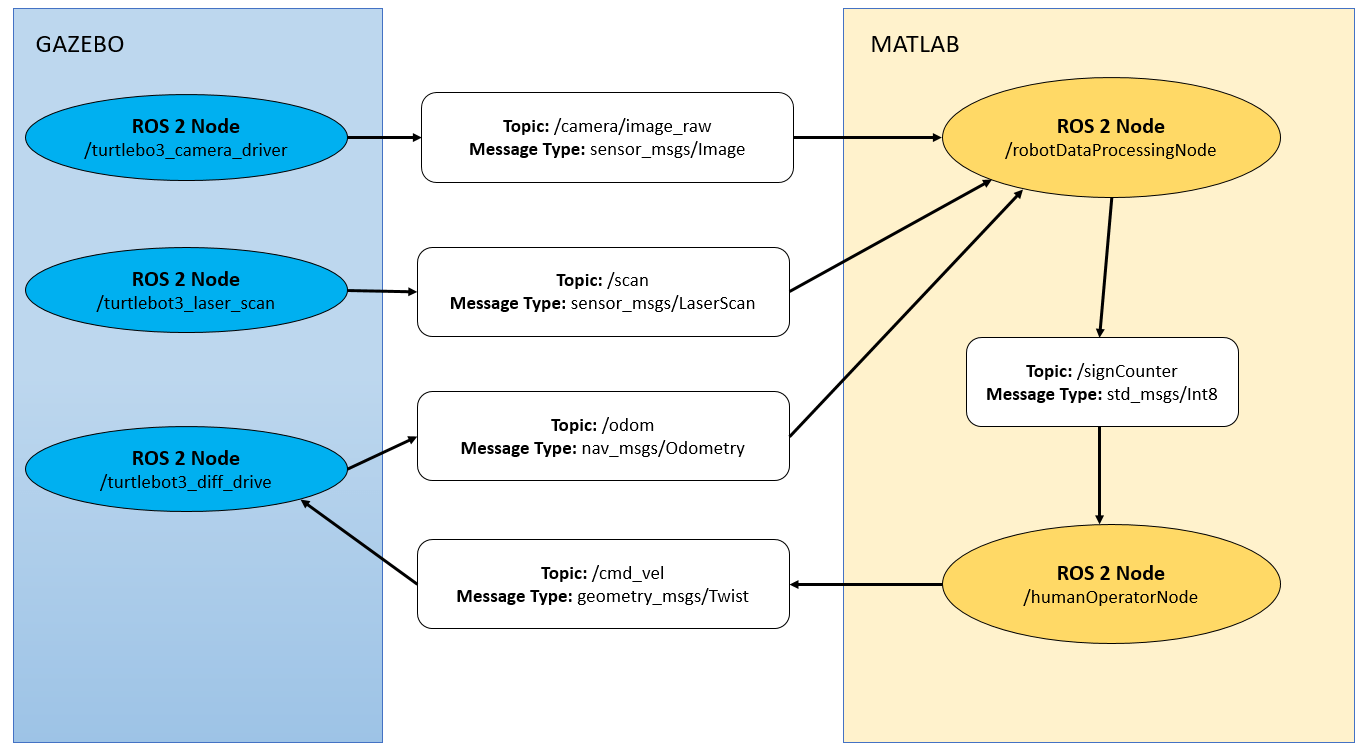地上ロボット
ROS Toolbox では、ROS または ROS 2 ネットワークを実行しているリモート デバイス上の ROS 対応シミュレーターでシミュレーションされた地上ロボットの制御用のスタンドアロン アプリケーションをテストおよび展開できます。
地上ロボット制御アプリケーションを MATLAB® または Simulink® で作成し、検証し、C++ コード生成用に最適化して、ROS または ROS 2 ノードとしてターゲット ROS デバイスに展開できます。データをオフラインで解析したり、ROS および ROS 2 bag ファイルから再生して可視化することもできます。
注目の例
Sign Following Robot with ROS in MATLAB
Control a simulated robot running on a separate ROS-based simulator over a ROS network using MATLAB.
Sign-Following Robot with ROS 2 in MATLAB
Control a simulated robot running on a separate ROS-based simulator over ROS 2 network in MATLAB and generate a ROS 2 node for the control algorithm to deploy it to a remote device.
Sign-Following Robot with ROS in Simulink
Use Simulink to control a simulated robot running on a separate ROS-based simulator.
Sign-Following Robot with ROS 2 in Simulink
Use Simulink to control a simulated robot running on a separate ROS-based simulator over ROS 2 network.
Generate and Deploy ROS 2 Component Nodes for Sign Following Robot Using Simulink
Generate ROS 2 component nodes from Simulink for handling perception and tracking logic of a sign-following robot. It also shows how to load and run the generated ROS 2 components in a docker container running the simulated robot in Gazebo.
Sign Following Robot with Time Synchronization Using ROS and Gazebo Co-Simulation
Use Simulink to enable synchronized simulation between ROS and the Gazebo robot simulator using the Gazebo Pacer block.
Sign Following Robot Using YOLOv2 Detection Algorithm with ROS in Simulink
Use Simulink to control a simulated robot running on a separate ROS-based simulator and generate CUDA-optimized code for the ROS node, from the Simulink model, and deploy it to the localhost device.
Track and Follow an Object
Explore the autonomous behavior that incorporates the Kinect® camera, where the algorithm involves the TurtleBot® looking for a blue ball and then staying at a fixed distance from the ball.
Explore Basic Behavior of the TurtleBot
Explore basic autonomy with the TurtleBot, where the described behavior drives the robot forward and changes its direction when there is an obstacle.
Manage Quality of Service Policies in ROS 2 Application with TurtleBot
Demonstrates the best practices in managing Quality of Service (QoS) policies for an application using ROS 2.
MATLAB Command
You clicked a link that corresponds to this MATLAB command:
Run the command by entering it in the MATLAB Command Window. Web browsers do not support MATLAB commands.
Web サイトの選択
Web サイトを選択すると、翻訳されたコンテンツにアクセスし、地域のイベントやサービスを確認できます。現在の位置情報に基づき、次のサイトの選択を推奨します:
また、以下のリストから Web サイトを選択することもできます。
最適なサイトパフォーマンスの取得方法
中国のサイト (中国語または英語) を選択することで、最適なサイトパフォーマンスが得られます。その他の国の MathWorks のサイトは、お客様の地域からのアクセスが最適化されていません。
南北アメリカ
- América Latina (Español)
- Canada (English)
- United States (English)
ヨーロッパ
- Belgium (English)
- Denmark (English)
- Deutschland (Deutsch)
- España (Español)
- Finland (English)
- France (Français)
- Ireland (English)
- Italia (Italiano)
- Luxembourg (English)
- Netherlands (English)
- Norway (English)
- Österreich (Deutsch)
- Portugal (English)
- Sweden (English)
- Switzerland
- United Kingdom (English)