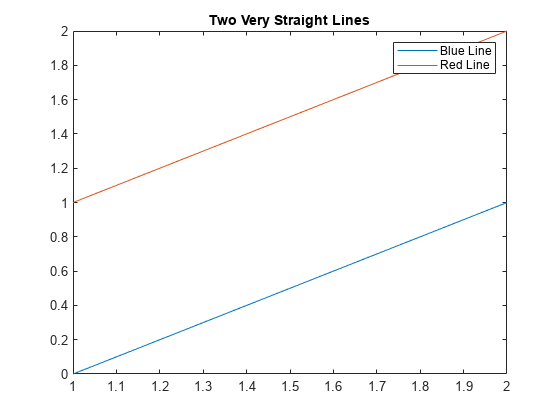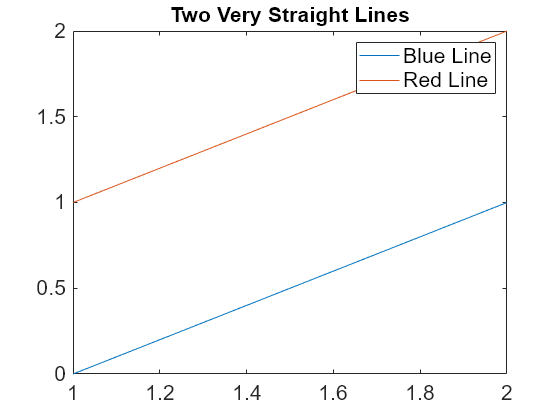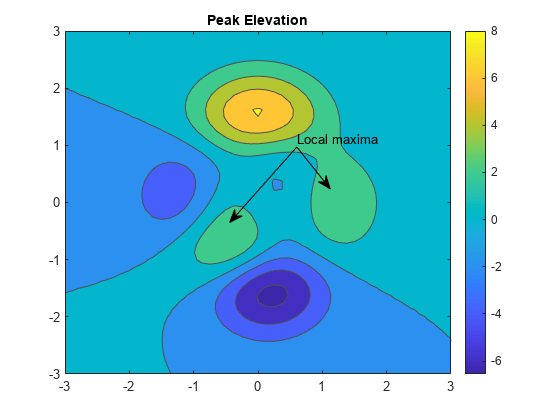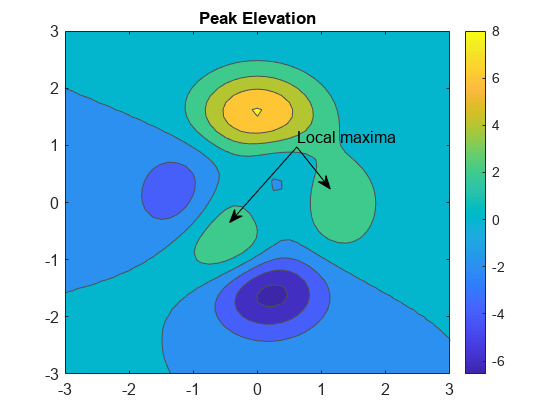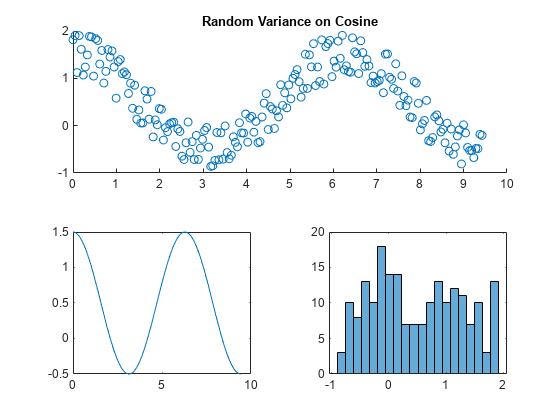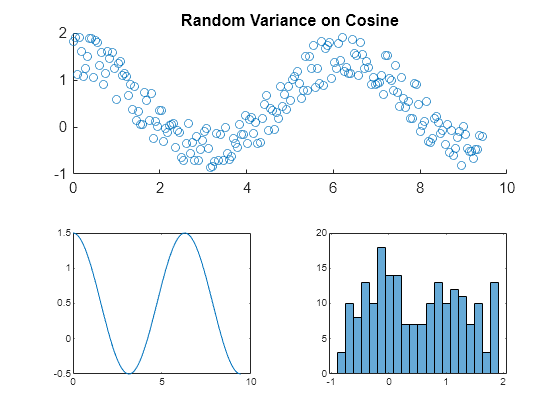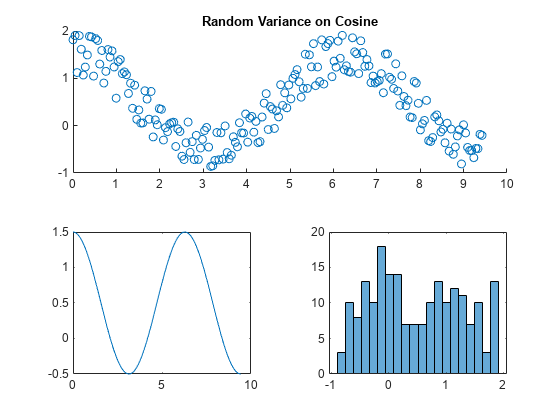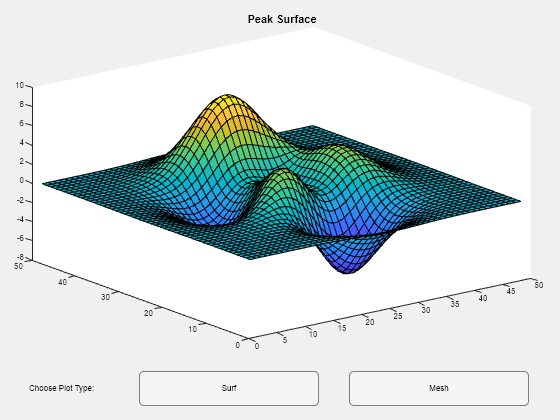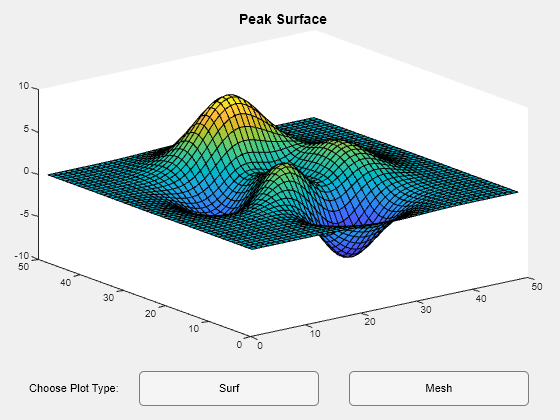fontsize
構文
説明
fontsize( は、現在の Figure 内のすべてのテキストのフォント サイズとフォントの単位を設定します。UI コンポーネントや凡例が含まれている axes オブジェクトなど、他のグラフィックス オブジェクトが Figure に含まれている場合、size,units)fontsize は Figure 内のそのオブジェクトのフォント サイズおよびフォントの単位も設定します。フォントの単位は、"points"、"pixels"、"inches"、または "centimeters" にすることができます。
R2023a より前: fontsize( のように、すべての構文で最初の入力としてグラフィックス オブジェクトが必要です。obj,size,units)
fontsize( は、フォント サイズを 1.1 倍大きくします。"increase")
fontsize( は、フォント サイズを 0.9 倍小さくします。"decrease")
fontsize( は、フォント サイズおよびフォントの単位を既定の自動値にリセットします。"default")