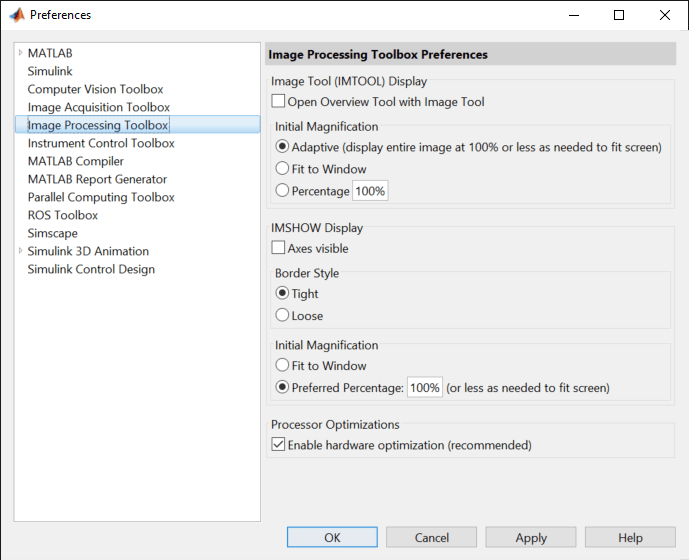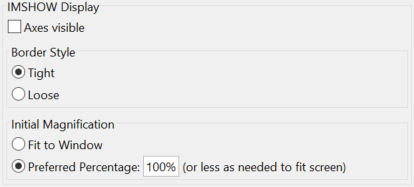iptprefs
Image Processing Toolbox の [設定] ウィンドウの表示
構文
説明
iptprefs は、MATLAB® の [設定] ウィンドウの一部である Image Processing Toolbox™ の [設定] ウィンドウを開きます。このウィンドウは、[ホーム] タブの [環境] セクションで  [設定] をクリックして開くこともできます。
[設定] をクリックして開くこともできます。
Image Processing Toolbox の [設定] ウィンドウには、イメージ ツール (imtool) の表示設定が含まれており、ハードウェアの最適化を有効にするオプションも提供されます。imshow 関数の表示設定には、[設定] ウィンドウ内の、[MATLAB]、[イメージの表示] でアクセスします。サポートされているすべての設定のリスト、およびコマンド ラインでそれらを設定する方法の詳細については、iptsetpref を参照してください。図は [設定] ウィンドウを示しています。[設定] ウィンドウのオプションと iptsetpref の設定との対応関係の詳細については、Image Processing Toolbox の設定を参照してください。
Image Processing Toolbox の [設定] ウィンドウ