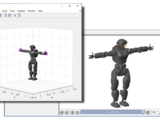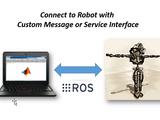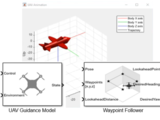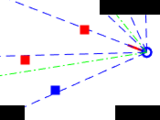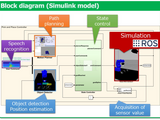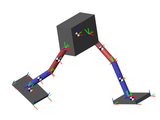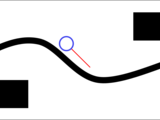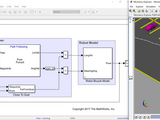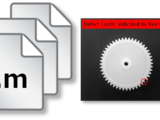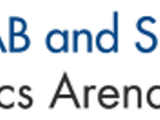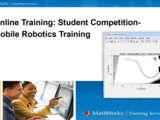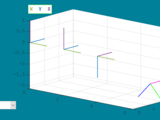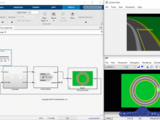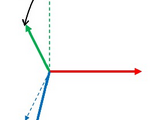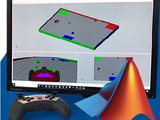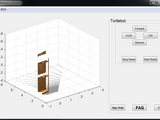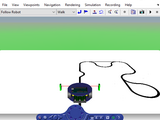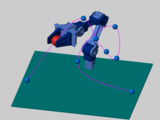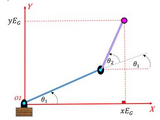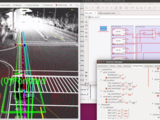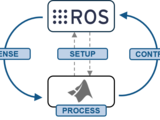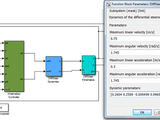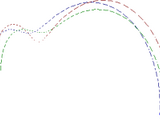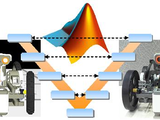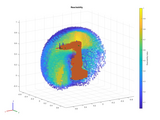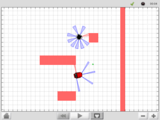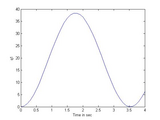結果 12,829 件
Robot model library to visualize and simulate robots with MATLAB and Simulink
The Robotics System Toolbox™ Robot Library Data Support Package enables users to utilize Robot Library robot models in Simscape Multibody™ and external simulators. This support package provides
Use custom ROS message and service types in MATLAB and Simulink.
Custom Messages Interface, you can extend the set of ROS messages supported by Robotics System Toolbox. You can define your own custom ROS message and service types, and use them in MATLAB and Simulink to
Robotics System Toolbox Support Package for Universal Robots UR Series Manipulators
MathWorks Robotics and Autonomous Systems TeamConnect and control Universal Robots UR Series manipulators using MATLAB and Simulink
Robotics System Toolbox Support Package for Universal Robots UR Series ManipulatorsThe Robotics System Toolbox Support Package for Universal Robots UR Series Manipulators includes built-in RTDE
Design, Simulate, and Test Autonomous Offroad Vehicle Applications
Using the Robotics System Toolbox™ Offroad Autonomy Library, you can develop autonomous systems for offroad vehicles and heavy machinery in construction, mining, and agriculture applications. The
Robotics System Toolbox Support Package for KINOVA Gen3 Manipulators
MathWorks Robotics and Autonomous Systems TeamKinova Gen3 Manipulator Support from MATLAB and Simulink
Robotics System Toolbox™ Support Package for Kinova Gen3 Manipulators enables you to interface and control the Kinova Gen3 manipulator using MATLAB and Simulink. This support package utilizes APIs
Algorithms to simulate Unmanned Aerial Vehicles (UAVs) and connect to hardware
vehicles (UAVs) can be modeled and controlled using UAV Library for Robotics System Toolbox™ functions, objects, and blocks. You can simulate a reduced-order guidance model for fixed-wing and multi-rotor
These files implement Multibody Model of a SCARA robot and its Inverse Kinematics through Robotics System Toolbox.
The Start file loads the SCARA Multibody Model in form of a Rigid Body Tree. This Rigid Body Tree is used by the Robotics System Toolbox for calculation of Inverse Kinematics and Forward Kinematics
Polynomial and Trapezoidal trajectory generating for Robotic Manipulators using Robotics System Toolbox of MATLAB and Simscape
this example explains the process of generating Polynomial and Trapezoidal trajectory for Robotic Manipulators using Robotics System Toolbox of MATLAB and Simscape
This is a beta release of the upcoming version 3.1 of the Hybrid Equations Toolbox. Changes may occur prior to release.
This is a beta release of the upcoming version 3.1 of the Hybrid Equations Toolbox. Changes may occur prior to release.To install the latest stable version (v3.0) see here.Please report issues here.
For Robotic Class
Project in Robotics Class For demo purposes
MATLAB and Simulink utilities for vehicle kinematics, visualization, and sensor simulation.
This toolbox provides utilities for robot simulation and algorithm development. This includes:- 2D kinematic models for robot geometries such as differential drive, three, and four-wheeled vehicles
Pick & Place application by integrating Matlab & ROS
One of MATLAB®'s product family, Robotics System ToolboxTM, contains a variety of algorithms and functions that are essential to robot development. In particular, orchestratability between the
We provide an alternative to the function rotm2eul from Robotics System Toolbox and comparisons.
Intrinsic angles corresponding to a given rotation matrix R and a rotation sequence SEQ by our new function rotm2angThe function partially extends the function rotm2eul from Robotics System Toolbox
MATLAB app for mobile robotics applications with ROS.
arena.https://www.mathworks.com/videos/matlab-and-simulink-robotics-arena-matlab-apps-with-ros-1526379787323.htmlThis example shows how App Designer and Robotics System Toolbox allow you to develop interactive MATLAB apps that communicate using the Robot Operating System (ROS).
MATLAB and Simulink Robotics Arena: Simulating Quadcopter Missions
バージョン 1.6.1.1
MathWorks Student Competitions TeamFiles used in the MATLAB & Simulink Robotics Arena : Simulating Quadcopter Missions video
quadcopter model in Gazebo over ROS using blocks from the Robotics Systems Toolbox.The video using these files can be found here :
Example files for MATLAB and Simulink Robotics Arena walking robot videos.
Example files for the MATLAB and Simulink Robotics Arena videos and blog posts on walking robots.Refer to the GitHub page for more information and links, as well as to download older releases of this
Mobile Robotics Training library and Simulation Map Generator app for the training video series.
Find videos showing how to use this toolbox here:https://www.mathworks.com/videos/series/student-competition-mobile-robotics-training.html>> Use the Simulation Map Generator App to import
This curriculum module contains interactive examples that teach fundamental concepts of robotic manipulators.
. Tools from Robotics System Toolbox™, Simulink®, Simscape™, and Simscape Multibody™ are used frequently as well. Statistics and Machine Learning Toolbox™ is used specifically for the
Path Following Using MATLAB and Simulink
バージョン 1.1.0.1
MathWorks Robotics and Autonomous Systems TeamSimulink model of a self-parking vehicle
Pure Pursuit block from Robotics System Toolbox.
Examples to move robot and get sensor information using the ROS interface from Toyota HSR.
Robotics System Toolbox(TM) provides an interface between MATLAB(R) and Simulink(R) and the Robot Operating System (ROS) that enables you to test and verify applications on the Human Support Robot
Examples for creating autonomous navigation software stacks for mobile robots and UGV using MATLAB and Simulink
the MATLAB/Simulink toolboxes used in this submission, visit the following documentation pages:Robotics System Toolbox™Navigation Toolbox™ROS Toolbox
MATLAB image processing, computer vision, and point cloud processing evaluation kit in Japanese
Automated Driving ToolboxRoadRunnerSensor Fusion and Tracking ToolboxNavigation ToolboxRobotics System ToolboxUAV ToolboxROS ToolboxMATLAB CoderSimulink CoderGPU Coder
Intelligent Bin Picking in MATLAB® for Universal Robots
バージョン 1.0.4.0
MathWorks Robotics and Autonomous Systems TeamThis MATLAB example shows how we can do Intelligent Bin picking with a Universal Robot UR Series Manipulators
System Toolbox™ Support Package for Universal Robots UR Series
Examples to get started with MATLAB and Simulink for RoboNation competitions
Processing- Acquire data from a DAQ to perform TDOA and other acoustic processingMobile Robotics- Perform path planning and localization with the Robotics System ToolboxRemote Control- Provide RC manual
Move robot and get sensor information using the ROS interface from Baxter.
Use this class to communicate to the Baxter Robot using the ROS interface from the Research SDK. You can move the robot and get sensor information. The class creates the necessary publishers
All files related to Student Competition - Mobile Robotics Training video series.
Algorithms Part 4: Obstacle Detection Algorithms Part 5: Path Navigation NOTE: This entry requires the Student Competition - Mobile Robotics Training Toolbox. To download the toolbox, go to
Install the MinGW-w64 C/C++/Fortran compiler for Windows
LEGO MINDSTORMS EV3 supplement to the Student Competition Mobile Robotics Training
This submission contains LEGO MINDSTORMS EV3 supplemental files to the Mobile Robotics Training. This training is available for student competition participants at the following
Solve robotics based problems.
Hands-on workshop on learning how to develop AI-based autonomous mobile robot
This material outlines a hands-on workshop on learning how to develop AI-based autonomous mobile robot for university students and engineers of all skill levels. MATLAB and Simulink are utilized as
An Open Source Project for Kinematic Simulation of 6_DoF Serial Robotic Manipulator Arm.
https://github.com/Ghanshyamchandra74/Open_Robo_SimulatorDependencies - Robotics-Toolbox by peter corkehttps://github.com/petercorke/robotics-toolbox-matlab
Manipulator and mobile robot models for trajectory planning and actuator analysis.
and dynamic analysesIntegrate electric drives and control algorithms in SimulinkLeverage Robotics System Toolbox for path and trajectory planningUse the "Download" button above to get files compatible
3D Space Coordinate Transformations
reference to built-in methods in the Robotics System Toolbox© see [Coordinate Transformations in Robotics](https://www.mathworks.com/help/robotics/ug/coordinate-transformations-in-robotics.html).For more
A workshop covering the essentials of programming autonomous tasks for mobile robots with MATLAB and Simulink.
A workshop covering the essentials of programming autonomous tasks for mobile robots. Learn the basic components of successful autonomy algorithms and how to use VEX sensors with various control
Application to control mobile robot with 3D vision sensor.
This application was designed to control a Turtlebot with a ROS interface. The application consists of three classes: 1) kinectViewer, 2) closedLoopTurtle, and 3) mobileRobotController. The main
Quadcopter with multibody, electrical and thermal models follows a path to deliver a package.
FluidsSimscape MultibodyRobotics System Toolbox
Complementary files for the Road2FEI students competition and general public
. You can test these algorithms on the real robot or in a virtual environment.
MATLAB and Simulink files for modeling and simulation of ROBOTIS OpenManipulator
This submission contains all the files used for the MATLAB and Simulink Robotics Arena videos, "Designing Robot Manipulator Algorithms" and "Controlling Robot Manipulator Joints". The files include
This toolbox is a collection of Simulink virtual envrionments designed to aid in the teaching of basic concepts in mobile robotics
Library of virtual envrionments designed to aid in the teaching of basic concepts in robotics along with re-usable lessons and other robotics demos. MATLAB APP available through the app menu after
Calculate and visualize the inverse kinematics of a 2-link robot arm along with the Jacobian, and make the robot to write Hello.
. Further, it shows how to calculate the system Jacobian and use it further in a Simulink model. The Simulink model uses the inverse kinematics equations and the system Jacobian to simulate the robot to make
Simulink example models to demonstrate the use of ROS together with hardware support packages to create a multi-node robotic system.
kinematics of our robotic arm. We created a standalone ROS node using Simulink coder and robotics toolbox.
Communication between MATLAB/Simulink and Autoware.
Resources for getting started with MATLAB and Simulink and the Robot Operating System (ROS).
Robot Operating System (ROS).In addition, this entry contains an object tracking example implemented using several of the templates above. You can try this example with your webcam, the Gazebo simulator
Velocity-based dynamic model and adaptive controller for differential steered mobile robot
バージョン 1.42
Felipe MartinsBlocks for simulation of the differential steered (unicycle) mobile robot. Controllers included!
.slx" simulations you can check the results running the included script "plot_results.m".3. "sl_lanechange_unicycle.slx": implements the same system as the Robotics Toolbox "sl_lanechange", but using the kinematic
Fractional order proportional derivative controller tuner
parameters and run the script. image imageCo-Simulation with GazeboWe use the Robotics System Toolbox to cooperate with Gazebo. The Gazebo part follows Erlerobotics simulation.Follow this document to take off
The kinematics toolbox is intended for prototyping robotics and computer vision related tasks.
Much of this library was written as I was learning how to use twists for rigid-body computer vision applications as opposed to traditional robotics (e.g. DH parameters and quaternions). My hope is
Quanser QArm pick and place controller using the Robotic Systems Toolbox and Stateflow. Simulate control using Simscape or QLabs.
. Here we show how to use the MathWorks® Robotics System Toolbox™ and Stateflow® to implement a pick and place control. This blog shows how leveraging these toolboxes allows you to rapidly design and
Offers an enjoyable Model-Based Design experience using Simulink models with Lego robots
controller models are used with LEGO's latest high-tech robot (ARM-based LEGO Mindstorms NXT) to illustrate industrial application of Model-Based Design with Production Code Generation. Take note of the model
A toolbox to generate a reachability map for robotic manipulators.
this toolbox is Robotics System Toolbox by MathWorks.
Add-on to enhance user experience of the VEX EDR hardware support packages
This is a MATLAB App that allows easy access to VEX support package components from a single user interface. With this App you can: + Create new models pre-configured for the VEX EDR systems. +
This project demonstrates a SCARA robot in forward and inverse kinematics.
This project demonstrates a SCARA robot that is build from Simscape. After loading the robot as rigid body tree, we used the Robotic System Toolbox to move the robot in forward and inverse
Mass Estimation for Manipulators using Sliding Mode Observer
バージョン 1.0
Marco Antonio Negrete VillanuevaFiles for the project "Object Recognition by Physical Properties Detection using Fault Reconstruction Techniques"
visual information is not enough to correctly identify an object (e.g., an empty and a full can). The overall system was designed and tested using Simulink Toolboxes and this repository contains the files
Intelligent Bin Picking with Simulink® for UR5e Cobot
バージョン 2.1
MathWorks Robotics and Autonomous Systems TeamIntelligent bin picking with Simulink® for Universal Robots UR5e Cobot
space, unaligned and not overlapping, enabling robots to pick specific items with precision. In this intelligent bin picking system, the goal is to identify, classify, and sort four different shapes of
Documentation, Simulation and Arduino/Raspberry Pi design and models
This content includes documentation and MATLAB and Simulink files for the 2015 "Mission On Mars Robot Challenge" Competition.
This toolbox provides useful functions for creating and manipulating dual quaternions.
What are dual quaternions?Dual quaternions are a convenient way of describing rigid body transformations (specifically unit dual quaternions, which are the focus of this toolbox). They carry the same
A MATLAB-based educational bridge between theory and practice in robotics.
mobile robot navigation system (found in the app) from scratch.Sim.I.am is maintained by the Georgia Robotics and InTelligent (GRITS) Laboratory at the Georgia Institute of Technology. The project page is
A code is written for Newmark's Method for Linear System and an Example problem is solved
A problem from Dynamics of Structures - Anil K. Chopra is picked and code written to solve the problem.The problem is to get the dynamic response of a structure using Newmark's method. System is a
Jacobian and Velocity Kinematics of Robotic Manipulators in MATLAB
This project explains how to get Jacobian using Robotics System Toolbox and use it to get end-effector velocities using Joint velocities
Multi-DOF robot manipulator designer and simulator
model the kinematics and dynamics of robot manipulators. A complete description of the procedure to model and control a Multi-DOF 3D robot manipulator is detailed and simulated using designed toolbox