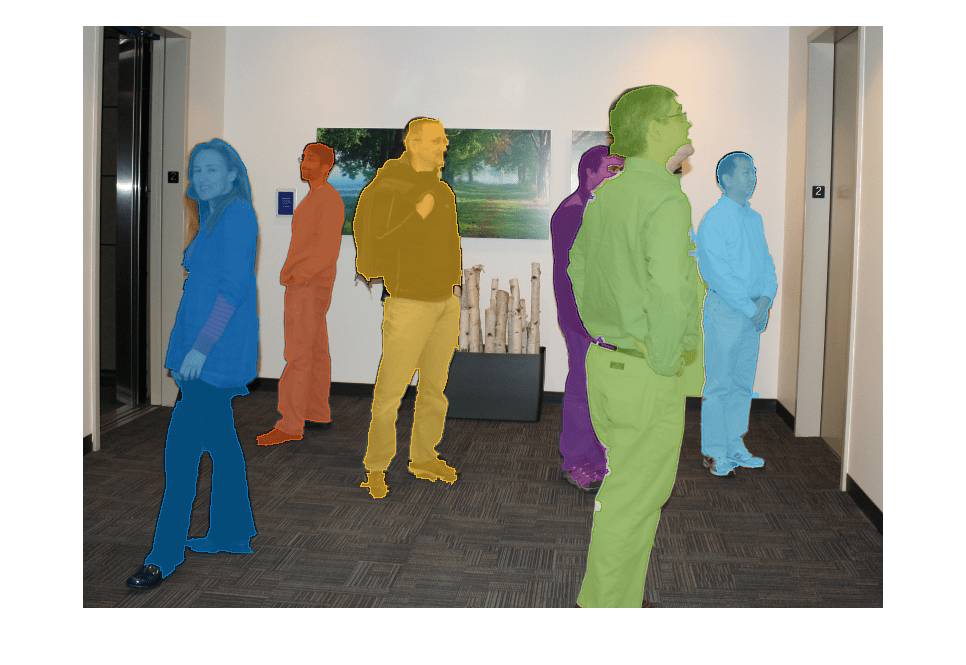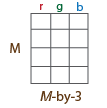insertObjectMask
Insert masks in image or video stream
Syntax
Description
RGB = insertObjectMask(___,Name=Value)(MaskColor="red") sets the
color of the mask to red.
Examples
Input Arguments
Name-Value Arguments
Output Arguments
Tips
When masks overlap and the same pixel is in more than one mask,
maskstack(:,:,i)takes precedence overmaskstack(:,:,j), wherei<j.For better performance, set
LineOpacityto0to disable drawing of the edges.