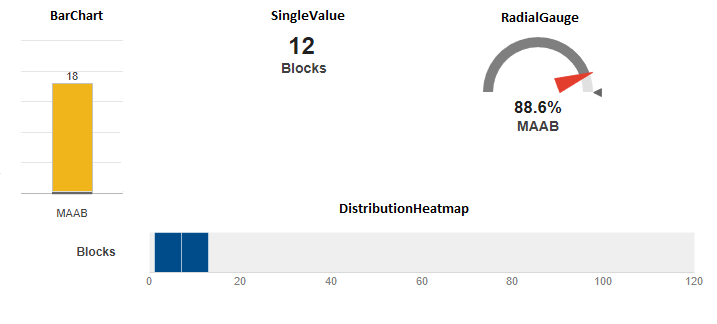slmetric.dashboard.CustomWidget クラス
名前空間: slmetric.dashboard
(削除予定) カスタム メトリクス ダッシュボード ウィジェットを保持するオブジェクト
メトリクス ダッシュボード ユーザー インターフェイス、関数 metricdashboard、slmetric パッケージ API、および対応するカスタマイズは将来のリリースで削除される予定です。詳細については、Migrating from Metrics Dashboard to Model Maintainability Dashboardを参照してください。
説明
カスタム メトリクスまたは出荷時のメトリクスについて、slmetric.dashboard.CustomWidget オブジェクトを使用して、メトリクス ダッシュボードでメトリクス データを可視化します。単一値、放射状ゲージ、棒グラフ、または分布ヒートマップの方法を選択します。
作成
slmetric.dashboard.Layout、slmetric.dashboard.Container、または slmetric.dashboard.Group オブジェクトに対して、addWidget メソッドまたは removeWidget メソッドを使用してメトリクス ダッシュボードで slmetric.dashboard.CustomWidget オブジェクトを追加または削除します。
メトリクス ダッシュボード レイアウトは同じサイズの 12 列に分割されます。slmetric.dashboard.CustomWidget メソッドを使用して、ウィジェットのサイズを指定します。
ウィジェットで表示するメトリクス データを指定するには、setMetricIDs メソッドを使用してメトリクス ID をウィジェットに割り当てます。カスタム ウィジェットは、指定したメトリクス ID の数に合わせて自動的にスケーリングされます。たとえば、カスタム棒グラフ ウィジェットを作成し、2 つのメトリクス ID を指定すると、棒グラフ ウィジェットは棒グラフで 2 本の棒を使用してメトリクス結果を表示します。
プロパティ
メソッド
| getHeight | (To be removed) Obtain height of Metrics Dashboard custom widget |
| getMetricIDs | (To be removed) Obtain metric identifier for custom Metrics Dashboard widget |
| getPosition | (To be removed) Obtain custom widget position within Metrics Dashboard |
| getSeparators | (To be removed) Determine whether there are lines on sides of Metrics Dashboard custom widget |
| getWidths | (To be removed) Obtain widths of Metrics Dashboard custom widget |
| setHeight | (To be removed) Specify height of Metrics Dashboard custom widget |
| setMetricIDs | (To be removed) Set metric identifier for custom Metrics Dashboard widget |
| setPosition | (To be removed) Set custom widget position within Metrics Dashboard |
| setSeparators | (To be removed) Specify lines on Metrics Dashboard custom widget sides |
| setWidths | (To be removed) Specify multiples widths for Metrics Dashboard custom widget |